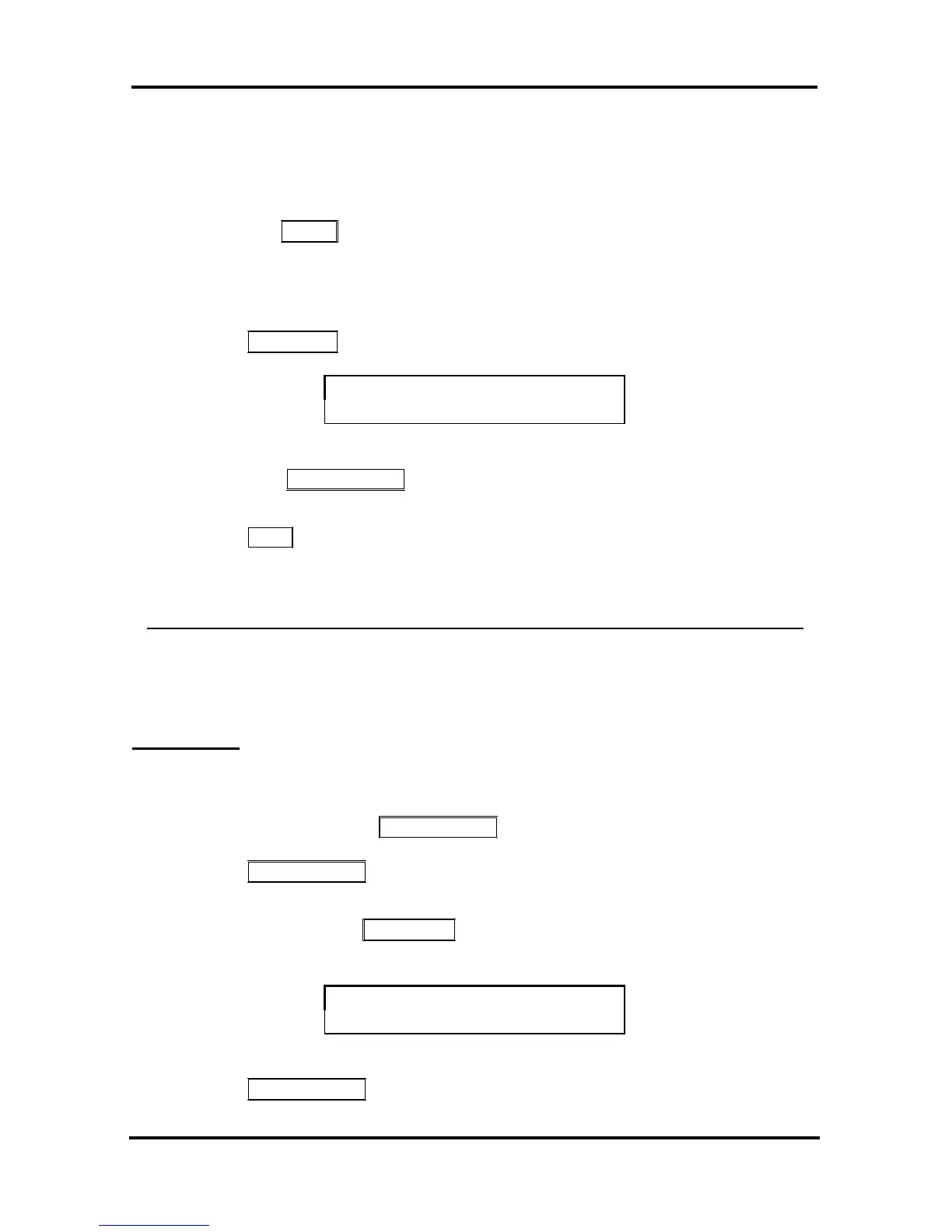LIP-7008D User Guide
30
To delete the Station Message Wait:
Press the * key,
Dial 1.
To delete all Message Waits:
Press the SPEED button,
Press the * key twice.
In iPECS-MG
To review your Station messages:
Press CALL BACK, the LCD shows the Message Summary display,
MWI (01) VMS (00) SMS(00)
ENTER(MWI:1,VMS:2,SMS :3)
Dial 1 to view the Station messages,
Press the ▼ VOLUME ▲ button to scroll through the messages.
To return a call from the current message:
Press SAVE button to return the call from the current message.
6.2 Responding to a CLI Message indication
When external calls to your phone are not answered and Caller
Identification is provided from the network, a Calling Line ID. (CLI)
message is logged. You may review, delete or return these messages.
OPERATION
In iPECS-LIK
To review CLI Messages using a Flex button:
Press the flashing CLI MESSAGE button, the first CLI message
information is displayed,
Press ▼ VOLUME ▲ to scroll through CPI message wait information.
To review CLI Messages using the Summary Display:
Press the flashing CALL BACK button, the LCD shows the Message
Summary display,
ST CL VS VM FS MS
001 001 005 006 001 004
Dial 2, the first CLI message information is displayed,
Press ▼ VOLUME ▲ to scroll through CLI message wait information.
