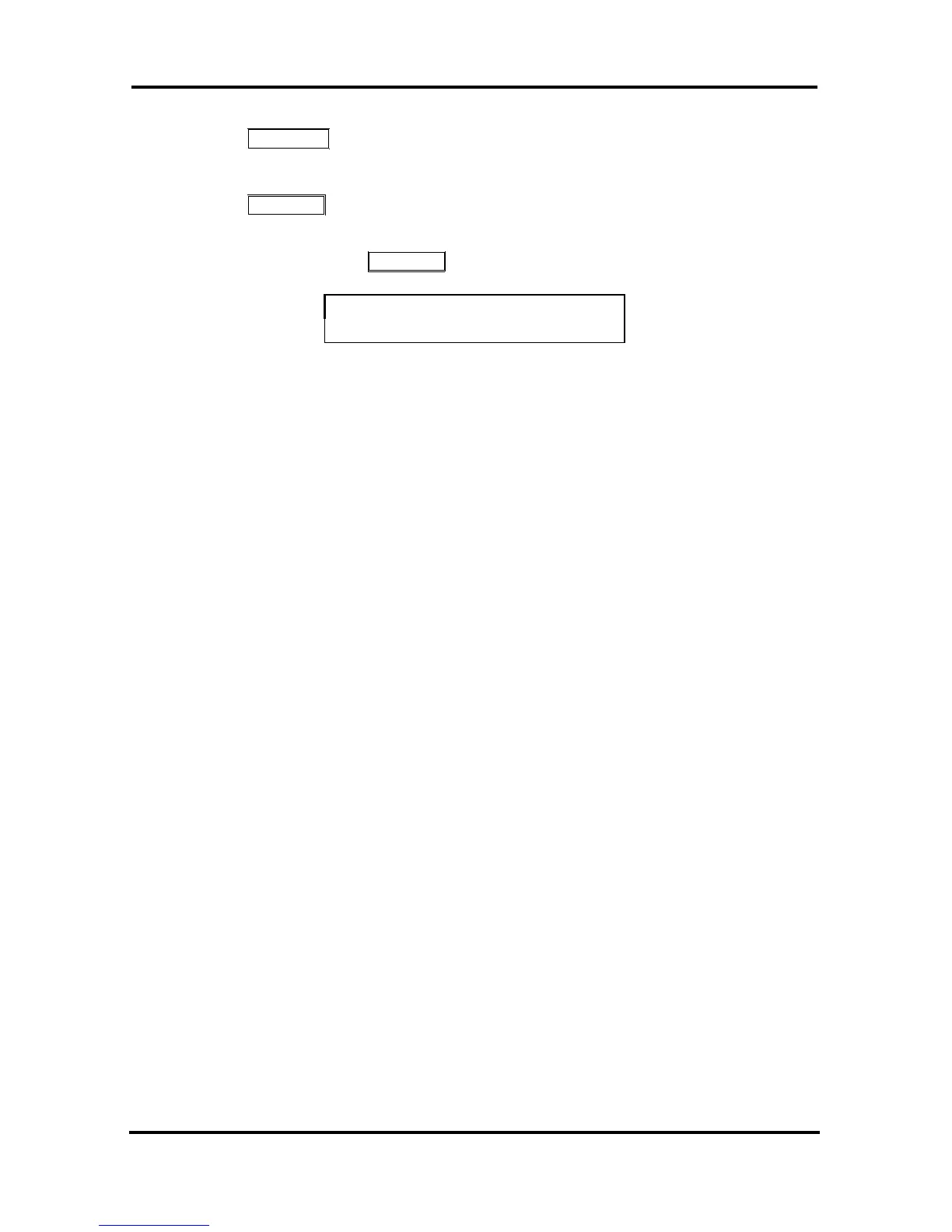LIP-7016D/7024D User Guide
36
Dial the station number to receive the message
Press HOLD/SAVE.
Enter your message using 2 key strokes for each character, see
section 4.3.4,
Press HOLD/SAVE to send your message.
To view your received Short text messages:
Press the flashing CALL BACK button, the LCD shows the Message
Summary display,
MWI (01) VMS (00) SMS(00)
ENTER(MWI:1,VMS:2,SMS :3)
Dial 3 (retrieve SMS), the first two SMS messages display in brief,
Dial the Message number to view the entire SMS message.
