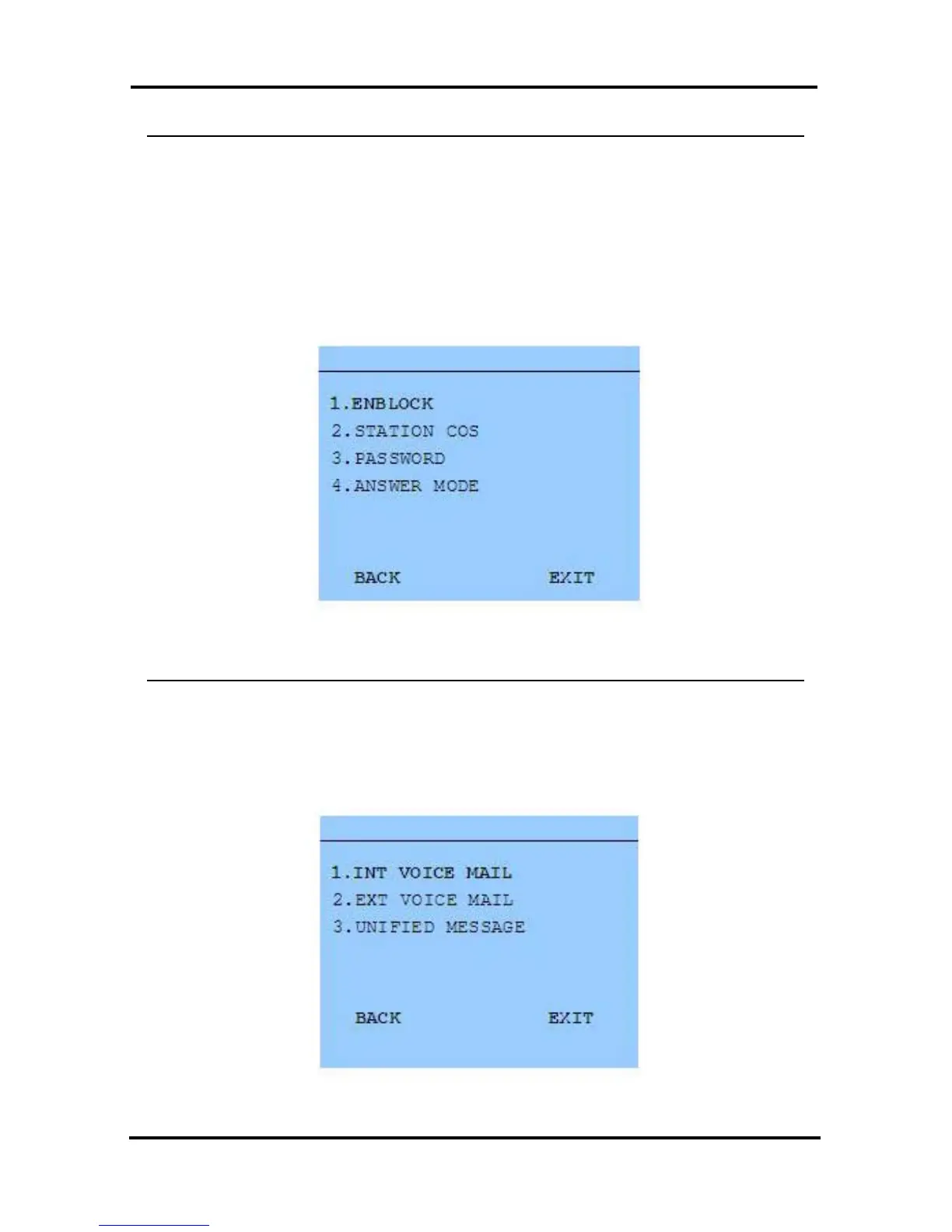LIP-7024LD User Guide
40
7.5 Setting(iPECS-Lik)
You may define certain settings of your LIP-7024LD. With the Enblock
setting enabled, all digits you dial to place a call are sent as a block of
digits after you select the SEND Soft button. The Station COS setting
permits you to activate Temporary and Walking Class of Service to
establish dialing privileges of the phone. In addition, the station
password and Intercom Answer mode (Handsfree, Privacy or Tone ring)
can be set. Use the associated digit or the Navigation and OK
buttons to select sub-menu items and enter values for the desired
Setting.
7.6 Voice Mail(iPECS-Lik)
You may access a list of messages left in your internal or external voice
mail or in your unified message server if installed. You may then select
a message from the list. Use the associated digit or the Navigation
and OK buttons to select an item from the list.
