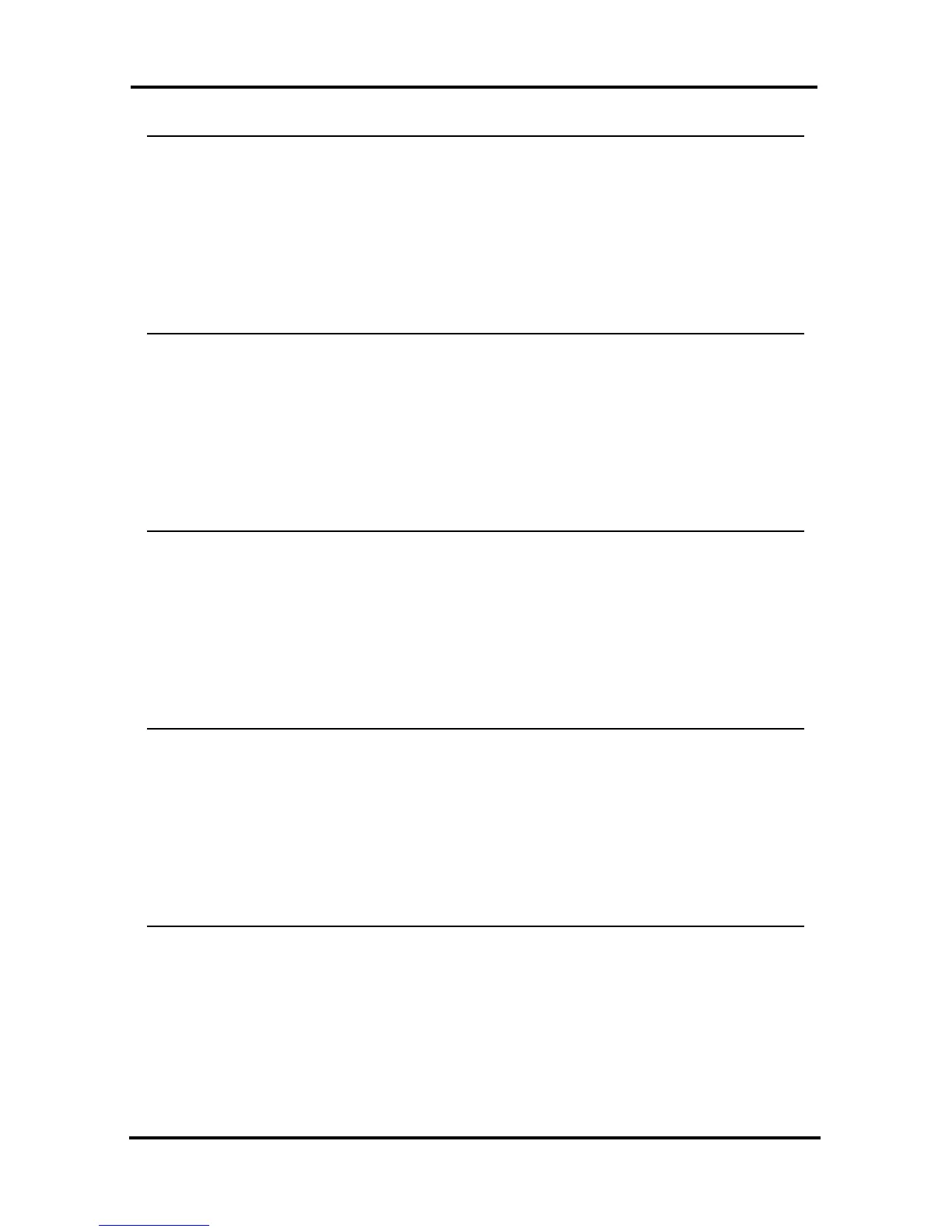LIP-7024LD User Guide
42
7.12 Mobile Ext/Conference Room (iPECS-MG)
You may access Mobile Extension and Conference room menu by
selecting ‘Mobile Ext/Conference room’ menu. From the Mobile
Ext/Conference room Menu and sub-menus, select an item dialing the
associated digit or use the Navigation and OK button to select an item.
Also, Soft buttons, such as Exit, OK, and Back, may be available.
7.13 Speaker/Headset (iPECS-MG)
You may access Speaker/Headset/Bluetooth/Headset Ring menu by
selecting ‘Spearker/Headset’ menu. From the Speaker/Headset Menu
and sub-menus, select an item dialing the associated digit or use the
Navigation and OK button to select an item. Also, Soft buttons, such as
Exit, OK, and Back, may be available.
7.14 Station ICLID (iPECS-MG)
You may access Station ICLID Register and View menu by selecting
‘Station ICLID’ menu. From the Station ICLID Menu and sub-menus,
select an item dialing the associated digit or use the Navigation and OK
button to select an item. Also, Soft buttons, such as Exit, OK, and Back,
may be available.
7.15 Keyset Information (iPECS-MG)
You may access Station IP Address, MAC address and Keyset version
menu by selecting ‘Keyset Information’ menu. From the Keyset
Information Menu and sub-menus, select an item dialing the associated
digit or use the Navigation and OK button to select an item. Also, Soft
buttons, such as Exit, OK, and Back, may be available.
7.16 System Information (iPECS-MG)
You may access System version and System IP Address menu by
selecting ‘System Information’ menu. From the System Information
Menu and sub-menus, select an item dialing the associated digit or use
the Navigation and OK button to select an item. Also, Soft buttons, such
as Exit, OK, and Back, may be available.
