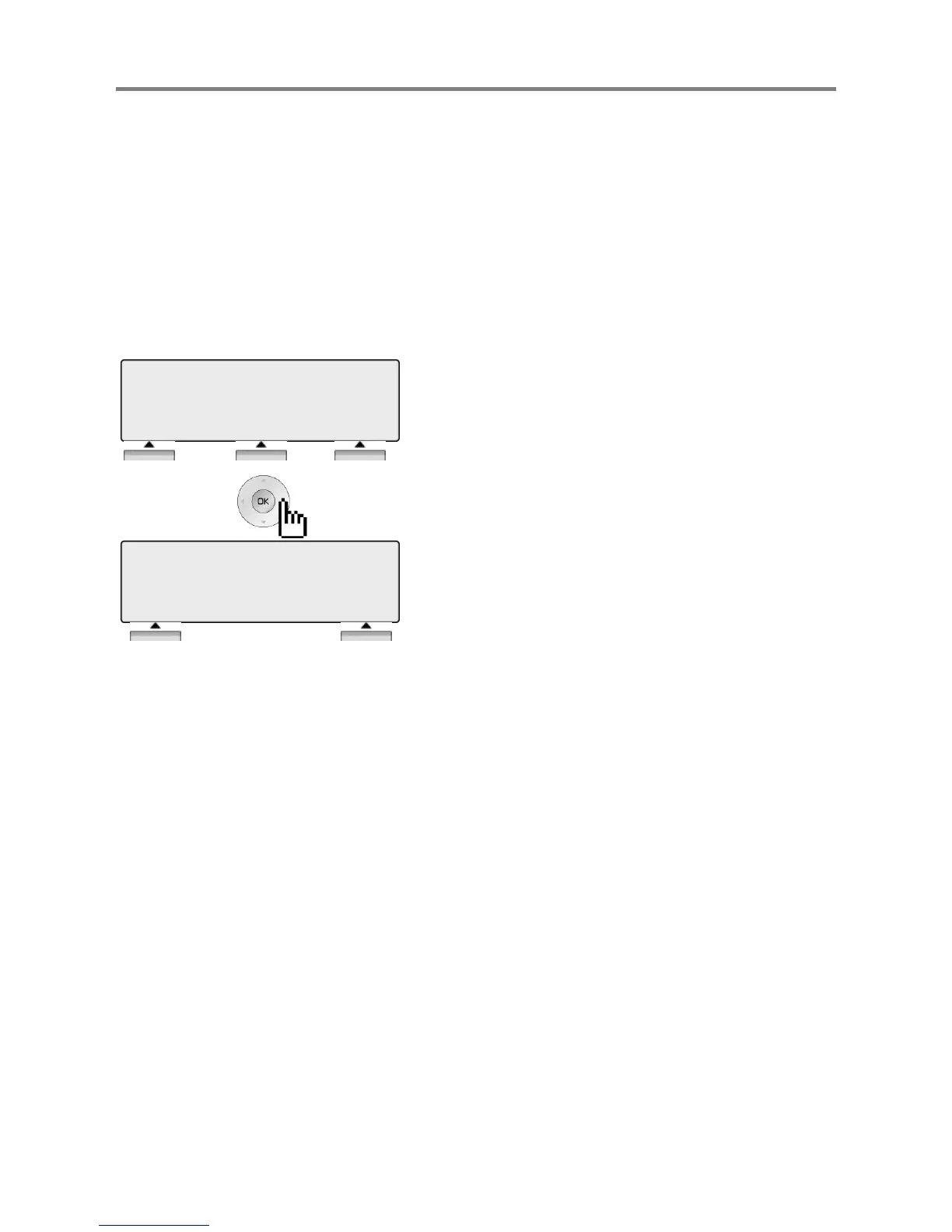Press the [Call Log] button.
: Incoming Call
: Outgoing Call
M : Missed Call
01 9123456789
02 M 9987654321
SEND SELECT EXIT
Call Log Button PGM : Call Log Feature code (685)
Call Log
The call log feature enables the LDP phone user to view a log of the last(100) incoming and
outgoing calls. The user can scroll through the list of numbers stored, select the number
and activate a redial to that number.
17
01 9123456789
02 M 9987654321
DEL_SEL DEL_ALL
SEND : Press to make a call with selected list.
SELECT : Press to see the detailed information
of list.
EXIT : Press to exit the call log menu.
DEL_SEL : Press to delete the selected call log list.
DEL_ALL : Press to delete all call log list
