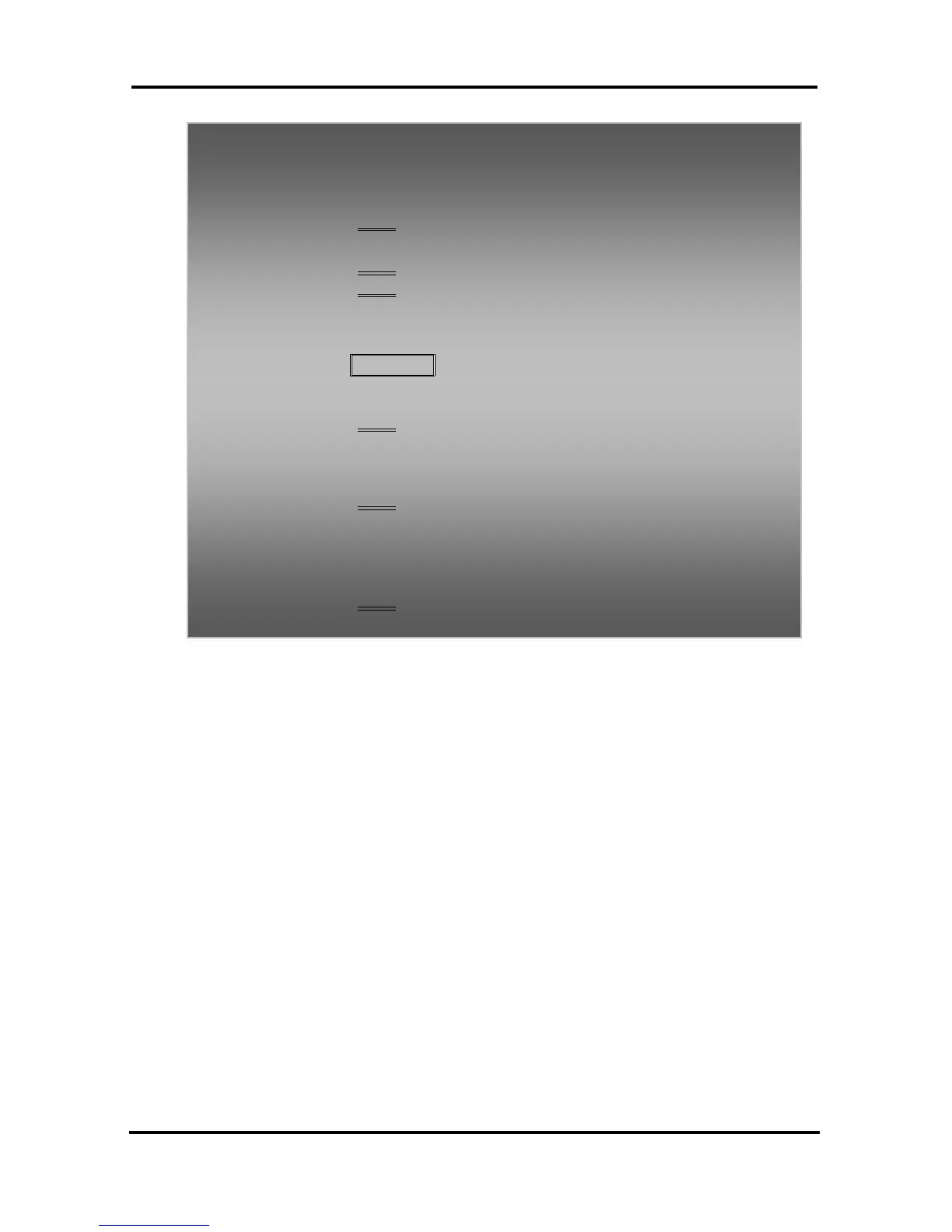LIP-8012D & LIP-8024D User Guide
42
To establish a Conference:
Establish call with one of the desired conference
parties,
Select the Conf Soft button,
Establish call with the other conference party,
Select the Conf Soft button,
Select the Conf
Soft button again to establish the
conference.
To place a Conference on Hold:
Press the
HOLD/SAVE button.
To retrieve the Conference from Hold:
Select the Conf
Soft button.
To establish an Unsupervised Conference:
Establish conference with two external parties,
Select the Conf
Soft button,
Hand-up handset.
To retrieve an Unsupervised Conference:
Lift the handset,
Select the Conf
Soft button.
