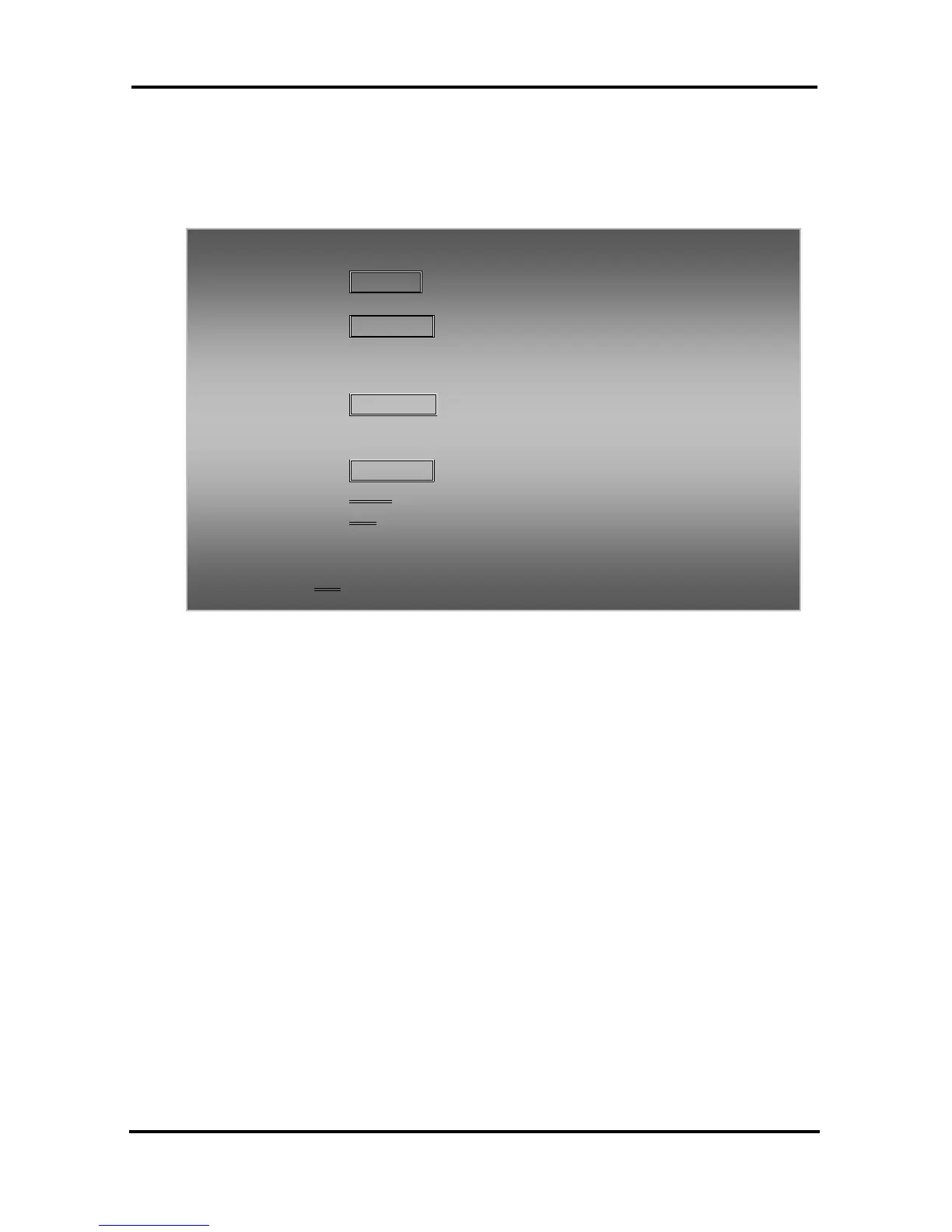LIP-8040L User Guide
14
Speakerphone; press the Speaker button to activate the
BTU to go ON and OFF-hook.
NOTE—during the pairing operation, the headset
and phone should be as close as possible but not
more than 1 meter apart.
To pair the wireless headset to the BTU:
Press the HEADSET button,
Dial 3(iPECS-LIK)/2(iPECS-MG),
Press the HOLD/SAVE button.
To enable/disable the wireless headset:
Set the Bluetooth headset to pairing mode,
Press the
TRANS/PGM button,
Dial *8(iPECS-LIK)/63(iPECS-MG),
Dial 1 (enable),
Press the HOLD/SAVE button,
Press the Next soft button, to select the headset,
Press the OK soft button,
Enter the PIN code referring to the Bluetooth headset
manual (default=0000),
Press OK Soft button.
