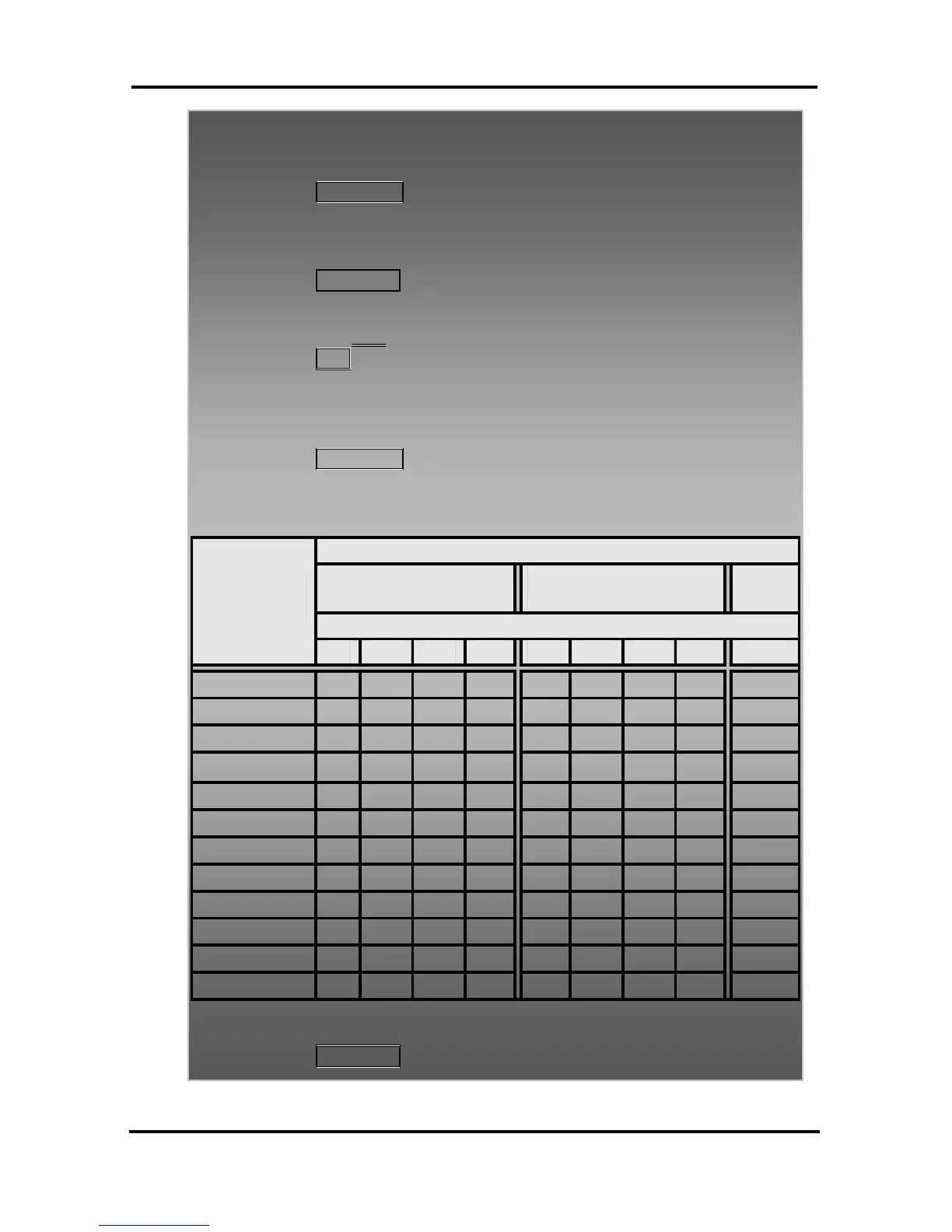LIP-8040L User Guide
29
In iPECS-MG
To activate Custom or Pre-Defined Message Forward:
Press
TRANS/PGM,
Dial User Program feature code 41,
Dial the one-digit text Message code (0-9),
Dial any auxiliary input for messages 1-4 and 6-8,
Press
HOLD/SAVE, forward confirmed.
To cancel activated Message:
Press the Fwd
Soft button,
Press FWD button or dial 554,
Dial #.
To program the Station Custom Message (00) at your
station:
Press
TRANS/PGM,
Dial User Program feature code 42,
Enter Message contents, up to 24 characters, using the
following Character Entry Chart:
Letter Type
Uppercase
(ABC)
Lowercase
(ABC)
Num
Button depressions
Dial Pad
button
1 2 3 4 1 2 3 4 1
1 @ : / < @ : / < 1
2 A B C a b c 2
3 D E F d e f 3
4 G H I g h i 4
5 J K L j k l 5
6 M N O m n o 6
7 P Q R S p q r s 7
8 T U V t u v 8
9 W X Y Z w x y z 9
0 . , ? ! . , ? ! 0
* * * *
# # # #
Character Entry Chart
Press
HOLD/SAVE, to save the message.
