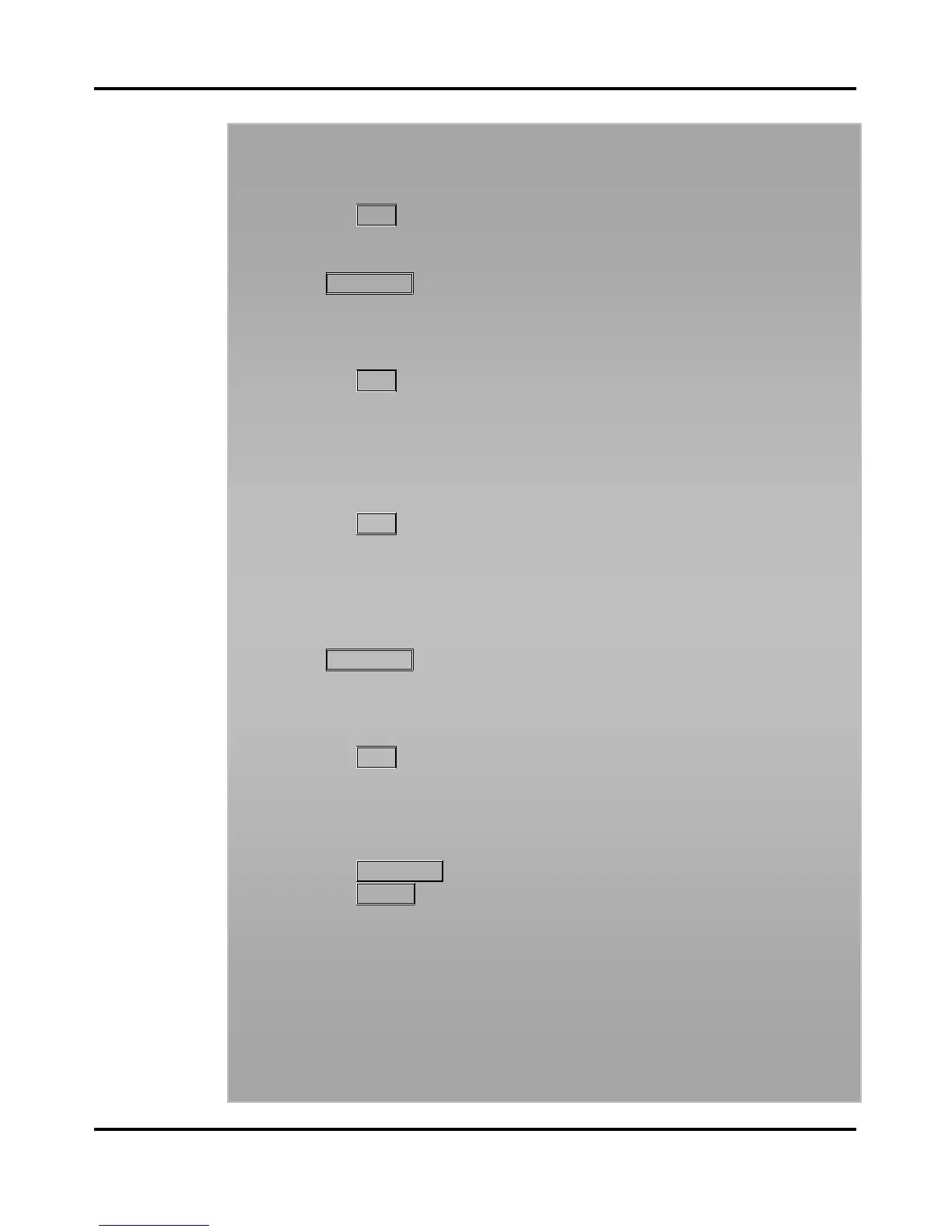LIP-8050V User Guide
43
To activate Call Forward from your phone to another phone or
internal system resource:
Lift the handset,
Press
FWD
or dial 554,
Dial the type of forward code 1-4,
Dial the destination number
Press
HOLD/SAVE
, forward confirmed (iPECS-MG).
To deactivate Call Forward from your phone:
Lift the handset,
Press
FWD
or dial 554,
Dial the #
To activate Call Forward from your phone from a different
phone(Call Forward, Remote):
Lift the handset,
Press
FWD
or dial 554,
Dial 0 (Remote Call Forward code)
Dial your Authorization Code (Station number & password) )
and *(iPECS-MG)
Dial the type of forward code 1-4(iPECS-Lik),
Dial the destination number
Press
HOLD/SAVE
, forward confirmed (iPECS-MG).
To deactivate Call Forward, Remote:
Lift the handset,
Press
FWD
or dial 554,
Dial 0 (Remote Call Forward code)
Dial your Authorization Code (Station number & password) and
*(iPECS-MG)
Dial the # (iPECS-Lik)
Press
HOLD/SAVE
, forward confirmed (iPECS-MG).
Press
SPEED
,
Dial Speed Dial bin number,
Replace the handset, return to idle. receiving dial-tone, dial the
Call Forward feature code 554,
Dial your Authorization Code (Station number & Password),
Dial the ‘type of forward’ code 6-9,
Dial Speed Dial bin number,
Replace the handset, return to idle.
