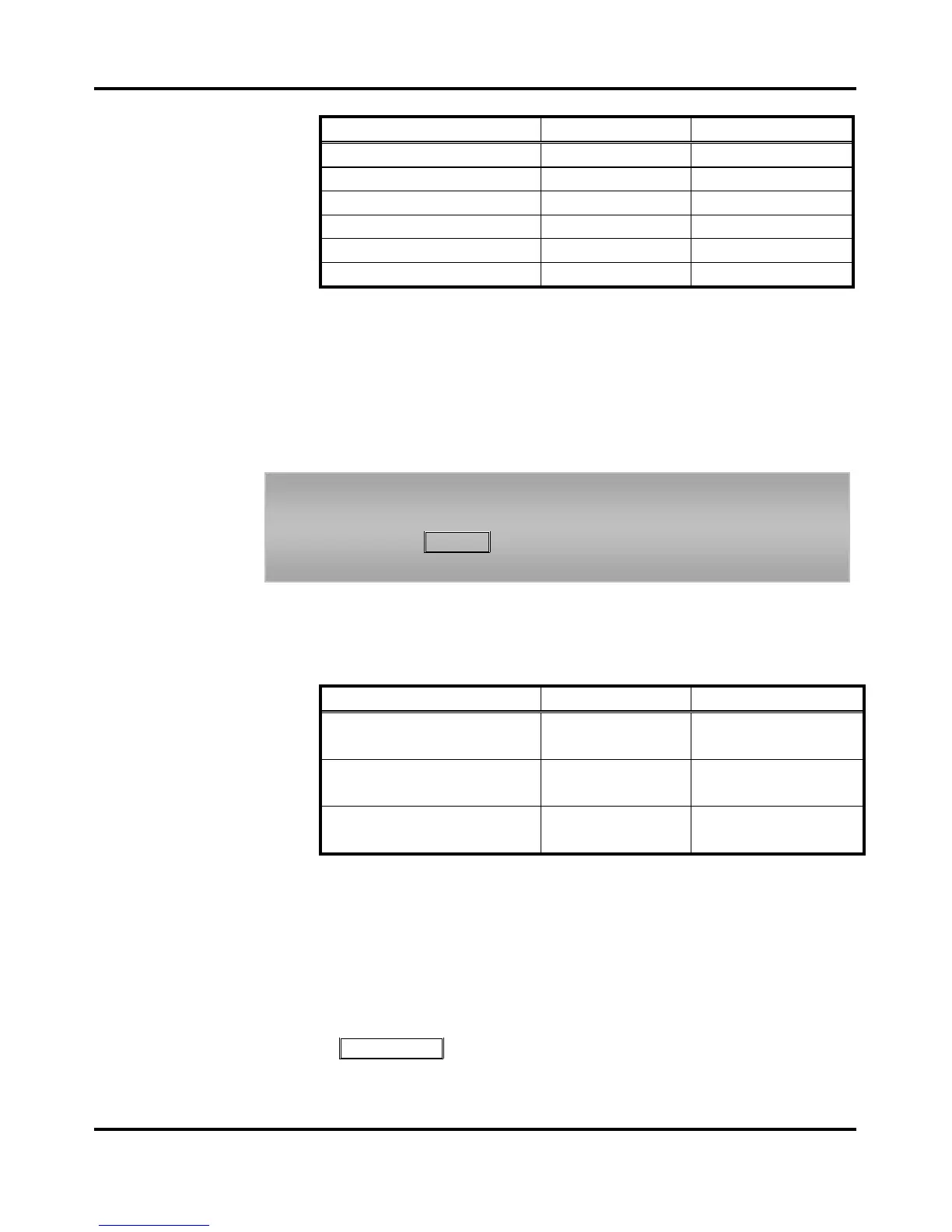LIP-8050V User Guide
54
System Speed Bin No Range System
800 200 - 999 iPECS-100
3000 2000 – 4999 iPECS-300
6000 2000 - 7999 iPECS-600
12000 20000 – 31999 iPECS-1200
1000 2000 - 2999 iPECS-MG100
3000 2000 – 4999 iPECS-MG300
You may, if allowed, use System Speed Dial to call frequently
dialed numbers.
In some cases, these numbers are divided into groups called
System Speed Zone Groups. In this case, you may access
some numbers and not others and your dialing restrictions may
be invoked.
Only an Attendant can assign System Speed Dial numbers.
5.3.4 Using and Entering Station Speed Dial Numbers
Each
station in iPECS System is allocated memory for his
station speed dial numbers. The capacity of station speed dial
numbers is as below,
System Speed Bin No Range System
20
(48 digits)
01 – 19 iPECS-100
100
(48 digits)
000 -099 iPECS-
300/600/1200
50
(32 digits)
000 - 049 iPECS-
MG100/300
These numbers are entered at the user’s station and may
include several ‘special’ instructions. Special instructions and
the corresponding button are:
PAUSE will momentarily stop dialing.
FLASH as 1
st
digit—Activate dial tone detect.
FLASH not as 1
st
digit—The system will generate a flash on
the CO line.
CALL
BACK
as 1
st
digit—Send digits as ISDN Keypad Facility
message.
To place a call using System Speed Dial:
Lift the handset,
Press the
SPEED
button,
