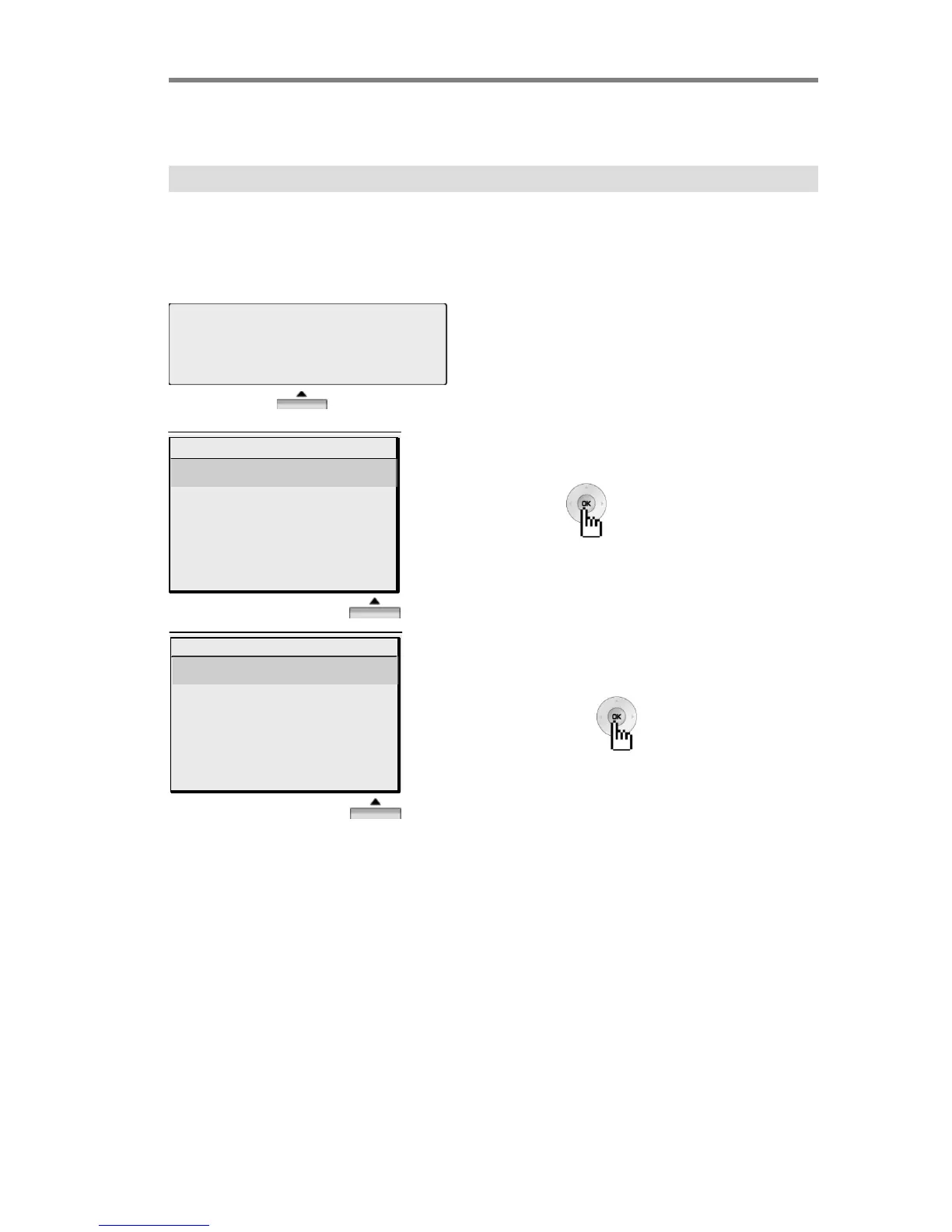Basic Function
1.3 DIR
Select the desired one with Navigation Button.
Press [OK] or button.
Press [HOLD] or button to make
the call.
12
STATION 100 (T)
OCT 09 04 12:00 pm
LOG DIR REDIAL▶
Press the [DIR] button.
The DIR feature enables the LDP phone user to view station speed bin, system
speed bin, station name. The user can search speed bin number or station name
and make a call with selected number.
Press [SEARCH] to search bin number.
Press ADD to add new speed bin number.
1 STATION SPEED
2 SYSTEM SPEED
3 STATION NAME
ENTER, (UP/DOWN/OK)
OK EXIT
000 LG : 94501234
001 MG : 91234567
002 iPECS : 98450123
SPEED NUMBER LAST(*)
SAVE(#)
BACK SEARCH ADD
