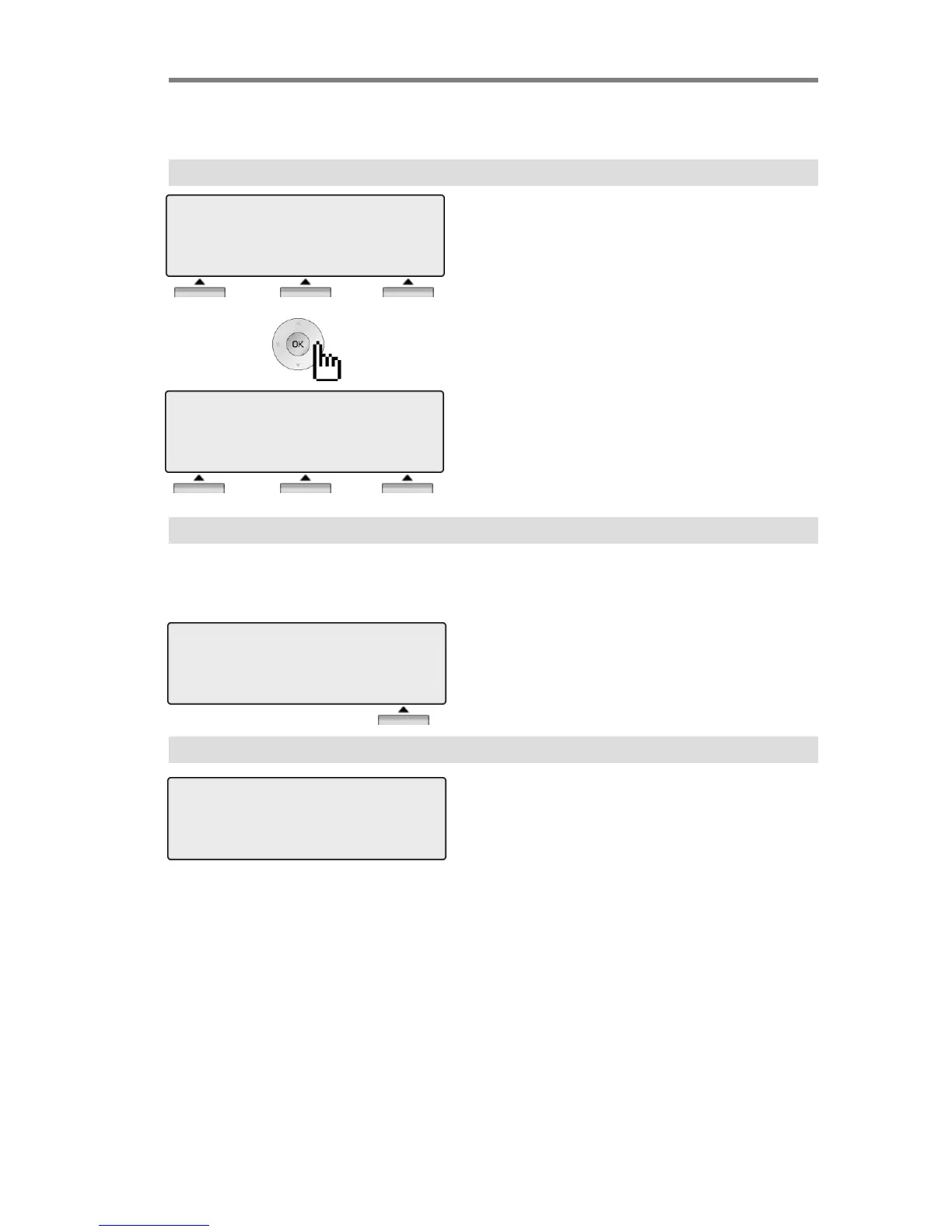10. CO Talk
123456789
LINE 08 00:00:03
◀ ACNR FLASH PRIVACY
ACNR : Press to set automatic called number
redial.
FLASH : Press to disconnect the line and
re-seize.
PRIVACY: Press to use privacy mode
123456789
LINE 08 00:00:03
TRANS CONF MUTE▶
TRANS : Press to transfer a call to another
station.
CONF : Press to initiate a conference call.
MUTE : Press to mute the handset,
speakerphone, or headset microphone.
Press the [SPEAK] button to re- activate
microphone.
16
11. Paging
You may receive announcements from other stations and/or external speakers.
Stations are assigned to one or more of the Internal Page Zones. The system
has one External Page Zones that are connected to external speakers.
PAGE FROM STA 103
12 OCT 09 12:00 pm
MEET ME
MEET ME : Press to answer a paging request.
12. Call Forward
ENTER FORWARD TYPE
( 0 – 4 , # )
Press [ SPEAKER ] button.
Press [ DND/FWD ] button.
Enter forward type.
0 : Remote Forward
1 : Unconditional Forward
2 : Busy Forward
3 : No Answer Forward
4 : Busy/No Answer Forward
# : Cancel Forward
Enter Forward destination
STA : station number,
HUNT : Hunt group,
VMIB : VMIB Access code
Telephone Number : Telephone number
with CO Access code
Basic Function
