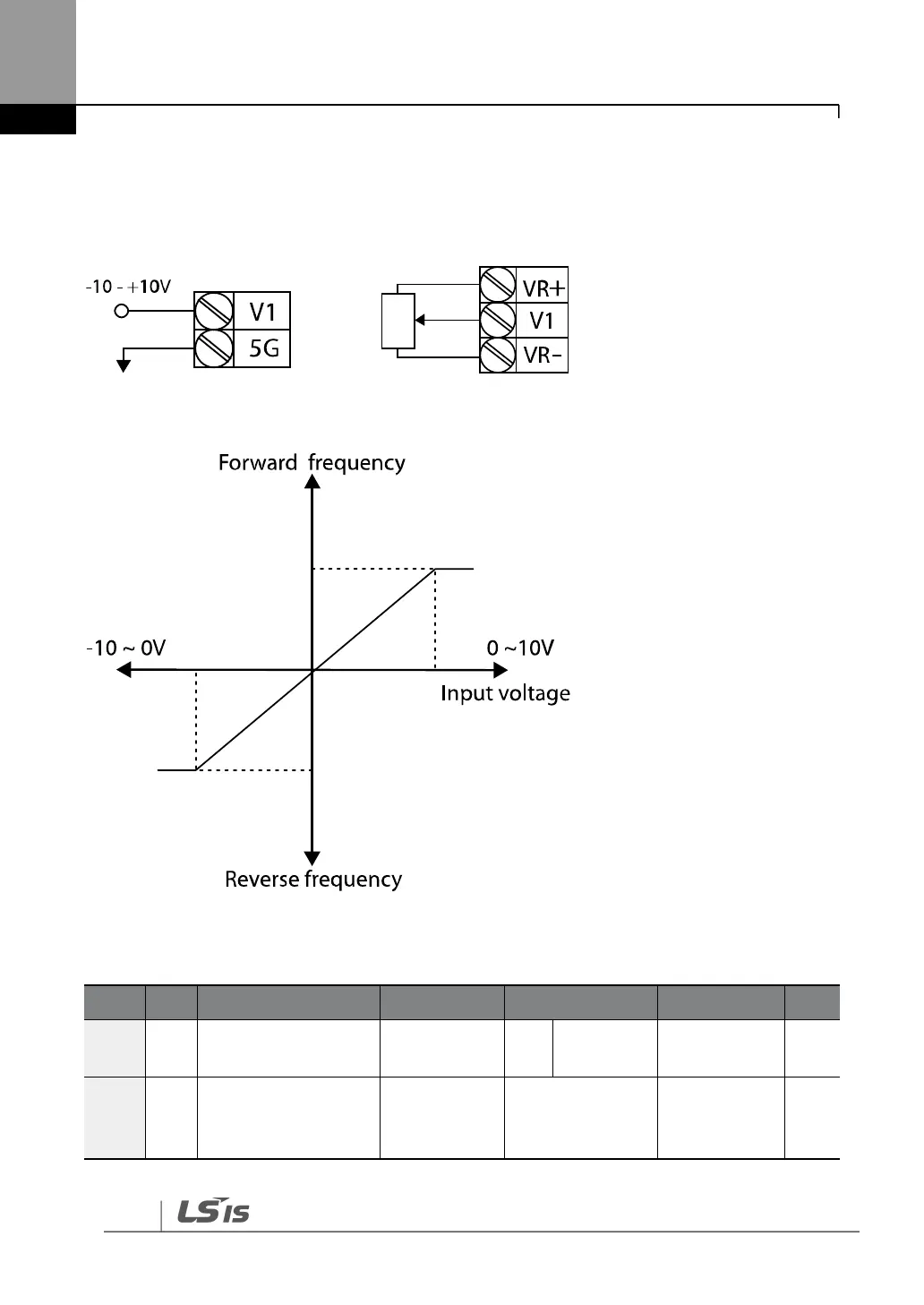6.1.3.2
Setting a Frequency Reference for -10–+10 V Input
Set DRV-07 (Frequency reference source) to “2 (V1)”, and then set IN-06 (V1 Polarity) to “1
(bipolar)”. Use the output voltage from an external source to provide an input to V1.
[External source application] [Internal source (VR) application]
[V1 terminal wiring]
[Bipolar input voltage and output frequency]
Frequency reference
source
Frequency at
maximum analog
input
