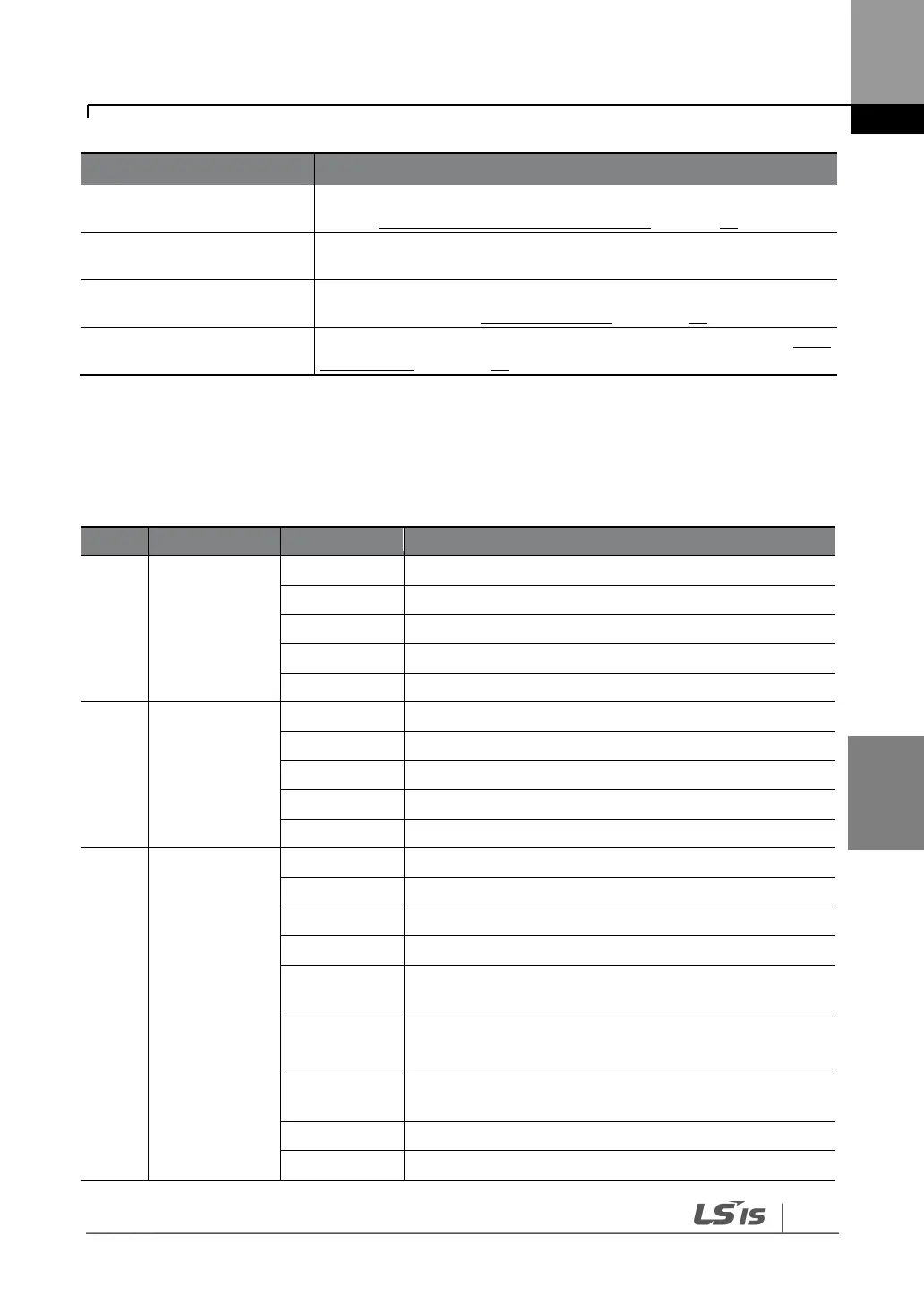Displays the current parameter group’s items. For more details,
refer to 5.4 Navigating Modes and Parameters on page 93.
Command source /
frequency reference items
Displays the types of sequences and the number of steps during an
auto sequence operation.
Displays the output frequency, output voltage, and current. For
more details, refer to 5.1.3 Display Items on pages 84.
Monitor mode display items
Displays the current operation status. For more details, refer to 5.1.3
Display Items on pages 84.
Monitor display items
The following table lists display icons and their names and functions.
User-defined and Macro mode
FieldBus communication option operation command
Application option operation command
Built-in 485 operation command
Terminal block operation command
V1 input frequency command
I1 input frequency command
Pulse input frequency command
Frequency command during UP operation
(Up-Down operation)
Frequency command during DOWN operation
(Up-Down operation)
Frequency command during STOP operation
(Up-Down operation)
FBus Option frequency command
V2 and I2 frequency commands for sub-terminal block
