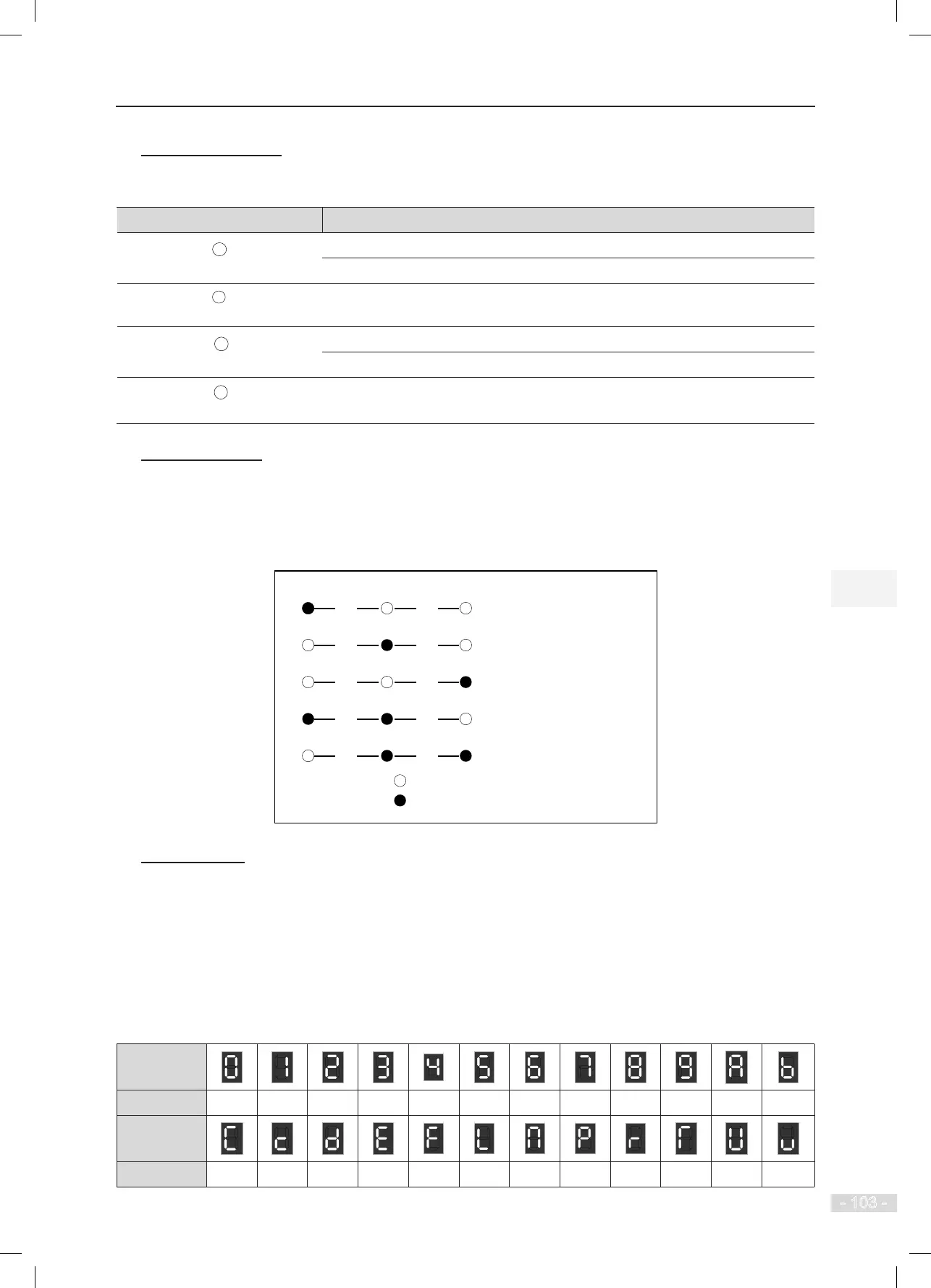NICE3000
new
User Manual
5 Use of the Commissioning Tools
- 103 -
◆
Status Indicators
There are four red LED status indicators at the top of the operating panel.
Indicator Indication
OFF indicates the controller is in the stop state.
ON indicates the controller is in the running state.
Reserved
OFF indicates elevator in up direction.
ON indicates elevator in down direction.
ON indicates in auto-tuning state.
◆
Unit Indicators
There are three red unit indicators below the data display area. These indicators operate individually or in
pairs to show the units used to display data, as shown in the following gure.
Figure 5-4 Unit indicator explanation
RPM %
Hz
A V
RPM %
Hz A V
RPM %
Hz A V
RPM %
Hz A V
RPM %
Hz A V
Hz: Unit of frequency
A: Unit of current
V: Unit of voltage
RPM: Unit of motor speed
%: Percentage
Indicator is OFF.
Indicator is ON.
◆
LED Display
The ve-digit LED data display can show the following range of information:
●
Parameter value
●
Monitoring information
●
Fault code
The following table lists the LED display and actual data.
LED Display
Actual Data
0 1 2 3 4 5 6 7 8 9 A B
LED Display
Actual Data
C c D E F L N P R T U u
