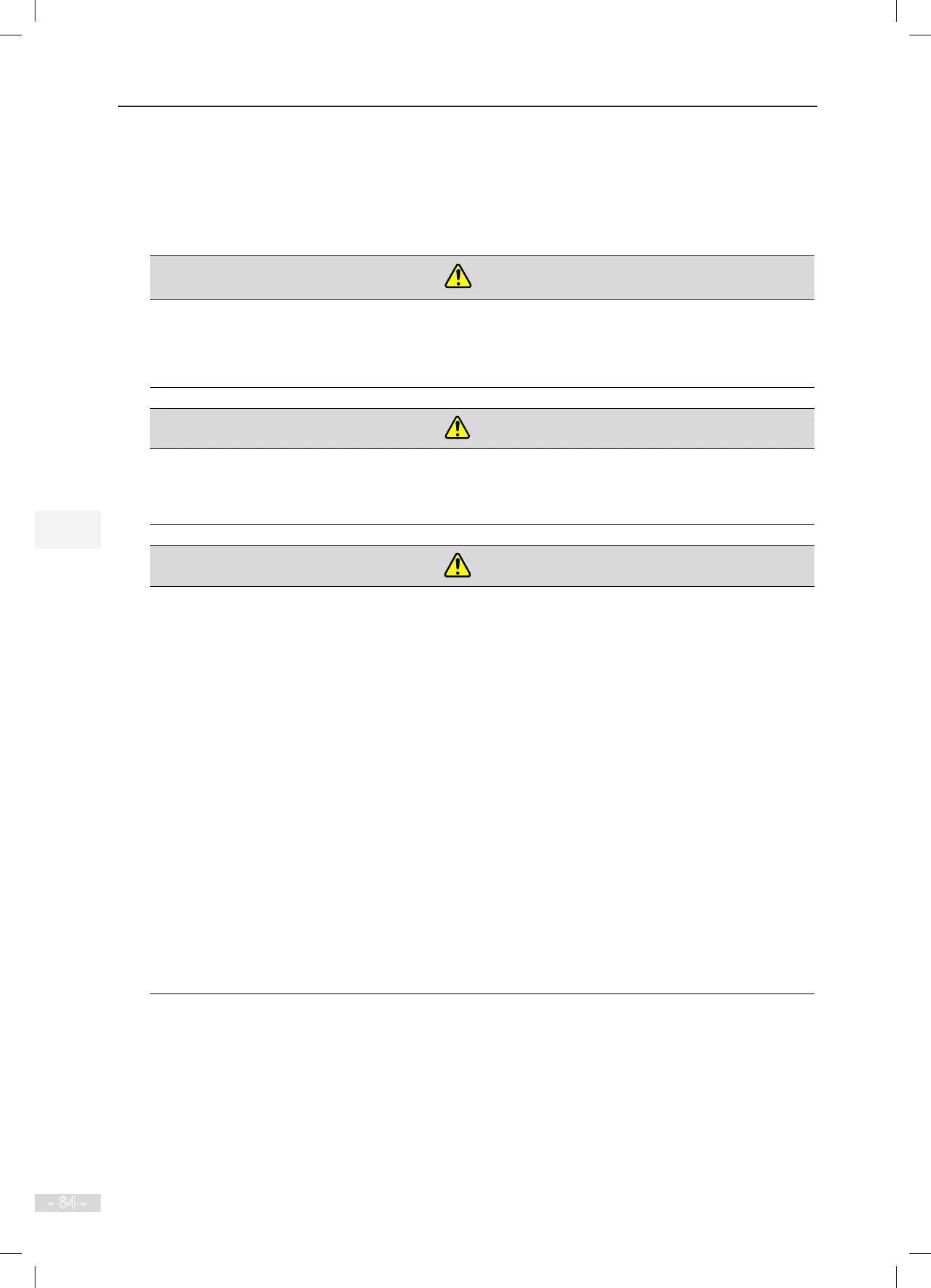4 Peripheral Devices and Options NICE3000
new
User Manual
- 64 -
Chapter 4 Peripheral Devices and Options
§
Safety Information
■
To Prevent Electric Shock
● Never wire the Controller while the power is on.
● Always keep the circuit breaker in the OFF state.
■
To Prevent Overheating and Fire
When installing the controller inside the enclosed cabinet, use the cooling fan or air conditioner to keep the air
inlet temperature below 50
°
C.
■
To Prevent Damage to the Equipment
● Cover the top of the controller with a temporary cloth or paper during installation so as to prevent foreign
matter such as metal shavings, oil and water from falling into the controller. After the installation is
completed, remove the temporary cloth or paper.
● Follow the proper electrostatic discharge (ESD) procedures when operating the controller. Failure to
comply will damage the internal circuit of the controller.
● Low-speed motor running reduces the cooling effect and increases the motor temperature, which will
result in damage to the motor. The motor speed range differs with the lubrication mode and the motor
manufacturer. When operating the motor out of the speed range, contact the motor manufacturer.
● The torque characteristic is different with controller operation compared with operation by commercial
power supply. Please check the load torque characteristic of the connected machine.
● Pay attention to the load torque characteristic when selecting the controller capacity. In addition, when the
distance between the motor and the controller is long, use a cable thick enough to connect the motor and
the controller to prevent motor torque reduction.
● The rated current of a pole-changing motor differs from that of a standard motor. Please conrm the
maximum current of the motor and select corresponding controller. Always switch the motor poles after the
motor is stopped.
● Never lift the controller while the front cover is removed. Failure to comply may result in damage to the
PCB and terminal block.
4.1 Peripheral Device Selection Guide
4.1.1 Peripheral Device Connection
The peripheral devices need to be installed on the input and output sides of the controller to guarantee
system safety and reliability.
