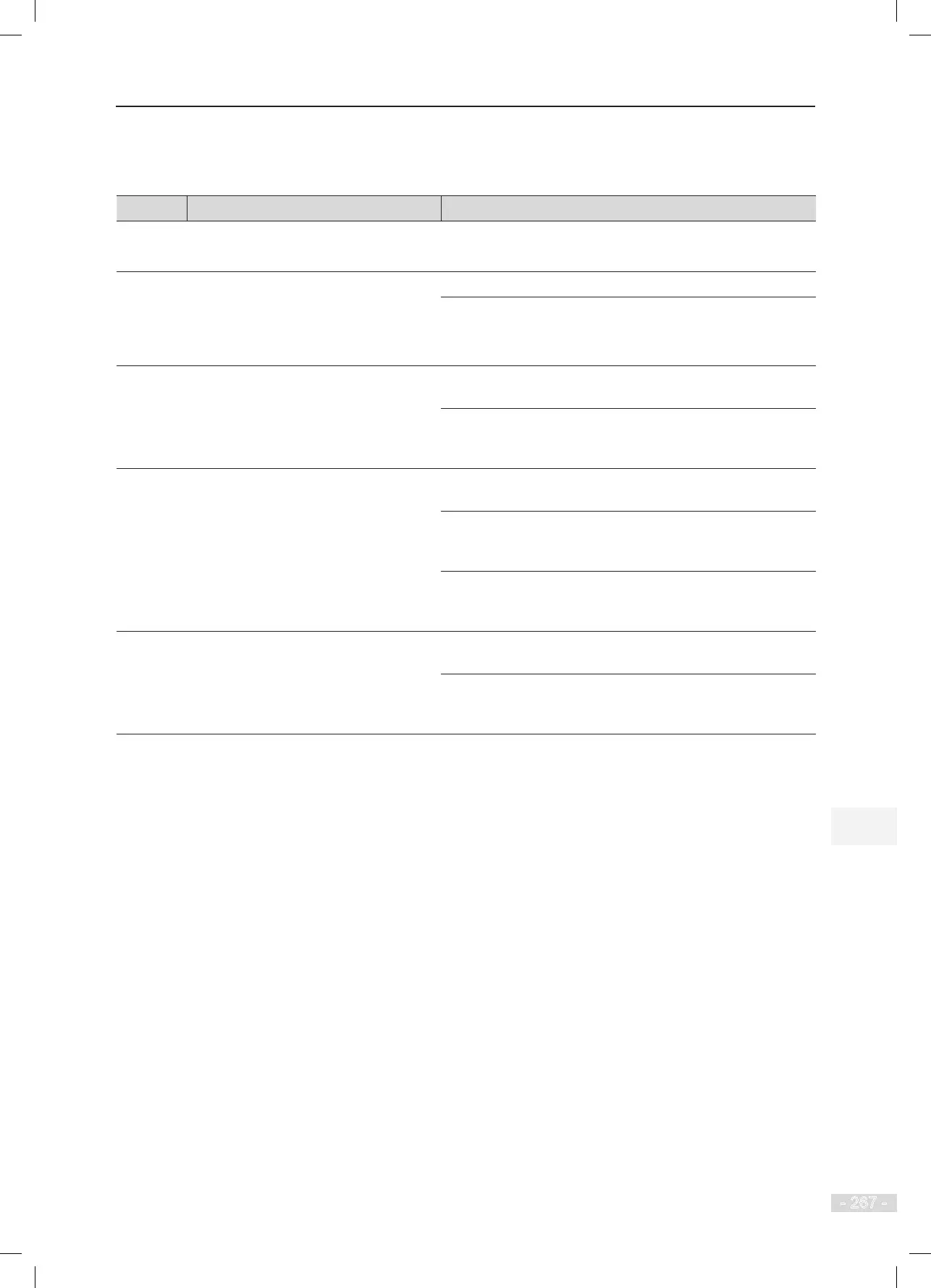NICE3000
new
User Manual 9 Troubleshooting
- 267 -
table.
Table 9-1 Fault levels
Category Action Remarks
Level 1
1. Display the fault code.
2. Output the fault relay action command.
1A: The elevator running is not affected on any condition.
Level 2
1. Display fault code.
2. Output the fault relay action command.
3. Continue normal running of the
elevator.
2A: The parallel/group control function is disabled.
2B: The door pre-open/re-leveling function is disabled.
Level 3
1. Display the fault code.
2. Output the fault relay action command.
3. Stop output and apply the brake
immediately after stop.
3A: In low-speed running, the elevator stops at special
deceleration rate, and cannot restart.
3B: In low-speed running, the elevator does not stop. In
normal-speed running, the elevator stops, and then can start
running at low speed after a delay of 3s.
Level 4
1. Display the fault code.
2. Output the fault relay action command.
3. In distance control, the elevator
decelerates to stop and cannot run
again.
4A: In low-speed running, the elevator stops under special
deceleration rate, and cannot restart.
4B: In low-speed running, the elevator does not stop. In
normal-speed running, the elevator stops, and then can start
running at low speed after a delay of 3s.
4C: In low-speed running, the elevator does not stop. In
normal-speed running, the elevator stops, and then can start
running at low speed after a delay of 3s.
Level 5
1. Display the fault code.
2. Output the fault relay action command.
3. The elevator stops immediately.
5A: In low-speed running, the elevator stops immediately and
cannot restart.
5B: In low-speed running, the elevator does not stop. In
normal-speed running, the elevator stops, and then can start
running at low speed after a delay of 3s.
9.2 Fault Information and Troubleshooting
If a fault is reported, the system performs corresponding processing based on the fault level. Handle the
fault according to the possible causes described in the following table.