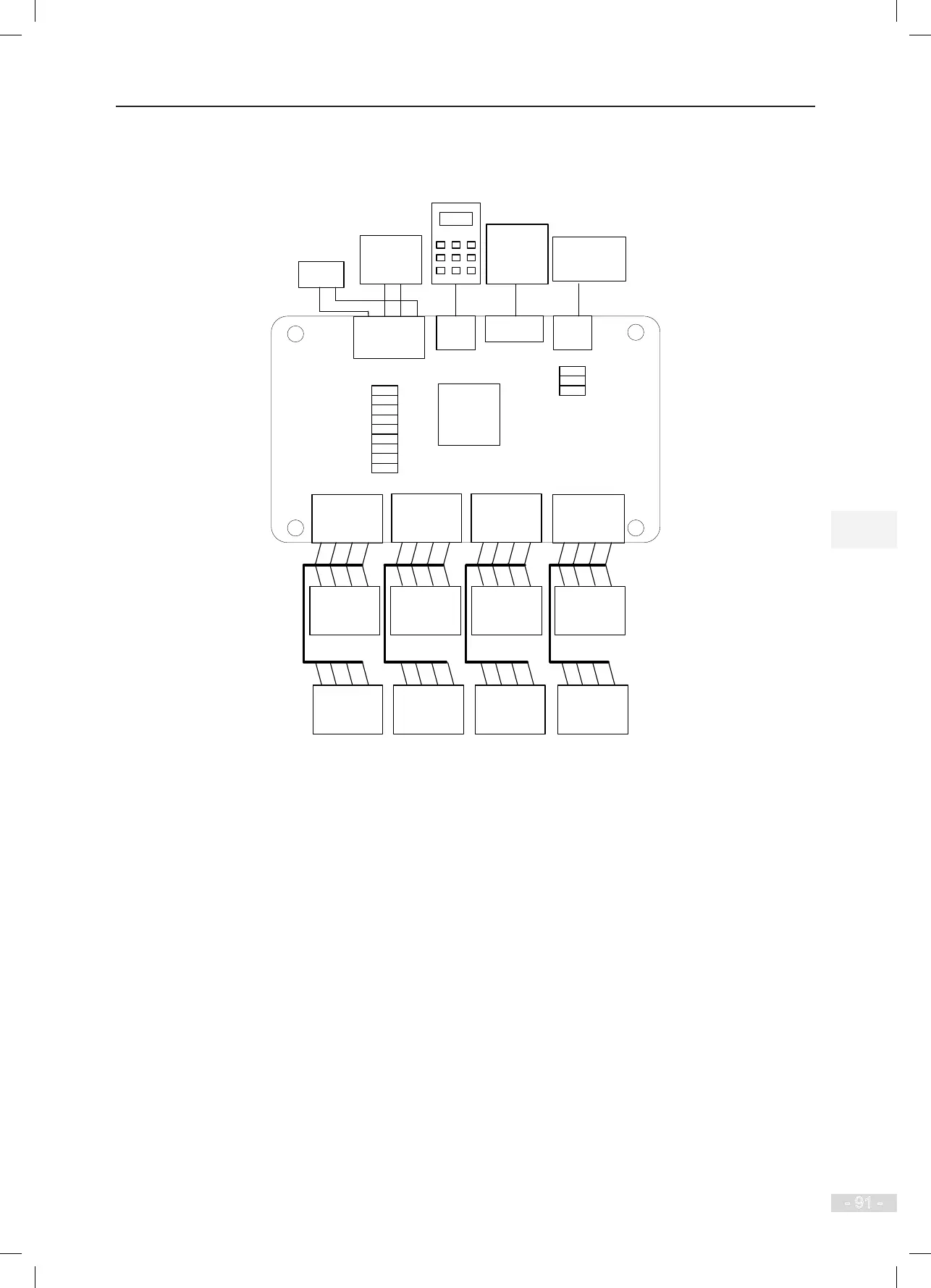NICE3000
new
User Manual
4 Peripheral Devices and Options
- 91 -
The following gure shows the typical application of the GCB.
Figure 4-24 Typical application of the GCB
CN
1
ARM
CPU
CN3
CN6
D5
D2
D3
D37
D40
D44
D43
D42
D41
D45
D46
D47
LCD
display
(reserved)
Host
computer
comm.
(reserved)
IE remote
monitoring
(reserved)
CN2
485+485-COM
CAN1+
CAN1-
COM
24V
MCB1
CAN+
CAN-
COM
24V
MCB3
MCB4
CTB1
CTB2
CTB3
CTB4
MCB2
Power
supply
CAN2+
CAN2-
COM
24V
CAN3+
CAN3-
COM
24V
CAN3+
CAN3-
COM
24V
24
V
CAN+
CAN-
COM
24V
CAN+
CAN-
COM
24V
CAN+
CAN-
COM
24V
CAN+
CAN- COM
24V
CAN+
CAN-
COM
24V
CAN+
CAN-
COM
24V
CAN+
CAN-
COM
24V
CN7
CN9
CN8
CN10
4.5 PG Card and Encoder
The NICE3000
new
can implement CLVC only with use of the MCTC-PG card. The following gures show
the appearance of the MCTC-PG card and its installation on the controller. Directly insert the J1 terminal of
the MCTC-PG card into the J12 terminal of the controller.