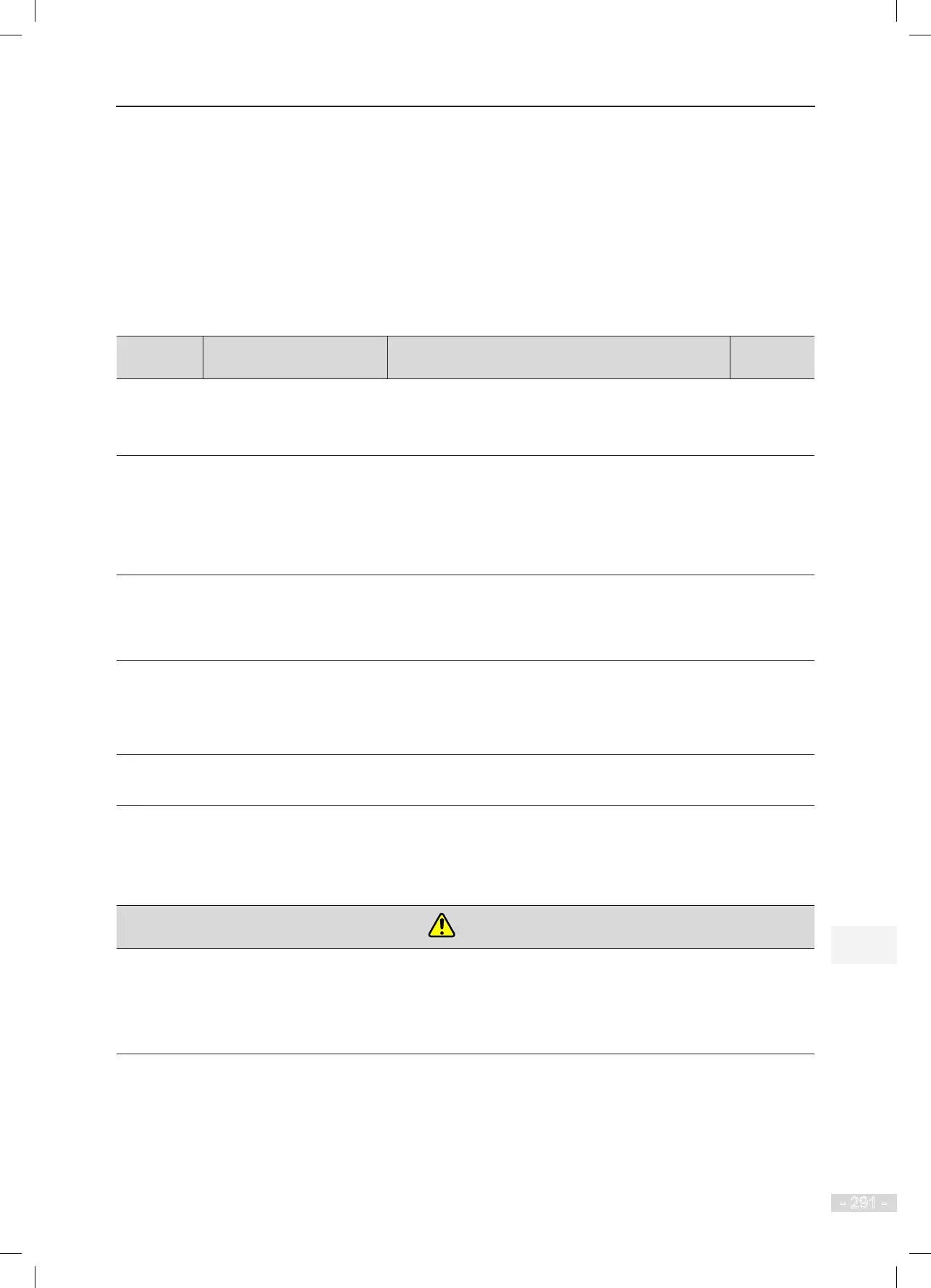NICE3000
new
User Manual 11 Inspection and Mainetenance
- 291 -
11.1 Daily Inspection
The inuence of the ambient temperature, humidity, dust and vibration will cause aging of components
inside the controller, which may cause potential faults or reduce the service life of the controller. Therefore,
it is necessary to carry out daily and periodic inspection.
Check the following items every day to avoid deterioration in performance or product failure. Copy this
checklist and sign the "checked" column after each inspection.
Inspection
Item
Inspection Points Correction Checked
Motor
Check whether abnormal
oscillation or noise exists.
● Check the mechanical connection.
● Check the power phases of the motor.
● Tighten all loose screws.
Cooling fan
Check whether the cooling
fans of the controller and the
motor work abnormally.
● Check running of the cooling fan of the controller.
● Check running of the cooling fan of the controller.
● Check whether the air lter is clogged.
● Check whether the ambient temperature is within
the allowable range.
Installation
environment
Check whether the cabinet
and cable duct are abnormal.
● Check whether insulation of the input and output
cables is damaged.
● Check whether the copper bar and terminals are
loose and corroded.
Load
Check whether the controller
output current exceeds the
controller rating and motor
rating for a certain time.
● Check for setting of motor parameters.
● Check for excessive load.
● Check for mechanical vibration (< 0.6 g on normal
condition).
Input
voltage
Check the main power supply
and the control voltage.
● Adjust the input voltage to the allowable range.
● Check for starting of heavy load.
11.2 Periodic Inspection
■
To Prevent Electric Shock
● Never perform inspection at power-on.
● Cut off all power supplies and wait for at least ten minutes before any inspection so that the residual voltage on
capacitors can discharge safely.
Perform periodic inspection in places where daily inspection is difcult:
●
Always keep the controller clean.
●
Clear away the dust especially metal powder on the surface of the controller, to prevent the dust
from entering the controller.