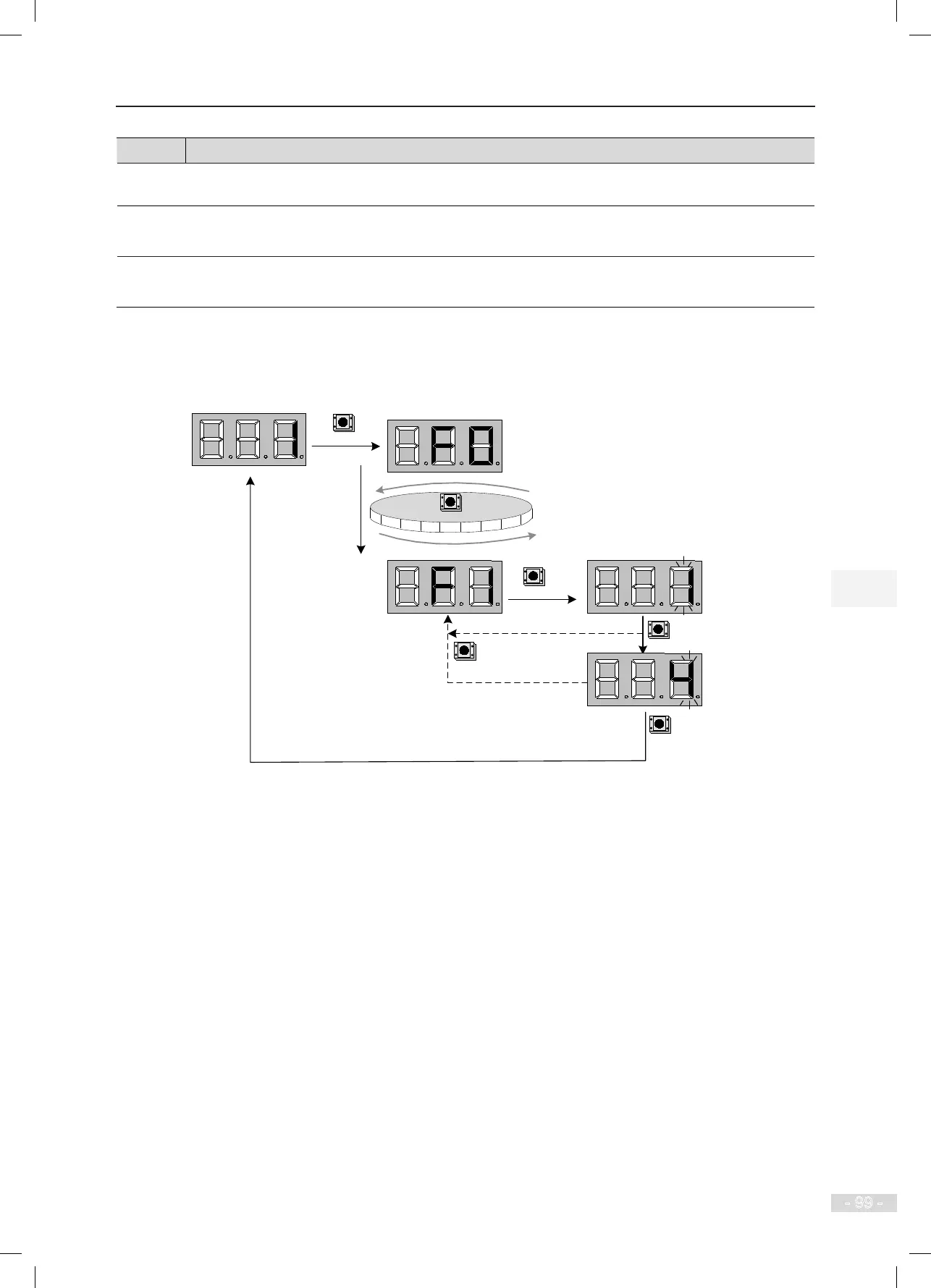NICE3000
new
User Manual
5 Use of the Commissioning Tools
- 99 -
Button
Function
PRG
Press this button in any state to exit the current operation and enter the function menu mode (that is,
display the current function group number).
UP
Press this button to increase the function group number or data.
In group F6 menu, this button is used as the door open command.
SET
Enter the function menu edit mode; conrm and save the current operation.
In group F6 menu, this button is used as the door close command.
The following gure shows the setting of increasing the called oor to 5.
Figure 5-2 Setting the called oor
PRG
SET
UP
SET
(Saving)
PRG
Default
(Current floor)
(Without saving)
Function menu mode Function menu edit mode
...
FA
FB
FC
F0
F1
F2
F3
UP
...
5.1.2 Menu Description
The function menus displayed on the keypad are described as follows:
●
F0: display of oor and running direction
The F0 menu is displayed on the keypad by default upon power-on. The rst LED indicates the
running direction, while the last two LEDs indicate the current oor number of the elevator.
When the elevator stops, the rst LED has no display. When the elevator runs, the rst LED
blinks to indicate the running direction.
When a system fault occurs, the 7-segment LEDs automatically display the fault code and blink.
If the fault is reset automatically, the F0 menu is displayed.