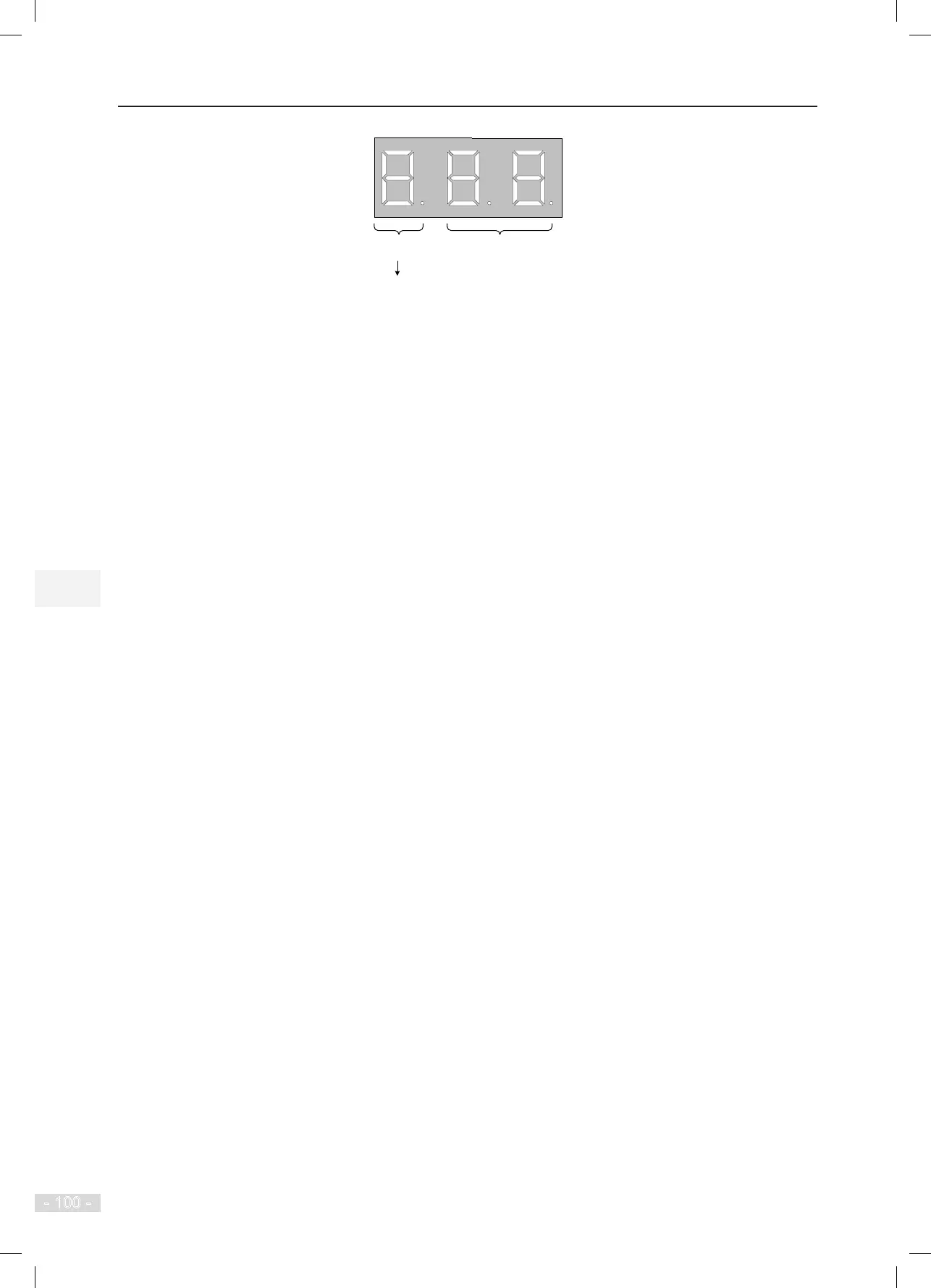5 Use of the Commissioning Tools NICE3000
new
User Manual
- 100 -
Running
direction
Current floor
Stop state: no display
RUN state: running direction in blinking
Fault state: fault code in blinking
●
F1: command input of the running oor
After you enter the F1 menu, the 7-segment LEDs display the bottom oor (F6-01). You can press
the UP button to set the destination oor within the range of lowest to top and then press the SET
button to save the setting. The elevator runs to the destination oor, and the display switches
over to the F0 menu at the same time.
●
F2: fault reset and fault code display
After you enter the F2 menu, the 7-segment LEDs display
"
0". You can press the UP button to
change the setting to 1 or 2.
Display "1": If you select this value and press the SET button, the system fault is reset. Then, the
display automatically switches over to the F0 menu.
Display "2": If you select this value and press the SET button, the 7-segment LEDs display the 11
fault codes and occurrence time circularly. You can press the PRG button to exit.
●
F3: time display
After you enter the F3 menu, the 7-segment LEDs display the current system time circularly.
●
F4: contract number display
After you enter the F4 menu, the 7-segment LEDs display the user’s contract number.
●
F5: running times display
After you enter the F5 menu, the 7-segment LEDs display the elevator running times circularly.
●
F6: door open/close control
After you enter the F6 menu, the 7-segment LEDs display "1-1", and the UP and SET buttons
respectively stand for the door open button and door close button. You can press the PRG button
to exit.
●
F7: shaft auto-tuning command input
After you enter the F7 menu, the 7-segment LEDs display "0". You can select 0 or 1 here, where
"1" indicates the shaft auto-tuning command available.
After you select "1" and press the SET button, shaft auto-tuning is implemented if the conditions
are met. Meanwhile, the display switches over to the F0 menu. After shaft auto-tuning is
complete, F7 is back to "0" automatically. If shaft auto-tuning conditions are not met, fault code
"E35" is displayed.
