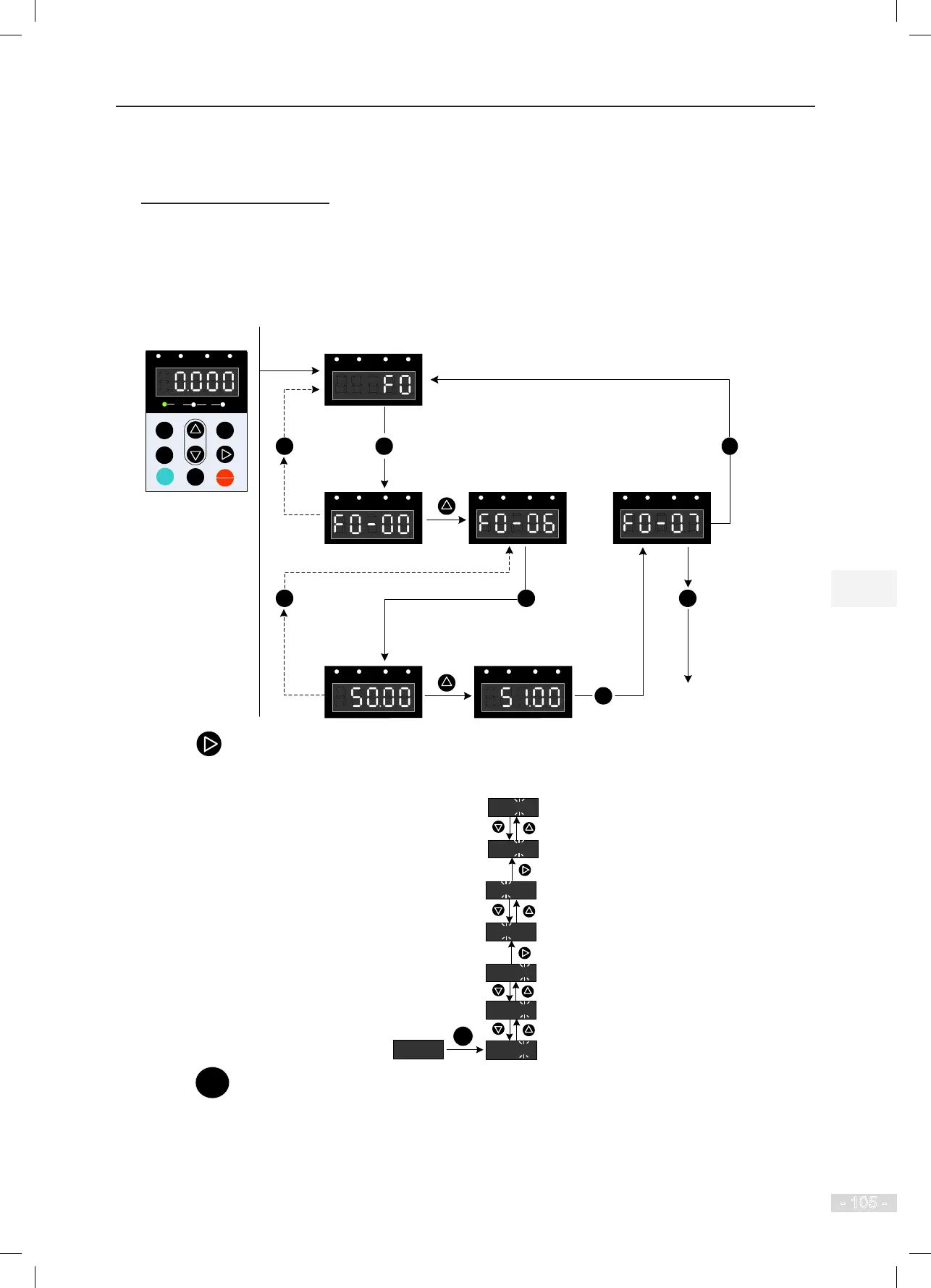NICE3000
new
User Manual
5 Use of the Commissioning Tools
- 105 -
5.2.3 Function Code Operations
◆
Viewing and Modifying
1. Basic viewing and modifying procedure
The following gure shows the basic operation procedure of the LED operation panel.
Figure 5-6 Basic viewing and modifying procedure
Default display
(Return)
Level I menu
Level II menu
Level III menu
...
Cyclic process
MF.K
RUN
STOP
RES
QUICK
PRG
ENTER
RUN
LOCALREMOT FEDREV TUNE/TC
RPM
%
A VHz
RUN
LOCAL/REMOT FED/REV TUNE/TC
ENTER
PRG
RUN
LOCAL/REMOT FED/REV TUNE/TC
RUN
LOCAL/REMOT FED/REV TUNE/TC
RUN
LOCAL/REMOT FED/REV TUNE/TC
RUN
LOCAL/REMOT FED/REV TUNE/TC
RUN
LOCAL/REMOT FED/REV TUNE/TC
ENTER
ENTER
(Return)
PRG
(Return)
PRG
ENTER
Press to switch the blinking digit.
For example, to switch from F2-12 to F1-00, perform operations according to the following gure.
F1
F2-02
F2-02
F1-02
F1
-02
F1-01
ENTER
F1-00
F2-12
Press
from a Level III menu to:
● Save the parameter value you have set;
● Return to the Level II menu, and then
● switch to the next function parameter.