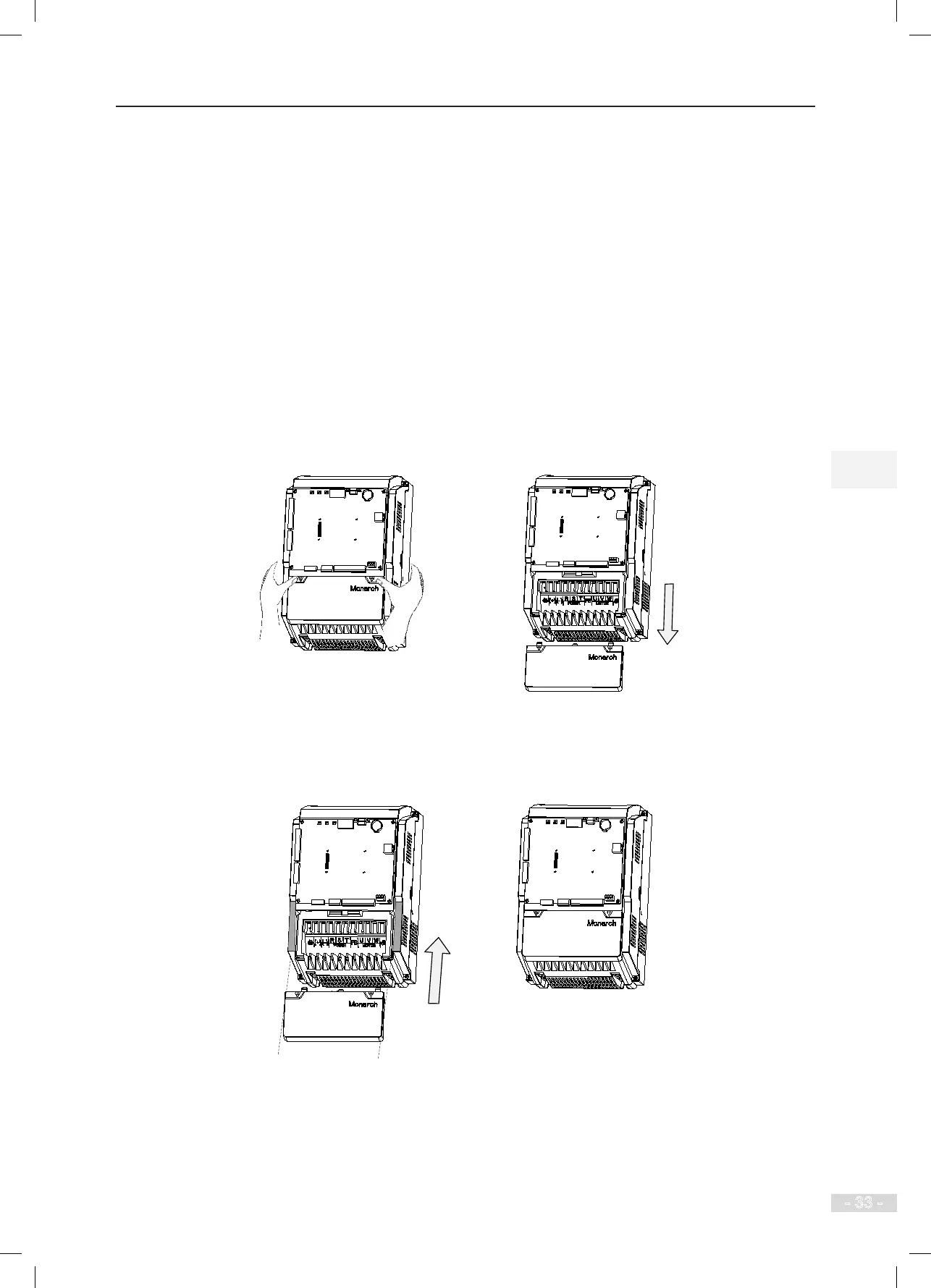NICE3000
new
User Manual
3 Mechanical and Electrical Installation
- 33 -
●
A vent must be available at bottom of the control cabinet to form bottom-up air ow, which
prevents heat island effect on the surface of components or partial thermal conductivity effect.
●
If the fan does not meet the cooling requirements, install an air conditioner in the cabinet or in
the equipment room. Note that the temperature inside the cabinet must not be too low; otherwise,
condensation may occur, causing short circuit of components.
●
For special environment where the temperature is high but cannot be reduced effectively, de-rate
the controller during use.
3.1.3 Removing and Reattaching Terminal Cover
1. Removing and reattaching the terminal cover with plastic structure
Before wiring the main circuit terminals, you need to remove the terminal cover.
Figure 3-6 Removing the terminal cover with plastic structure
1. Put the thumbs on the
positions in the figure, and
press downward so that the
cover is detached.
2. Push the cover in the arrow
direction. Removal is completed.
After wiring to the main circuit terminals is completed, reattach the terminal cover.
Figure 3-7 Reattaching the terminal cover with plastic structure
1. Align the cover with the
edges of the controller and
push in the arrow direction.
2. Clamp the cover.
Reattaching is
completed.