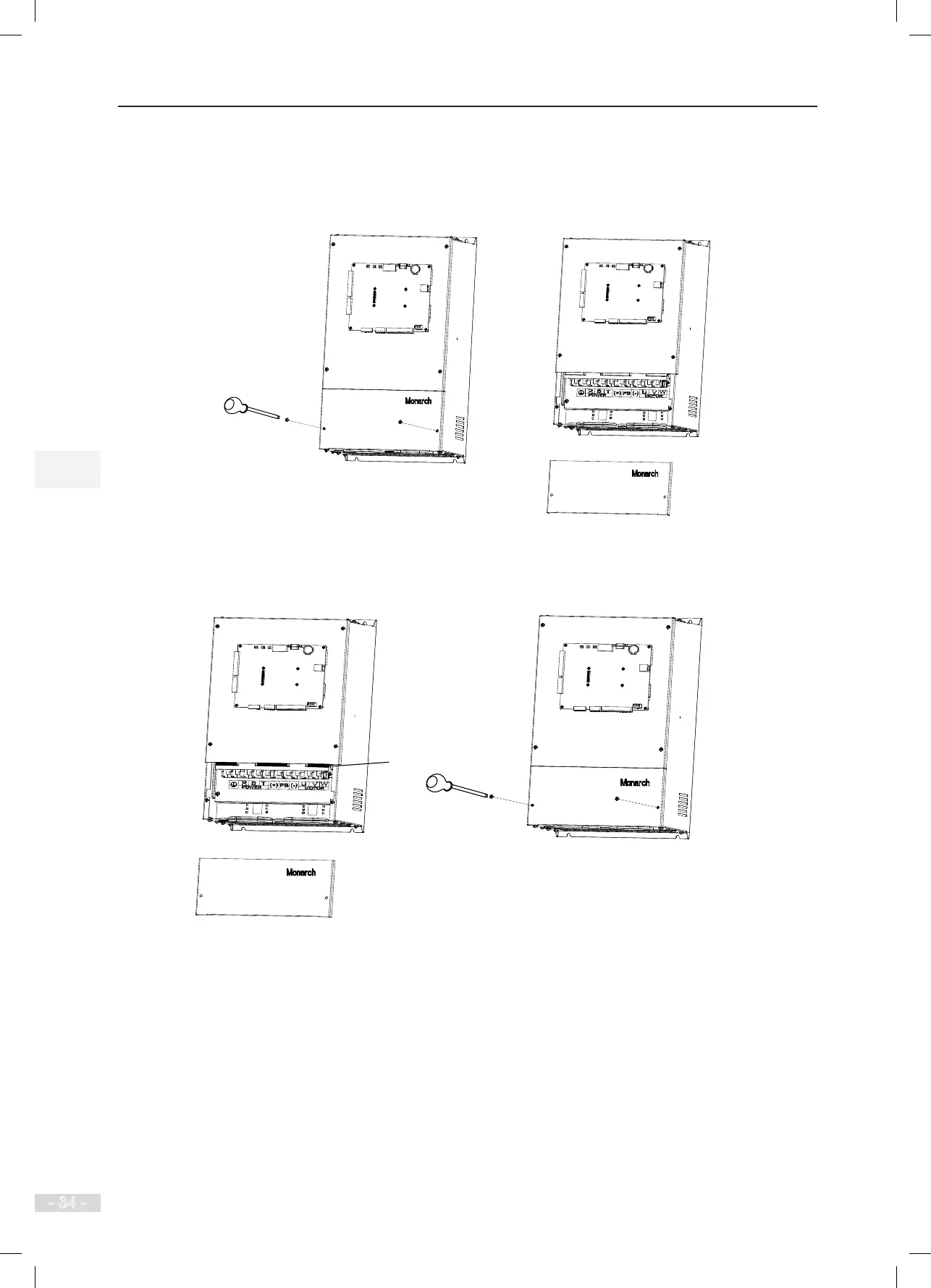3 Mechanical and Electrical Installation NICE3000
new
User Manual
- 34 -
2. Removing and reattaching the terminal cover with sheet metal structure
Before wiring the main circuit terminals, you need to remove the terminal cover.
Figure 3-8 Removing the terminal cover with sheet metal structure
1. Loosen the screws on
the terminal cover.
2. Pull down the cover.
After wiring to the main circuit terminals is completed, reattach the terminal cover.
Figure 3-9 Reattaching the terminal cover with sheet metal structure
2. Fasten the screws on the cover.
1. Align the upper part of the cover
with the fixing holes.
Fixing hole