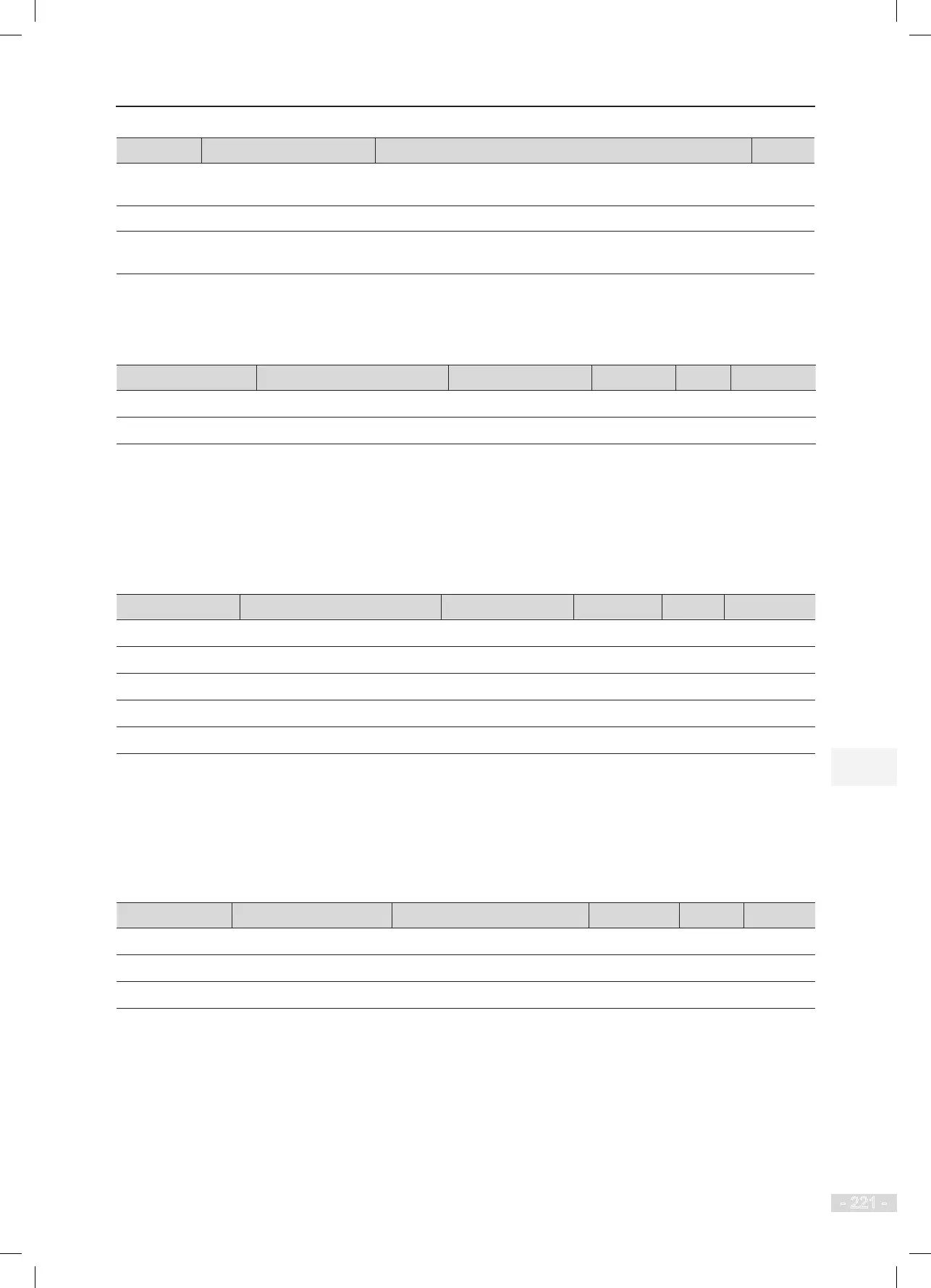NICE3000
new
User Manual 8 Description of Function Codes
- 221 -
Bit Function Description Default
Bit1 VIP enabled by terminal
After the terminal for VIP hall call becomes ON, the system
enters VIP running.
0
Bit2 to Bit7 Reserved - 0
Bit8
Number of VIP car calls
limited
If this function is enabled, only one car call can be selected
simultaneously in the VIP state.
0
For detailed descriptions on the VIP function, see section 6.1.5.
8.8.9 Leveling Sensor and Arrival Gong Time Setting
Function Code Parameter Name Setting Range Default Unit Property
F6-10
Leveling sensor lter time 10–50 14 ms
★
F6-47
Blinking advance time 0.0–15.0 0 s
☆
F6-10 indicates the delay time from the moment when the leveling sensor acts to the moment when the
leveling signal becomes active. You need not modify it.
F6-47 is used to set the blinking advance time when the elevator arrives the oor required by the car call.
8.8.10 Other Normal Running Parameters
Function Code Parameter Name Setting Range Default Unit Property
F6-09
Elevator program control 0–65535 0 -
★
F6-11
Elevator function selection 0–65535 8448 -
★
F6-40
Program control selection 1 0–65535 0 -
★
F6-41
Program control selection 2 0–65535 0 -
★
F6-42
Program control selection 3 0–65535 0 -
★
For descriptions of these parameters, see section 8.21.
8.9 Fire Emergency and Security Function Parameters
8.9.1 Fire Emergency Function
Function Code Parameter Name Setting Range Default Unit Property
F6-03
Fire emergency oor 1 F6-01 to F6-00 1
-
★
F8-12
Fire emergency oor 2 0 to F6-00 0 -
★
Fd-08
HCB:JP2 input 2/34: Fire emergency signal 2 -
★
After the re emergency signal is active (input by means of the re emergency key switch at hall or input
terminal with signal 11/43), the elevator returns to the re emergency oor without responding to any all,
and waits at the oor.
The NICE3000
new
supports two re emergency oors. The elevator stops at re emergency oor 1 by
default; if the DI with signal 72/104 (Fire emergency oor switchover signal) is ON, t he elevator stops at
re emergency oor 2.
After entering the re emergency running state (re emergency signal input by input terminal with signal
