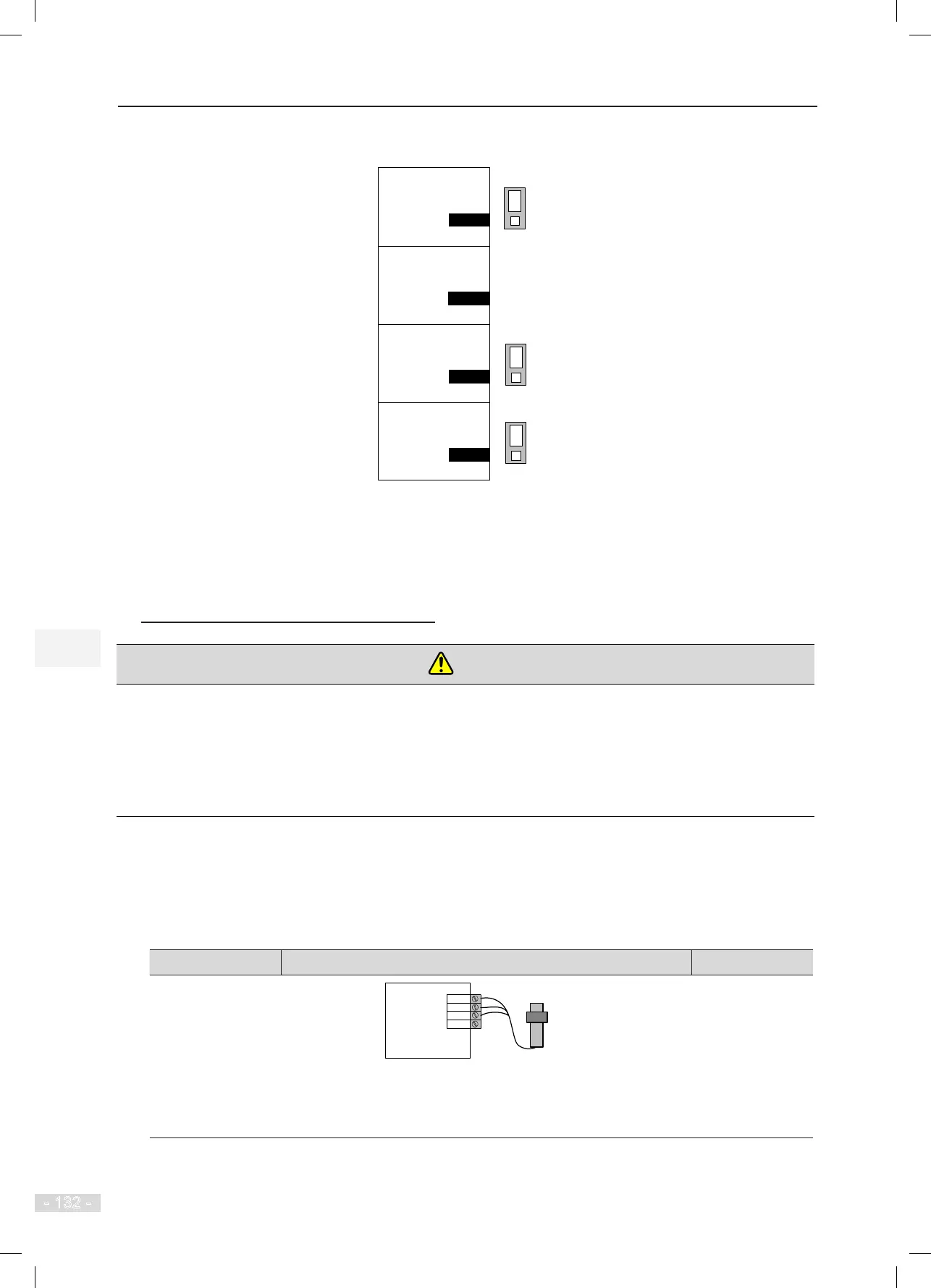6 System Commissioning and Functions NICE3000
new
User Manual
- 132 -
Figure 6-8 HCB installation and address setting
Leveling plate 1
Floor 1
Floor 2
Floor 3
Floor 4
Leveling plate 2
Leveling plate 3
Leveling plate 4
(Non-service floor,
HCB not installed)
1
2
4
HCB address: 1
HCB address: 2
HCB address: 4
● After completing HCB installation and address setting, you can call the elevator by using the
HCB to start normal-speed running.
6.1.5 Function Commissioning
◆
Full-Load/Overload Commissioning
The full-load/overload switches must be commissioned correctly. If these switches are not commissioned or
commissioned incorrectly, it will bring the following hazards:
● When the car is overloaded, the overload signal is not sent to the control system and the motor may not run
properly after startup, which endanger passengers in the car.
● If the car is seriously overloaded, the car may also fall due to slip between the steel rope and the traction sheave
even if the motor does not start up. This will cause injury to passengers in the car.
The elevator full-load/overload switches are classied into two types: analog and digital. The following part
separately describes the parameter setting and commissioning of the two types.
1. Commissioning of analog full-load/overload switches
■ Wiring and parameter setting of analog full-load/overload switches
Type Wiring Diagram Parameter Setting
Connected to CTB
CN6
Ai
M
P24
Analog load cell
MCTC-CTB-A
Terminals P24 and M on the CTB are respectively connected to
power cable positive and negative of the analog load cell, and
terminal Ai are connected to the signal cable of the analog load cell.
F5-36 = 2 (CTB
analog input)