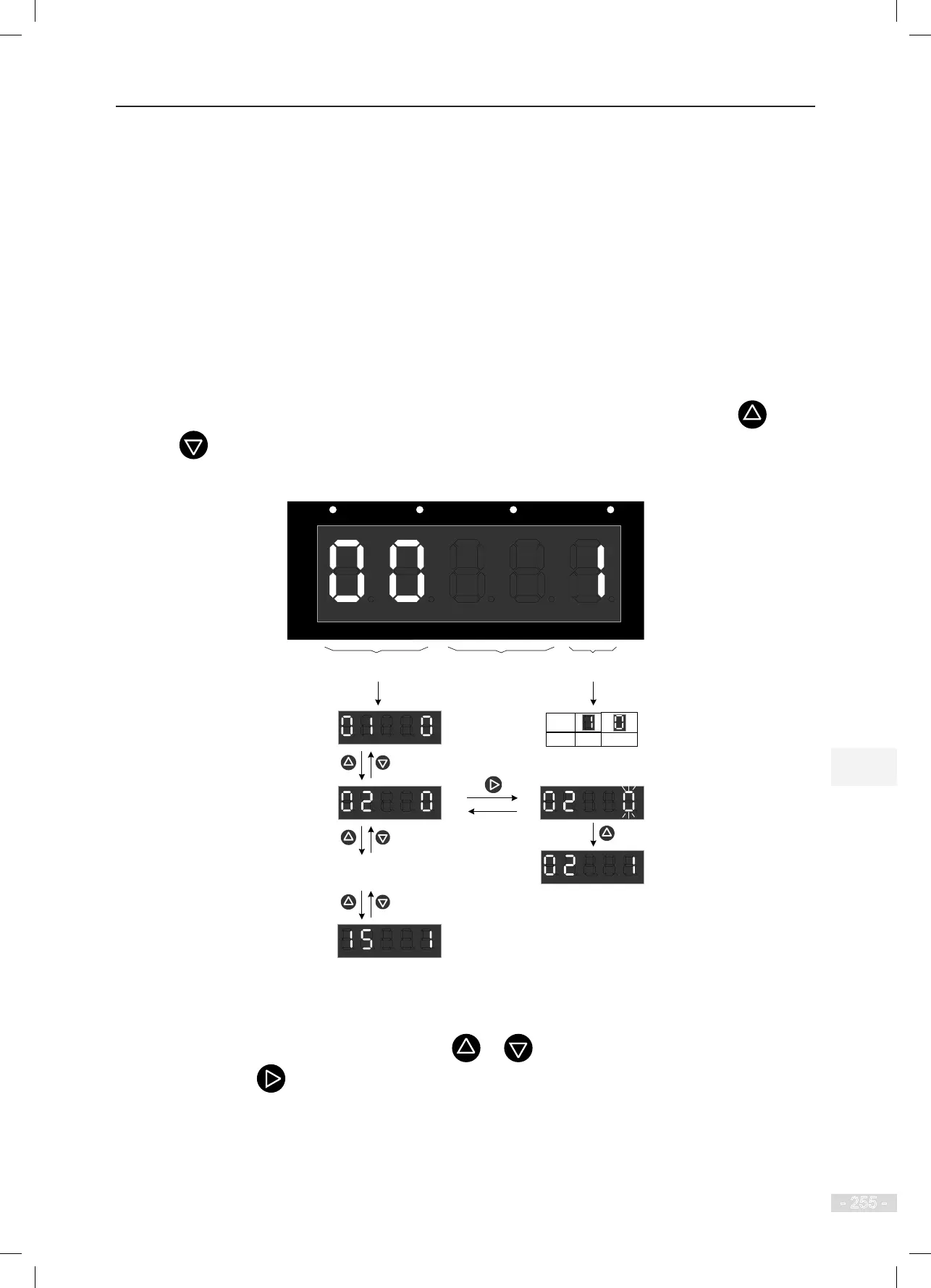NICE3000
new
User Manual 8 Description of Function Codes
- 255 -
8.21 Program Control and Function Set in Bit
8.21.1 How to View and Set Function Code in Bit
Certain function codes are viewed and modied in bit. The following part takes Fx-xx (containing 16 bits,
each dening a function) as an example to describe how to view and modify such function codes.
The methods of viewing Fx-xx are as follows:
●
Method 1 (viewing decimal value): After you enter Fx-xx, the operation panel displays a decimal
number, corresponding to the sum of all the valid binary values. The decimal number can be
viewed only and cannot be changed.
●
Method 2 (viewing value of each bit): On the decimal number display interface, press or
, and the operation panel displays the value of each bit cyclically.
Figure 8-32 Viewing Fx-xx in bit
RUN LOCAL/REMOT FED/REV TUNE/TC
Present bit Reserved
Status of
present bit
Display
Meaning Valid Invalid
...
The preceding gure shows that Bit0 is valid, that is, the function dened by Bit0 is enabled.
The method of setting Fx-xx is as follows:
You can set a total of 16 bits (Bit0 to Bit15). Press or on the operation panel to view the bits
cyclically, and press to set the status of the present bit.
