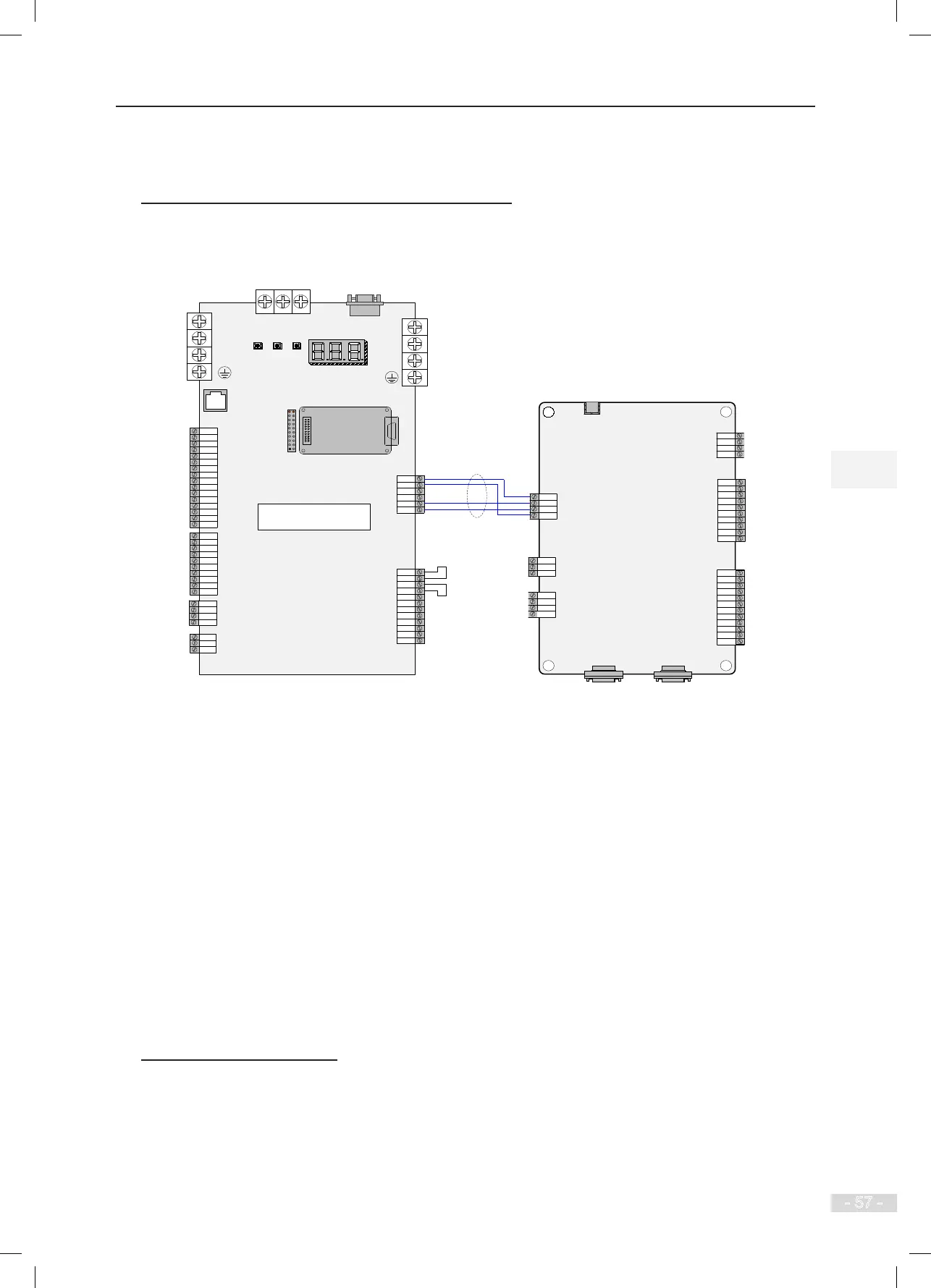NICE3000
new
User Manual
3 Mechanical and Electrical Installation
- 57 -
3.3.5 CAN Communication
◆
Hardware Connection and EMC Precautions
1. CAN hardware connection
Figure 3-34 CAN connection between the controller and the CTB
Inspection up
Inspection signal
Inspection down
NICE3000
new
CN1
CN9
CN3
CN2
CN7
CN4
X1
X2
X3
X4
X5
X6
X7
X8
X9
X10
X11
X12
X13
X14
X15
X16
X17
X18
X19
X20
X21
X22
X23
X24
M
Ai
X25
X26
X27
XCOM
Y1
M1
Y2
M2
Y3
M3
Y4
M4
Y5
M5
Y6
M6
CAN2+
CAN2-
GND
CN5
R
S
T
PRG
UP
SET
+
– PB
U
V
W
J12
CN1
CN3
CN10
MCTC-CTB
24V
MOD+
MOD-
COM
CN8
CN7
24V
COM
CAN+
CAN-
MOD+
MOD-
CN2
24V
D2
D1
DM
C3
C3M
C2
C1
CM
B3
B2
B1
BM
CN12
CN4
X1
X2
X3
X4
X5
X6
X7
X8
P24
P24
A
B
AM
CN5
24V
Ai
M
CN6
MCTC-PG
Traveling cable
CAN+
CAN-
GND
2. EMC precautions
1) Before power-on, check whether there is short circuit between the 24V, COM, CAN+, CAN- cables
and other cables.
2) Ensure that the communication cable is separated from the power cables. If the strong-current
cables and weak-current cables are laid in parallel, the strong-current cables are laid at a side, and
the weak-current cables are laid at another side; a grounding cable is used to separate them.
3) The traveling cable must be grounded.
4) Use a four-core cable as the communication cable, with one core connected to 24V, two cores
connected to CAN+ and CAN-, and the other core connected to COM.
In the case of high rate and long distance transmission, the shielded cable is not recommended,
because it has long transmission delay. The transmission distance has little relation to the cable
diameter.
◆
Problems and Handling
Check the following items related to CAN communication:
●
Check whether the termination resistor is connected correctly.
Power off all devices, and measure the resistance between CAN+ and CAN- at either side of the
CAN network by using a multimeter. The normal value is about 60 Ω. If the value is too small, an