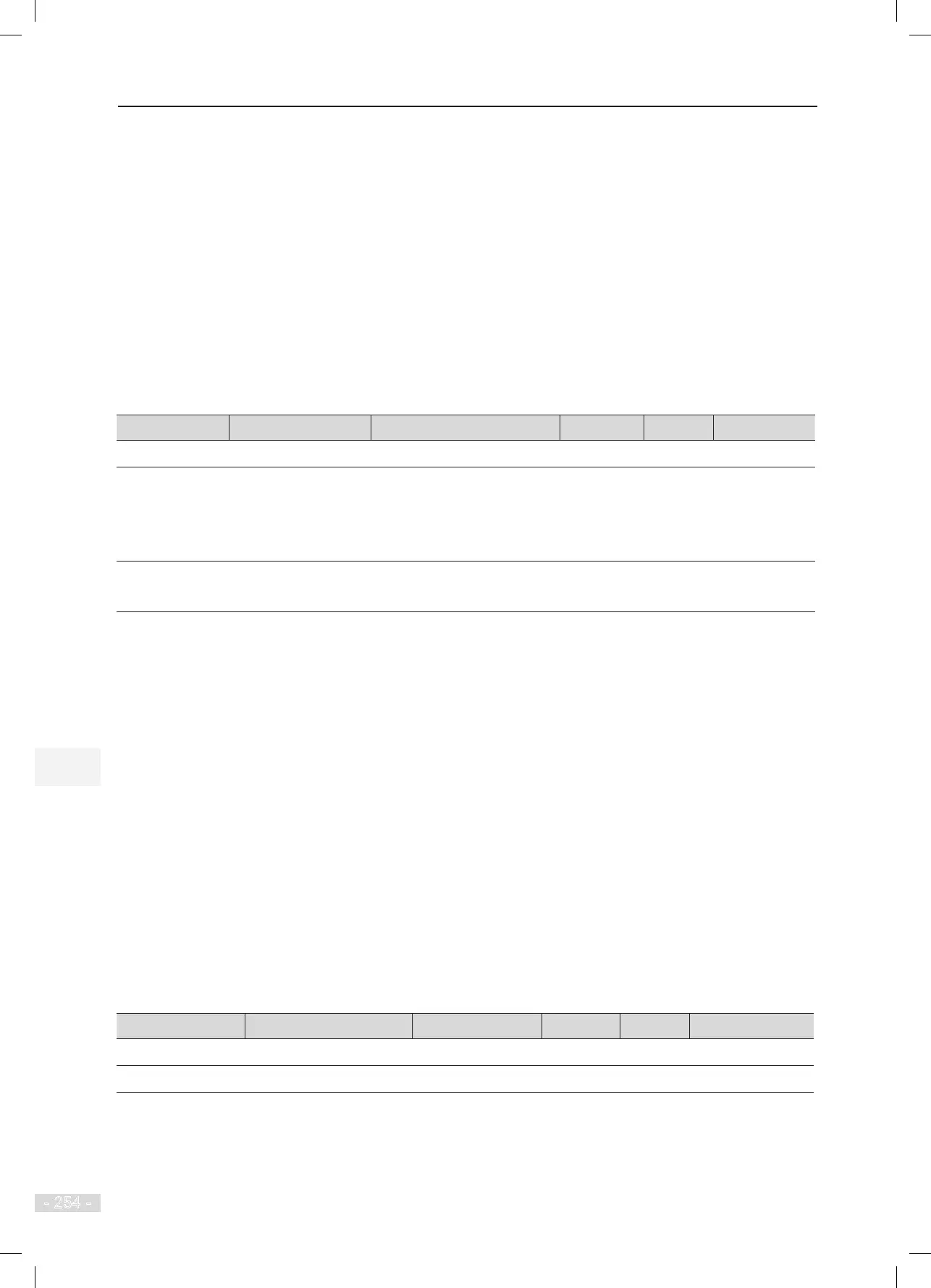8 Description of Function Codes NICE3000
new
User Manual
- 254 -
leveling position of the present oor need not be adjusted, press the top oor button and bottom oor
button at the same time to exit the leveling adjustment state. Then, car calls can be registered.
6. Press the door close button, and press the button for the next oor. The elevator runs to the next oor
and keeps the door open after arrival. Then, you can perform leveling adjustment.
7. After completing adjustment for all oors, set Fr-00 to 0 to disable the leveling adjustment function.
Otherwise, the elevator cannot be used.
8.20 User-related Parameters
8.20.1 User Password, Setting Restoration and Check
Function Code Parameter Name Setting Range Default Unit Property
FP-00
User password 0–65535 0 -
☆
FP-01
Parameter update
0: No operation
1: Restore default setting
(except group F1)
2: Clear fault records
0 -
★
FP-02
User-dened
parameter display
0: Invalid
1: Valid
0 -
★
●
FP-00 is used to set the user password.
If it is set to any non-zero number, the password protection function is enabled. After a password
has been set and taken effect, you must enter the correct password in order to enter the menu. If
the entered password is incorrect, you cannot view or modify parameters.
If FP-00 is set to 00000, the previously set user password is cleared, and the password protection
function is disabled.
Remember the password that you set. If the password is set incorrectly or forgotten, contact our
technical support to replace the control board.
●
If you set FP-01 to 1 (Restore default settings), all parameters except group F1 are restored to
the default settings. Be cautions with this setting.
●
FP-02 is used to set whether to display the parameters that are modied.
When it is set to 1, the parameters that are different from the default setting are displayed.
8.20.2 Contract No. Check
Function Code Parameter Name Setting Range Default Unit Property
FP-05
Contract No. 2 0–65535 0 -
☆
FP-06
Contract No. 1 0–65535 5555 -
★
These two parameters are used for the HCB or door machine software requiring contract No. check. If the
contract No. check fails, the system cannot work properly.
You need not change these parameters generally.
