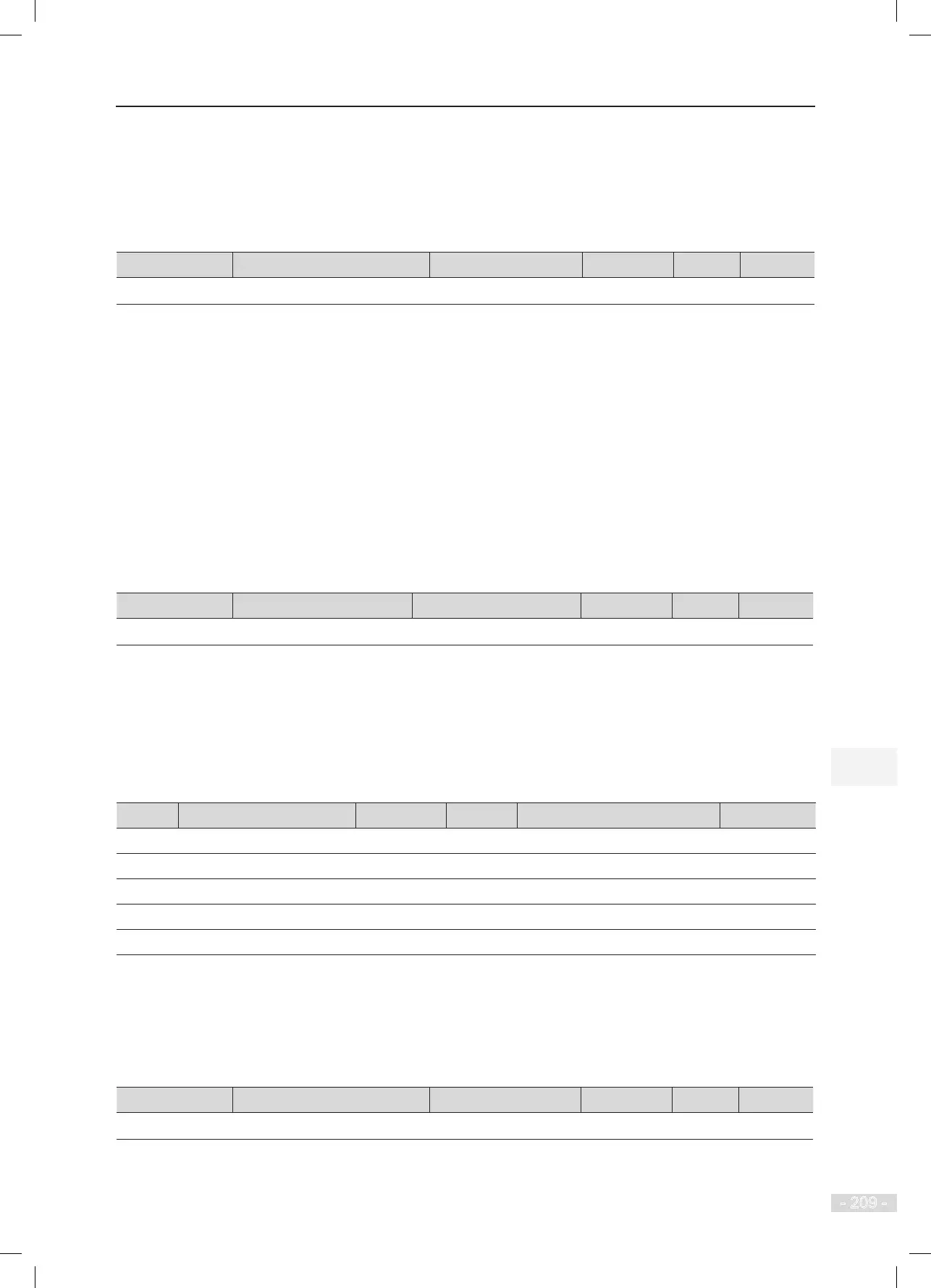NICE3000
new
User Manual 8 Description of Function Codes
- 209 -
22: Non-service state
It is output when the elevator is in the non-service state and cannot respond to hall calls.
8.6.4 Load Cell Channel Selection
Function Code Parameter Name Setting Range Default Unit Property
F5-36
Load cell input selection 0–3 1 -
★
It is used to set the channel of setting the elevator load cell signal. When a load cell device is used, set this
parameter correctly rst.
The values are as follows:
●
0: MCB digital input
●
1: CTB digital input
●
2: CTB analog input
●
3: MCB analog input
8.6.5 CTB Input Type Selection
Function Code Parameter Name Setting Range Default Unit Property
F5-25
CTB input type 0–511 320 -
★
It is used to dene the input signal type (NO/NC) of the CTB by binary bit. Each bit of the function code
denes a signal, as described in the following table.
If a bit is set to 1, the signal indicated by this bit is NO input; if this bit is set to 0, this signal is NC input.
For details on how to view and set this function code, see the descriptions in section 8.21.1.
For example, the input signal types of the CTB of an elevator are set as follows:
Bit Parameter Name Default Bit Parameter Name Default
Bit0 Door 1 light curtain 0 Bit5 Door 2 close limit 0
Bit1 Door 2 light curtain 0 Bit6 Full-load signal (digital) 1
Bit2 Door 1 open limit 0 Bit7 Overload signal (digital) 0
Bit3 Door 2 open limit 0 Bit8 Light-load signal (digital) 1
Bit4 Door 1 close limit 0 0: NC input; 1: NO input
8.7 Communication and Terminal State Display
8.7.1 MCB Communication State Display
Function Code Parameter Name Setting Range Default Unit Property
F5-32
Communication state display - - -
●
It is used to monitor the state of CANbus communication with the CTB and Modbus communication with
