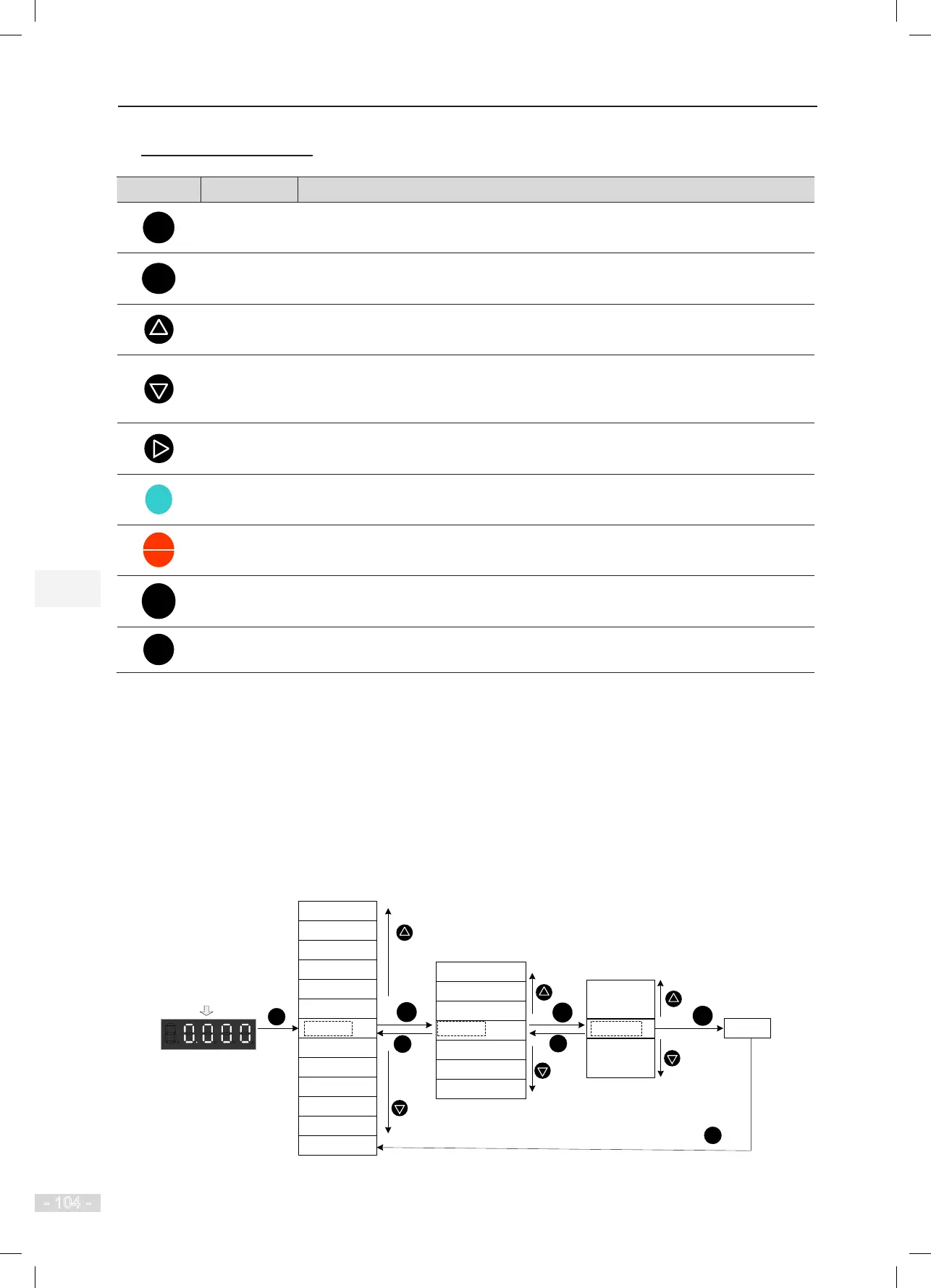5 Use of the Commissioning Tools NICE3000
new
User Manual
- 104 -
◆
Descriptions of Keys
Key Name Function
Programming
● Enter or exit the Level I menu.
● Return to the previous menu.
Enter
● Enter the menu interfaces level by level.
● Conrm the parameter setting.
Up
● When navigating a menu, it moves the selection up through the screens available.
● When editing a parameter value, it increases the displayed value.
Down
● When navigating a menu, it moves the selection down through the screens
available.
● When editing a parameter value, it decreases the displayed value.
Shift
● Select the displayed parameters in turn in the stop or running state.
● Select the digit to be modied when modifying a parameter value
Run
Start the controller in the operation panel control mode.
Note: It is inactive when the controller is in distance control mode.
Stop/Reset
● Stop the controller when it is in the RUN state.
● Perform a reset operation when the AC drive is in the FAULT state.
Fault hiding
Display or hide the fault information in the fault state, which facilitates parameter
viewing.
Quick Enter or exit Level-I quick menu.
5.2.2 Overall Arrangement of Function Codes
The NICE3000
new
operating panel has three levels of menu:
●
Level I: function code group
●
Level II: function code
●
Level III: function parameter value
Figure 5-5 Three-level menu structure
Level II menu
F0
F1
PRG
F0-00
F9
FA
.
.
.
.
.
.
First power-on or after
factory reset
PRG
FP
FP
.
.
.
FA
F9
.
.
.
F0
F0-01
F0-07
.
.
.
F0-07
.
.
.
F0-01
ENTER
PRG
1
.
.
.
.
.
.
Save the value
F0-01
PRG
ENTER
ENTER
ENTER
Level I menu
Level III menu