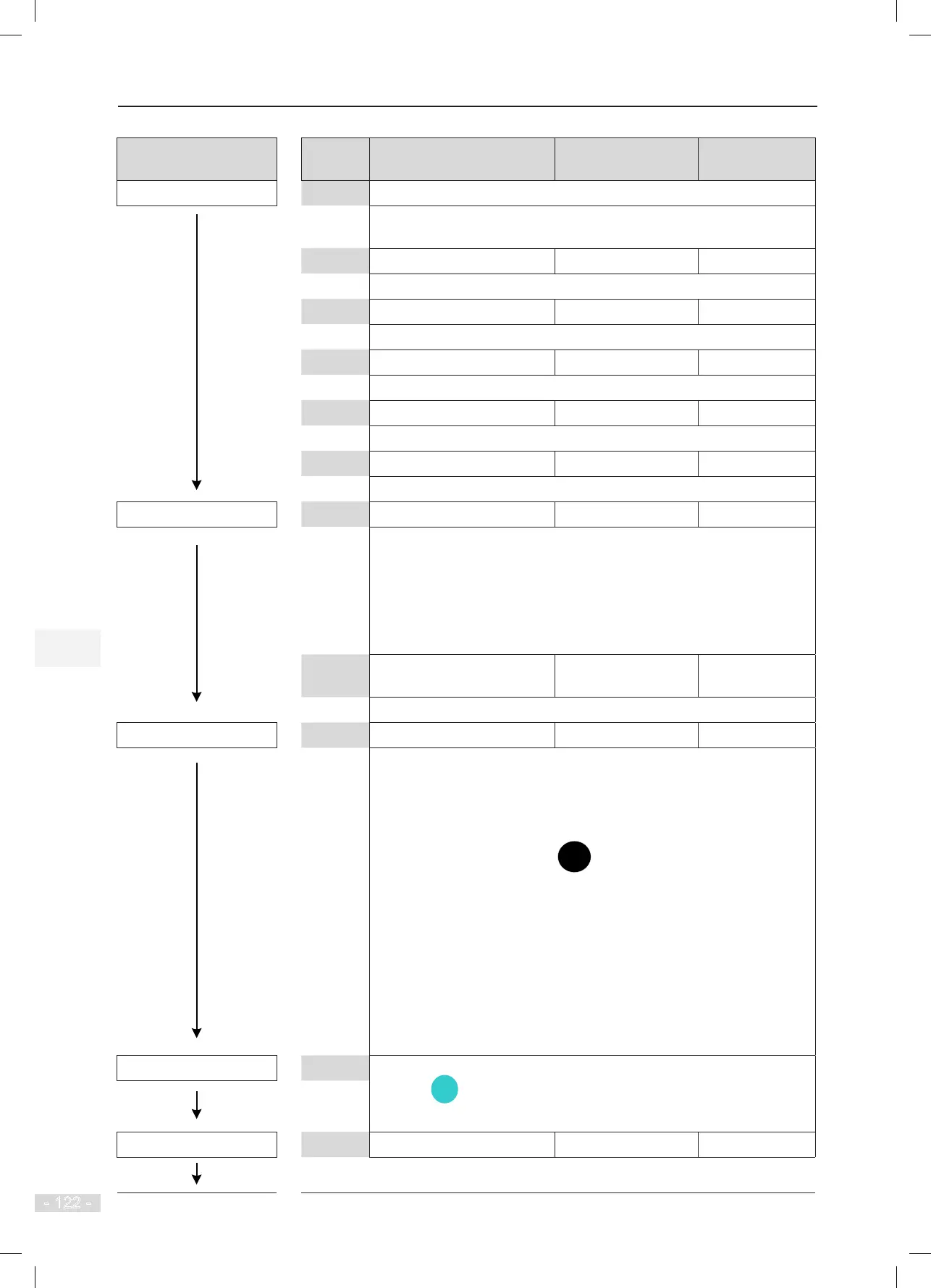6 System Commissioning and Functions NICE3000
new
User Manual
- 122 -
Continue
Func.
Code
Parameter Name Default Commissioning
Set motor parameters Motor Nameplate
Be sure that motor parameters are set correctly. Otherwise, faults will
occur.
F1-01 Rated motor power Model dependent
Unit: kW
F1-02 Rated motor voltage Model dependent
Unit: V
F1-03 Rated motor current Model dependent
Unit: A
F1-04 Rated motor frequency Model dependent
Unit: Hz
F1-05 Rated motor speed Model dependent
Unit: RPM
Set encoder parameters F1-00 Encoder type 0
0: SIN/COS encoder
1: UVW encoder
2: ABZ incremental encoder
3: ECN413/1313 absolute encoder
Set F1-00 according to the actual encoder type.
F1-12
Encoder pulses per
revolution
2048
Set this parameter according to the encoder nameplate.
Set auto-tuning mode F1-11 Auto-tuning mode 0 2
0: No operation
1: With-load auto-tuning
2: No-load auto-tuning
3: Shaft auto-tuning
After setting F1-11 to 2, press
on the operation panel. If the
operation panel displays "TUNE", the system enters motor auto-tuning
state.
If the operation panel displays "F1-12", the system fails to enter motor
auto-tuning state.
You need to check:
1. Whether the elevator is inspection state.
2. Whether the MCB displays faults to be rectied
3. Whether F0-01 is set to 0
Perform auto-tuning 1. Release the brake manually.
2. Press
on the operation panel to start auto-tuning.
After auto-tuning is completed, the controller stops output automatically.
Auto-tuning completed
