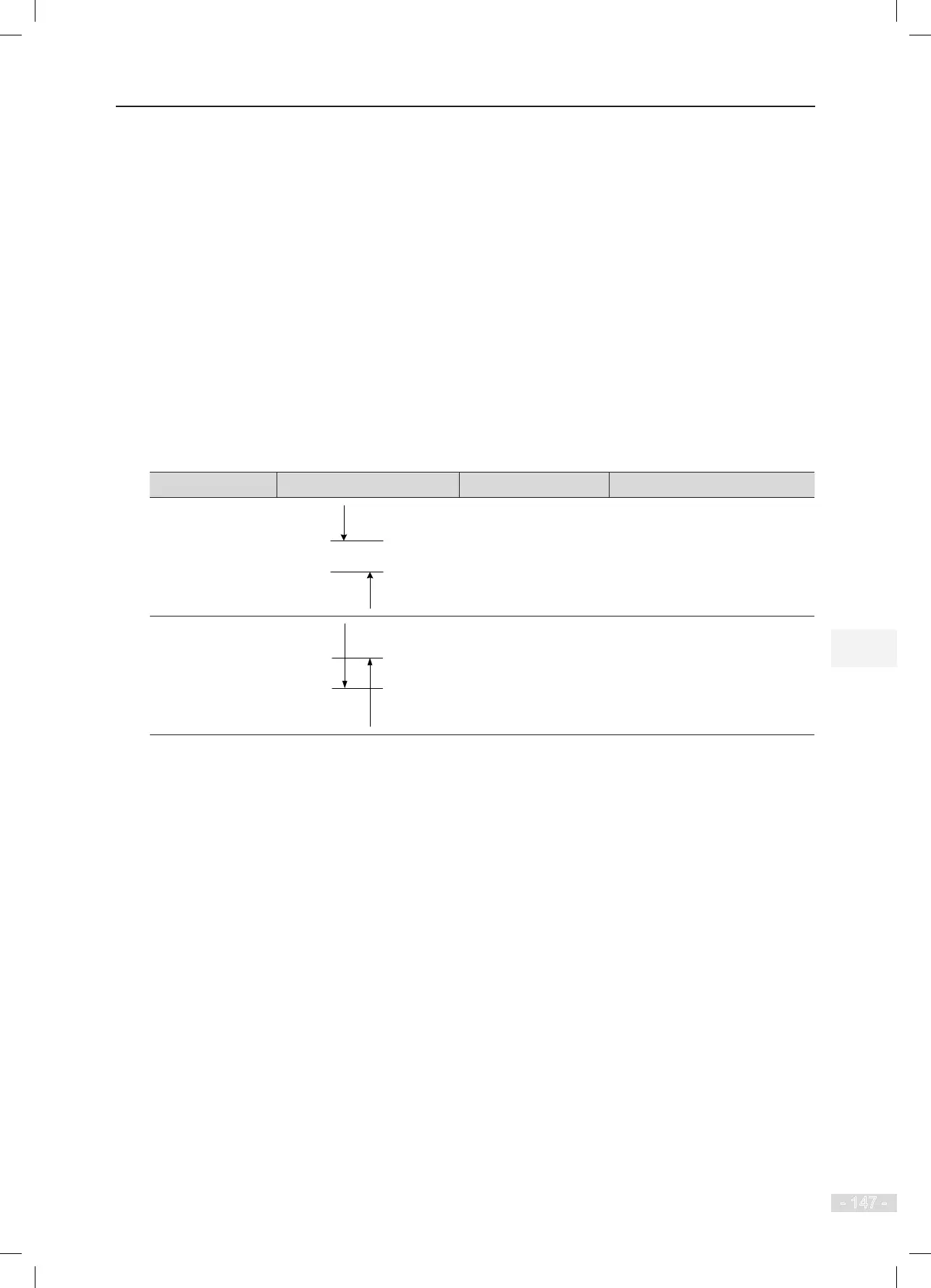NICE3000
new
User Manual
6 System Commissioning and Functions
- 147 -
● After you save the adjustment result, the car display board displays the present oor.
● Note that if a certain oor need not adjustment, you also need to save the data once.
Otherwise, you cannot register the car call.
3. Leveling accuracy adjustment guidlines
● If the stop positions when the elevator arrives at each oor are xed and the same in up and
down directions and the car is not leveled with the hall sill, make adjustment for related oors
by setting group Fr parameters.
● If the stop positions when the elevator arrives at each oor are xed but different in up and
down directions, make adjustment by setting both F4-00 and group Fr parameters.
Firstly, adjust the leveling deviation at all oors by setting F4-00. Assume that the stop positions in
down and up direction are respectively a and b, and perform the operation according to the following
table.
Type Diagram Calculation Adjustment Operation
Under-leveling
H = (a – b)/2 (F4-00) + H
Over-leveling
H = (b – a)/2 (F4-00) – H
Then, adjust the stop positions of related oors by setting group Fr parameters.
Pay attentions to the following precautions:
● Prevent over-adjustment in group Fr parameters when the leveling deviation is too large.
Assume that when the car arrives at the leveling zone, the distance between the edge of the
leveling sensor and the edge of the leveling plate is A, and the height deviation between the
car sill and the hall sill upon car arrival is B. If B ≥ A for a certain oor, you need to adjust the
leveling plate position of this oor, to ensure that B ≤ A upon car arrival. Otherwise, although
you have adjusted the leveling accuracy by setting group Fr parameters, the elevator may still
stop outside the leveling zone.