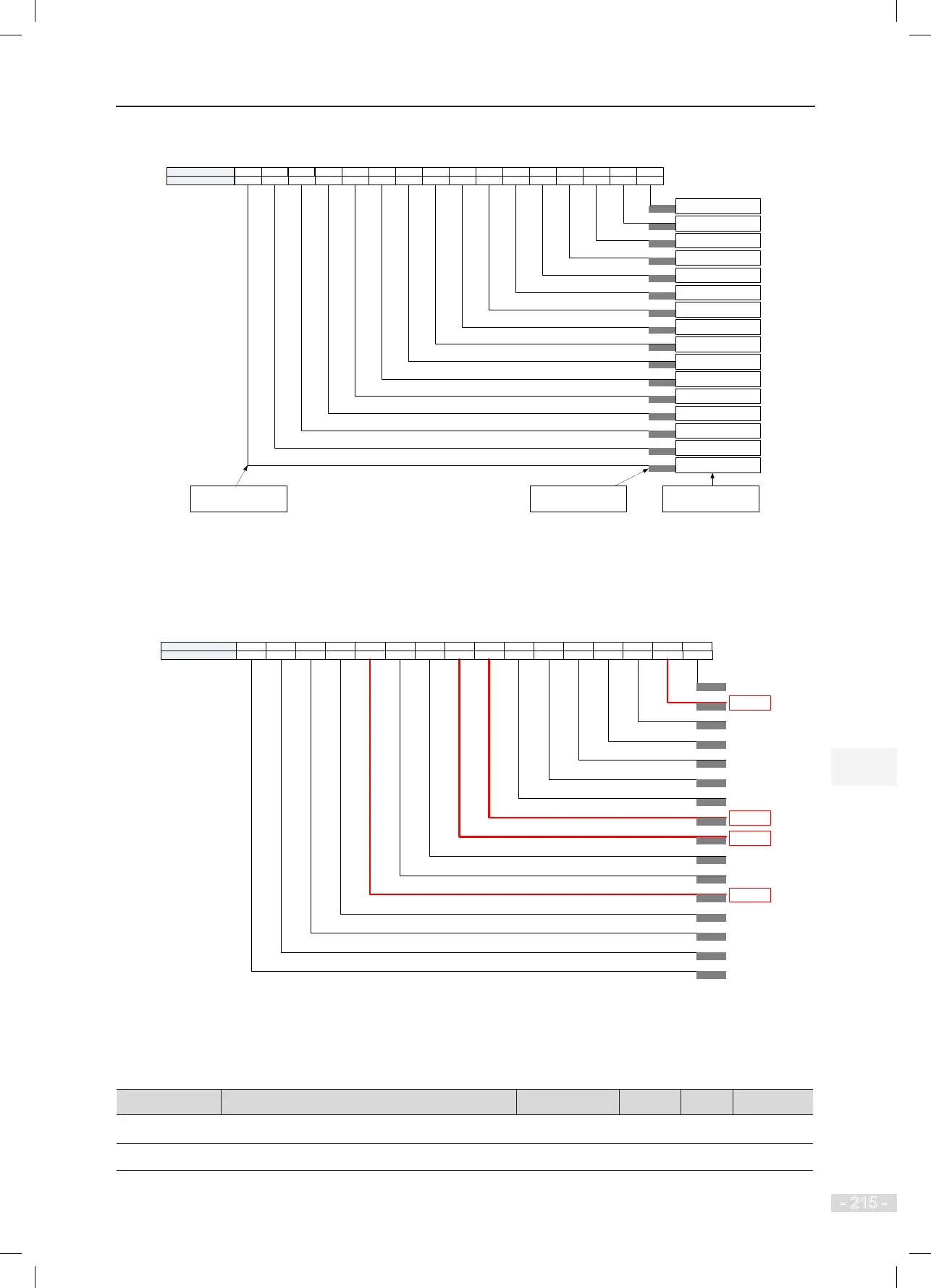NICE3000
new
User Manual 8 Description of Function Codes
- 215 -
Figure 8-12 Converting binary value of F6-05 to decimal
0: Floor 1 not in service
1:
Floor 1 in service
1
0: Floor 2 not in service
1: Floor 2 in service
0: Floor 3 not in service
1: Floor 3 in service
0: Floor 4 not in service
1: Floor 4 in service
0: Floor 5 not in service
1: Floor 5 in service
0: Floor 6 not in service
1
: Floor 6 in service
0: Floor 7
not in service
1: Floor 7 in service
0: Floor 8 not in service
1: Floor 8 in service
0: Floor 9 not in service
1: Floor 9 in service
0: Floor 12 not in service
1: Floor 12 in service
0: Floor 13 not in service
1: Floor 13 in service
0: Floor 14 not in service
1: Floor 14 in service
0: Floor 15 not in service
1: Floor 16 in service
0: Floor 16 not in service
1: Floor 16 in service
2
4
8
16
32
64
128
256
512
1024
2048
4096
8192
16384
32768
Bit
2
Bit1
Bit3
Bit4
Bit5
Bit
6
Bit7
Bit8
Bit9
Bit10
Bit11
Bit12
Bit13
Bit14
Bit15
Bit0Bit11 Bit1Bit2Bit3Bit4Bit5Bit6Bit7Bit8Bit9Bit10Bit12Bit13Bit14Bit15
1612
24816
32
64128256
1024
204840968192
Bit Addressing
Binary Addressing 16384
32768
Floor 1
Floor 2
Floor 3
Floor 4
Floor 5
Floor 6
Floor
7
Floor 8
Floor 9
Floor 10
Floor 11
Floor 12
Floor 13
Floor 14
Floor 15
Floor 16
Floor number indicated by
each bit
Convert binary value to
decimal, and set this decimal
on the operation panel
0: Floor 11 not in service
1: Floor 11 in service
0: Floor 10 not in service
1: Floor 10 in service
Meaning of the binary value
Bit0
Example:
If oors 2, 8, 9, and 12 of a 16-oor elevator need to be forbidden, and all other oors are in service, we
need to set Bit1, Bit7, Bit8, and Bit11 corresponding to oors 2, 8, 9, and 12 to 0, and set the other bits to 1,
as shown in the following gure.
1
0
4
8
16
32
64
0
0
512
1024
0
4096
8192
16384
32768
Bit2 = 1
Bit1 = 0
Bit3 = 1
Bit4 = 1
Bit5 = 1
Bit6 = 1
Bit7 = 0
Bit8 = 0
Bit9 = 1
Bit10 = 1
Bit11 = 0
Bit12 = 1
Bit13 = 1
Bit14 = 1
Bit15 = 1
Bit0
Bit11 Bit1Bit2
Bit3Bit4Bit5
Bit6Bit7Bit8Bit9
Bit10Bit12Bit13
Bit14
Bit15
1
612 24
8163264
1282561024
20484096
8192
Bit Addressing
Binary Addressing
1638432768
Floor 1
Floor 2
Floor 3
Floor 4
Floor 5
Floor 6
Floor 7
Floor 8
Floor 9
Floor 10
Floor 11
Floor 12
Floor 13
Floor 14
Floor 15
Floor 16
Bit0 = 1
Forbidden
Forbidden
Forbidden
Forbidden
Convert the binary value to decimal:
1 + 4 + 8 + 16 + 32 + 64 + 512 + 1024 + 4096 + 8192 + 16384 + 32768 = 63101
Then, enter
"
63101" for F6-05 on the operation panel.
Function Code Parameter Name Setting Range Default Unit Property
Fb-02
Door machine 1 service oors 1 (oors 1–16) 0–65535 65535 -
☆
Fb-03
Door machine 1 service oors 2 (oors 17–32) 0–65535 65535 -
☆
