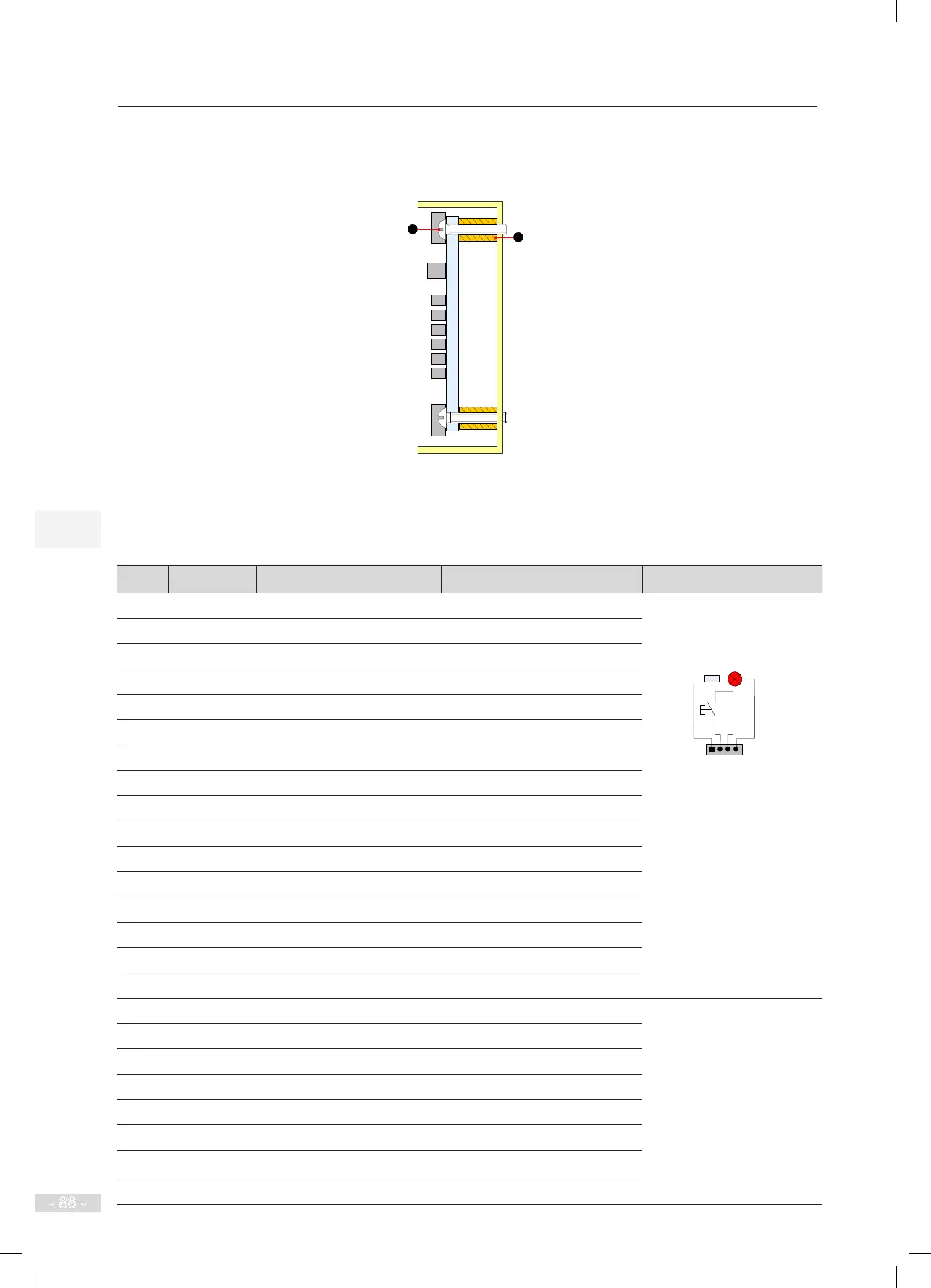4 Peripheral Devices and Options NICE3000
new
User Manual
- 88 -
The following gure shows the installation method of the CCB.
Figure 4-21 Installation method of the CCB
1 - Plastic support higher than 1 cm
2 - Self-tapping screw 4-φ4.9x30
MCTC-CCB
2
1
The following table describes the input and output terminals of the CCB.
Table 4-19 Input and output terminals of the CCB
No. Interface Pins 2 and 3 Pins 1 and 4 Remarks
1 JP1 Floor 1 button input Floor 1 display output
1 2 3 4
Floor button indicator
Floor
button
For CCB2, the input signal
of JPn corresponds to oor
(16+n) button input.
2 JP2 Floor 2 button input Floor 2 display output
3 JP3 Floor 3 button input Floor 3 display output
4 JP4 Floor 4 button input Floor 4 display output
5 JP5 Floor 5 button input Floor 5 display output
6 JP6 Floor 6 button input Floor 6 display output
7 JP7 Floor 7 button input Floor 7 display output
8 JP8 Floor 8 button input Floor 8 display output
9 JP9 Floor 9 button input Floor 9 display output
10 JP10 Floor 10 button input Floor 10 display output
11 JP11 Floor 11 button input Floor 11 display output
12 JP12 Floor 12 button input Floor 12 display output
13 JP13 Floor 13 button input Floor 13 display output
14 JP14 Floor 14 button input Floor 14 display output
15 JP15 Floor 15 button input Floor 15 display output
16 JP16 Floor 16 button input Floor 16 display output
17 JP17 Door open button input Door open display output
Invalid for CCB2.
18 JP18 Door close button input Door close display output
19 JP19 Door open delay button input Door open delay display output
20 JP20 Direct travel ride input Non-door zone stop output
21 JP21 Attendant input Reserved
22 JP22 Direction change input Reserved
23 JP23 Independent running input Reserved
24 JP24 Fire emergency input Reserved