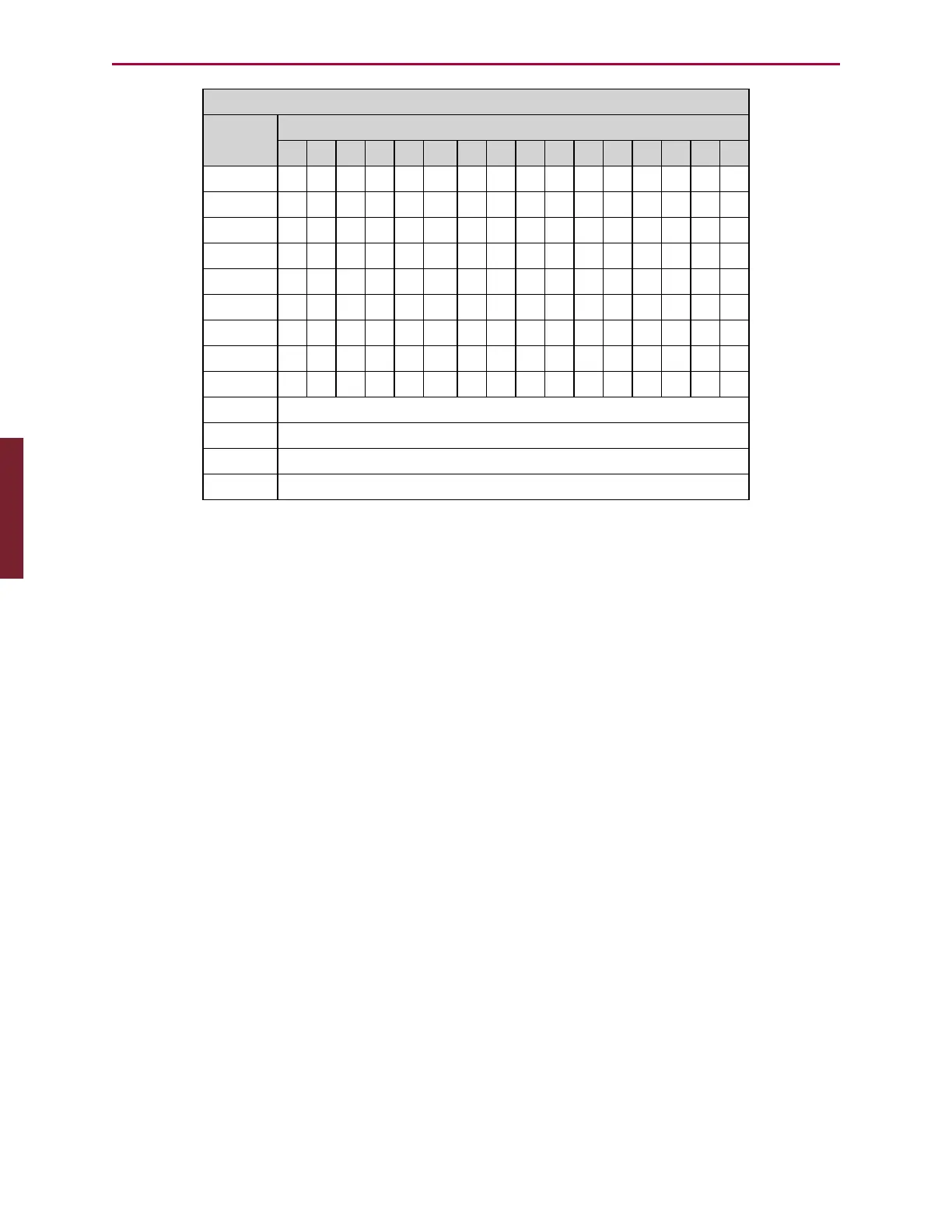Moog Animatics SmartMotor™ Developer's Guide,Rev. L
Page 809 of 909
Reset bit with Z(word,bit)?
Status
word
Bit
00 01 02 03 04 05 06 07 08 09 10 11 12 13 14 15
0 y y y y y y y y
1 y y y y y y
2 y y y y y y
3 y y y y
4
5
6 y y y
7
8
9-11 N/A
12-13 Use commands: UR, US, UO
14-15 N/A
16-17 Use I/O commands: OR, OS, OUT
EXAMPLE: (Subroutine prints and resets channel 0 errors)
C9
IF CHN(0) 'If CHN0 != 0
IF CHN(0)&1
PRINT("BUFFER OVERFLOW")
ENDIF
IF CHN(0)&2
PRINT("FRAMING ERROR")
ENDIF
IF CHN(0)&4
PRINT("COMMAND SCAN ERROR")
ENDIF
IF CHN(0)&8
PRINT("PARITY ERROR")
ENDIF
Z(2,0) 'Reset CHN0 errors
ENDIF
RETURN
RELATED COMMANDS:
R
B(word,bit) Status Byte (see page 291)
Z Total CPU Reset (see page 806)
ZS Global Reset System State Flag (see page 818)
R
W(word) Report Specified Status Word (see page 793)
Part 2: Commands: Z(word,bit)