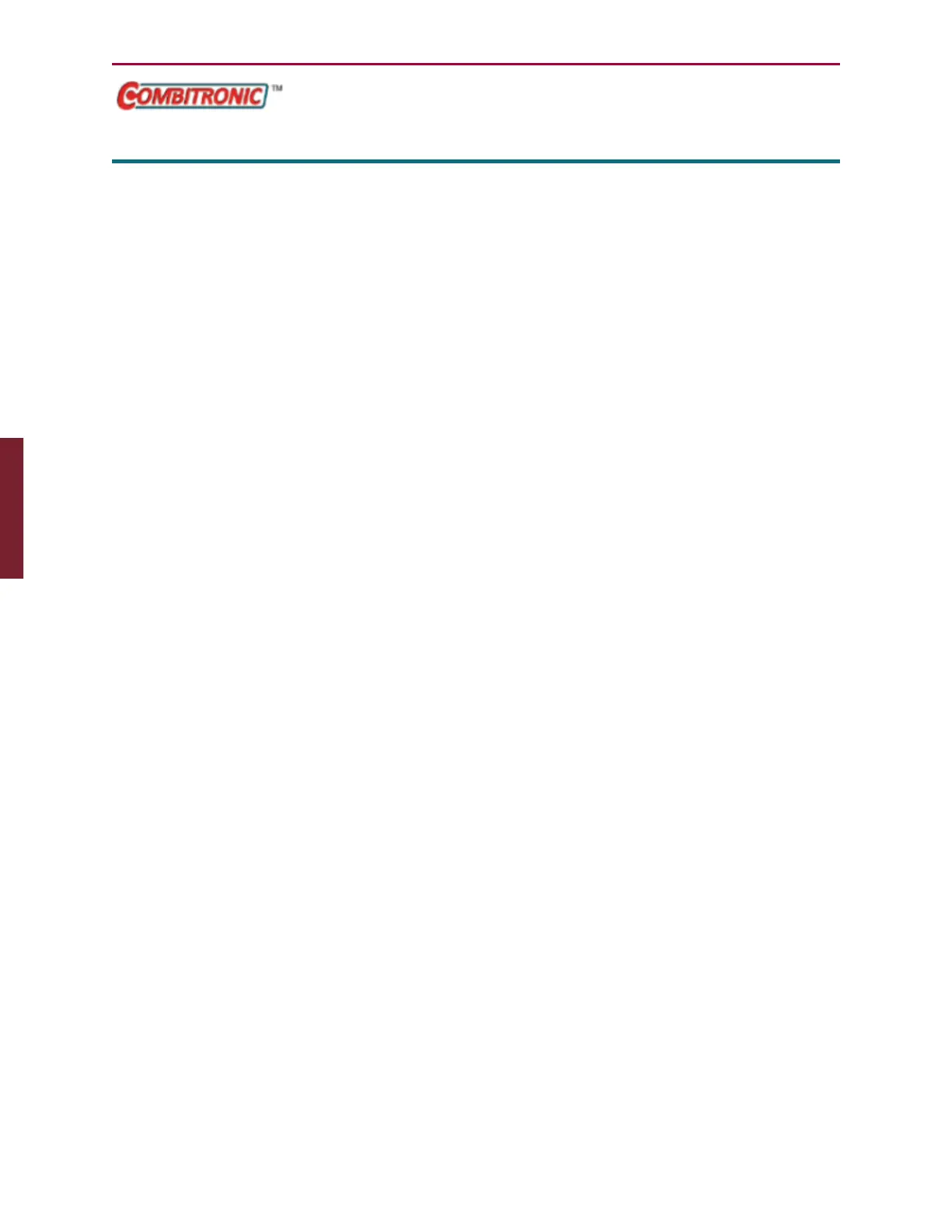Moog Animatics SmartMotor™ Developer's Guide,Rev. L
Page 793 of 909
W(word)
Report Specified Status Word
APPLICATION: System
DESCRIPTION: Reports a specified status word
EXECUTION: Immediate
CONDITIONAL TO: N/A
LIMITATIONS: N/A
READ/REPORT: RW(word)
WRITE: Read only
LANGUAGE ACCESS: Formulas and conditional testing
UNITS: N/A
RANGE OF VALUES: Input: 0-17
Output: 0-65535
TYPICAL VALUES: N/A
DEFAULT VALUE: N/A
FIRMWARE VERSION: 5.x and later
COMBITRONIC: RW(16):3, x=W(16):3
where ":3" is the motor address — use the actual address or a
variable
DETAILED DESCRIPTION:
The W(word) command reports the specified 16-bit status word. Refer to the following table.
Also, see Status Words on page 879, and see Logical I/O User Read Commands Example for
Class 5 M-style Motor on page 479.
Part 2: Commands: W(word)