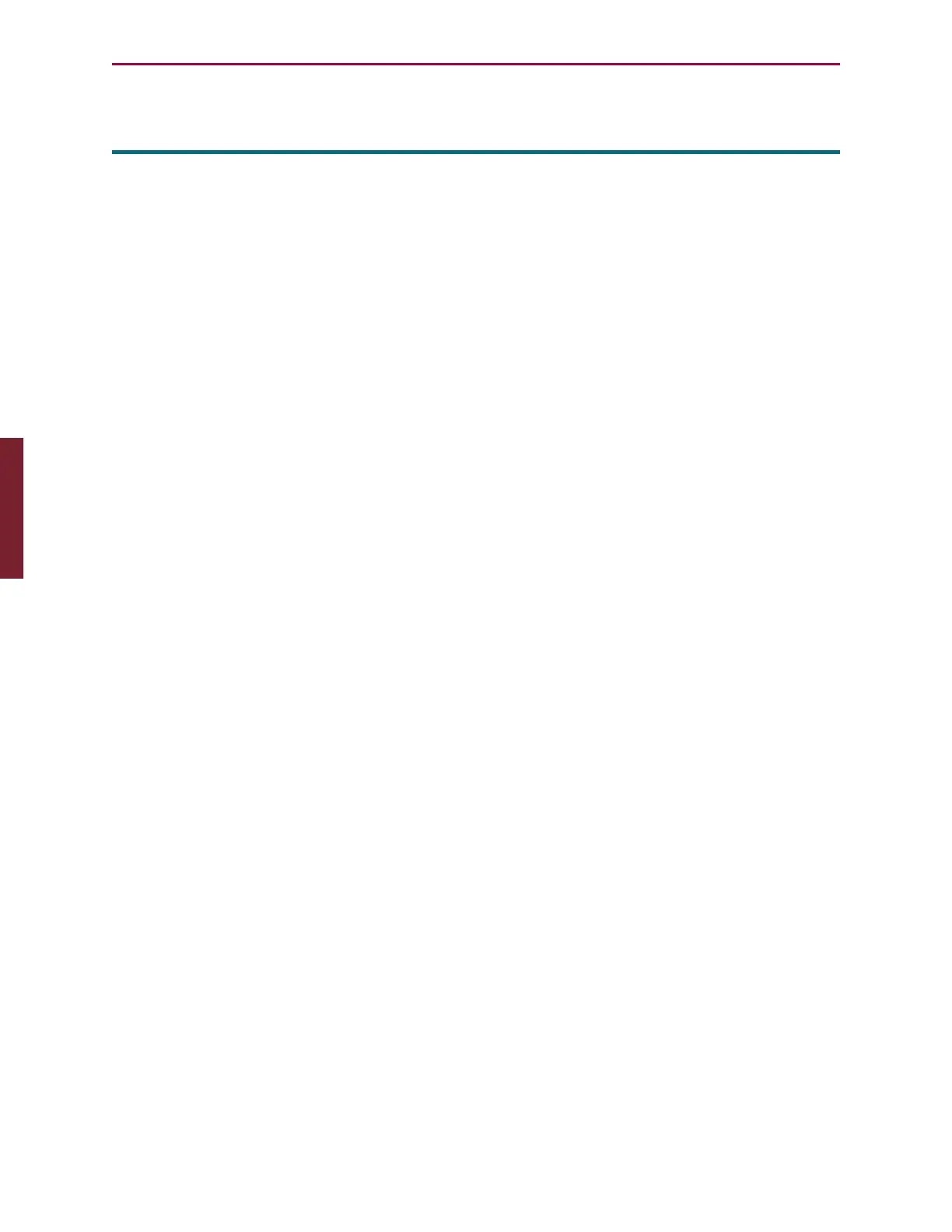Moog Animatics SmartMotor™ Developer's Guide,Rev. L
Page 817 of 909
Zs
Reset Command Syntax Error Flag
APPLICATION: Reset
DESCRIPTION: Reset command scan error latch
EXECUTION: Immediate
CONDITIONAL TO: N/A
LIMITATIONS: N/A
READ/REPORT: RBs
WRITE: N/A
LANGUAGE ACCESS: N/A
UNITS: N/A
RANGE OF VALUES: N/A
TYPICAL VALUES: N/A
RESET VALUE: 0
FIRMWARE VERSION: 5.x and later
COMBITRONIC: N/A
DETAILED DESCRIPTION:
Zs resets the command error latch flag, Bs, to zero. The Zs command can be used with the
RBs report command to verify that the current firmware version recognizes what appears to
be a valid command and data packet.
EXAMPLE:
IF Bs 'Test flag
PRINT("Syntax Error")
Zs 'Reset flag
ENDIF
RELATED COMMANDS:
R
Bs Bit, Syntax Error (see page 338)
Z Total CPU Reset (see page 806)
Z(word,bit) Reset Specified Status Bit (see page 808)
ZS Global Reset System State Flag (see page 818)
Part 2: Commands: Zs