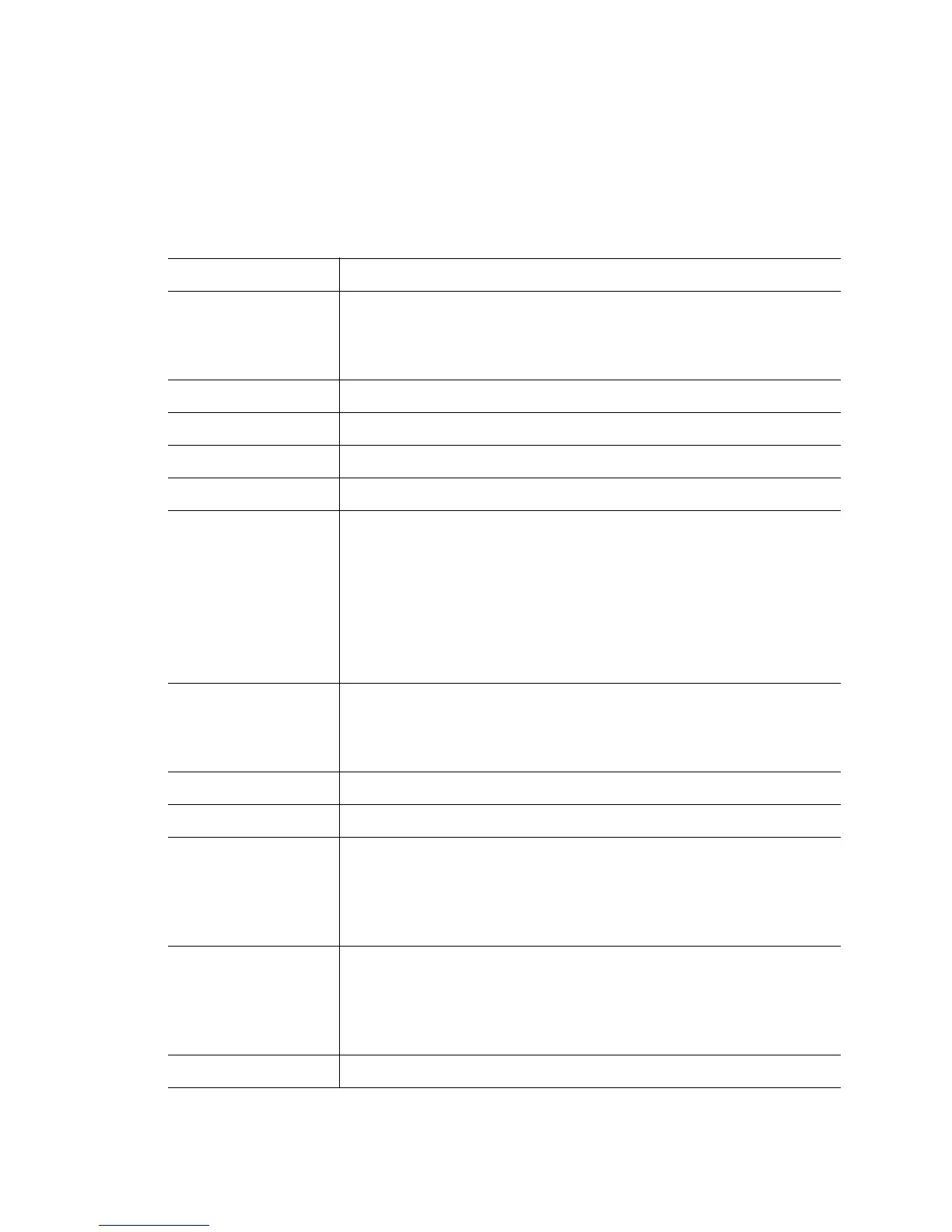2-75
show wireless sensor (default-config | discovered-sensors)
show wireless unapproved-aps
show wireless wireless-switch-statistics (detail)
show wireless wlan (config( <1-32> | all | enabled)| statistics <1-32>)
Parameters
aap-version Displays the minimum Adaptive firmware version string.
ap Status of adopted access port.
• <1-48> – The index of the access port.
• AA-BB-CC-DD-EE-FF – The MAC address of a access port.
ap-detection-config Detected AP configuration parameters.
ap-images Lists the access port images on the switch.
ap-unadopted Lists unadopted access ports.
approved-aps Approved APs seen by access port scans.
channel-power List of available channel and power levels for a radio.
• 11a – Radio is 802.11a.
• 11b – Radio is 802.11b.
• 11bg – Radio is 802.11bg.
• indoor – Radio is placed indoors.
• outdoor – Radio is placed outdoors.
client
[exclude-list|include-list]
Wireless client configuration.
• exclude-list – Exclude list configuration.
• include-list – Include list configuration.
config Wireless configuration parameters.
country-code-list List of supported country names and 2 letter IS0 3166 codes.
enhanced-beacon-table
[config|report]
Enhanced beacon table for AP locationing.
• config – Enhanced beacon table for AP locationing configuration
parameters.
• report – Enhanced beacon table for AP locationing report.
enhanced-probe-table
[config|report]
Enhanced probe table for MU locationing.
• config – Enhanced probe table for MU locationing configuration
parameters.
• report – Enhanced probe table for MU locationing report.
hotspot-config <1-32> WLAN hotspot configuration.
