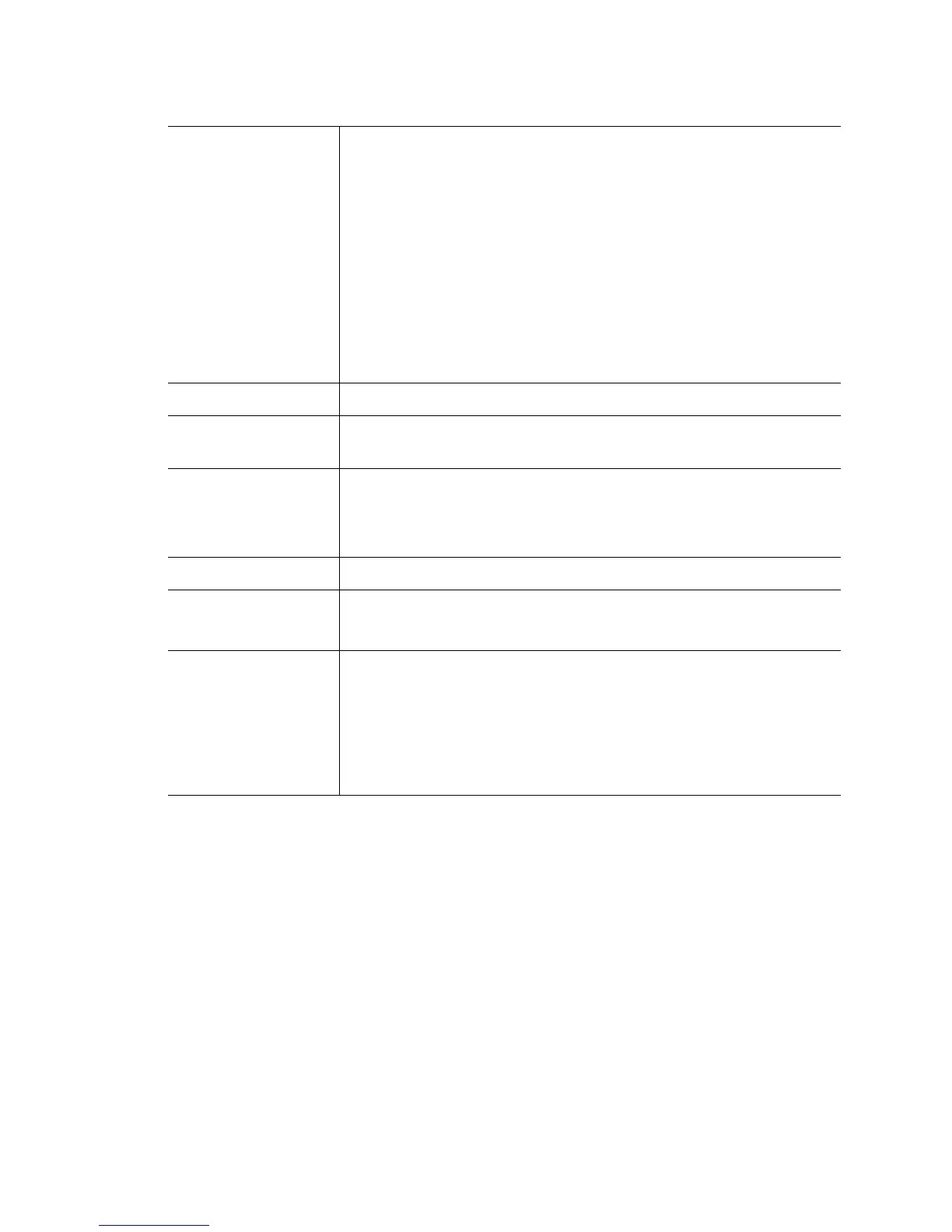2-77
Example
RFS7000(config)#show wireless aap-version
Version: 2.0.0.0-000R
RFS7000(config)#
RFS7000>show wireless ap
Number of access-ports adopted : 0
Available licenses : 0
Clustering enabled : N
Clustering mode : primary
RFS7000>
RFS7000*>show wireless ap-detection-config
timeout : 300 seconds
mu-assisted scan : disabled
mu-assisted scan refresh : 1800 seconds
configured approved-aps :
Index | Bss Mac | Ssid
-------------------------------------------------------
RFS7000*>
RFS7000>show wireless ap-images
radio Radio related commands.
• <1-1000> – A single radio index.
• beacon-table – The radio-to-radio beacon table.
• config <1-1000> – Radio configuration.
• default-11a – Default 11a configuration template.
• default-11b – Default 11b configuration template.
• default-11bg – Default 11bg configuration template.
• monitor-table – The radio-to-radio monitoring table.
• statistics – Radio statistics.
regulatory Regulatory (allowed channel/power) information for a particular country.
self-heal-config
<1-1000>
Self healing Configuration Parameters.
sensor Wireless Intrusion Protection System parameters.
• default-config – Default configuration parameters for sensors.
• unapproved-aps – Sensor access ports discovered by the switch.
unapproved-aps Unapproved APs seen by access port or mobile unit scans.
wireless-switch-
statistics (detail)
Switch statistics.
• detail – Detailed switch statistics.
wlan Wireless LAN related parameters.
• config <1-256> – WLAN configuration.
• all – All WLANs in configuration.
• enabled – Only WLANs currently enabled.
• statistics <1-256> – WLAN statistics.
