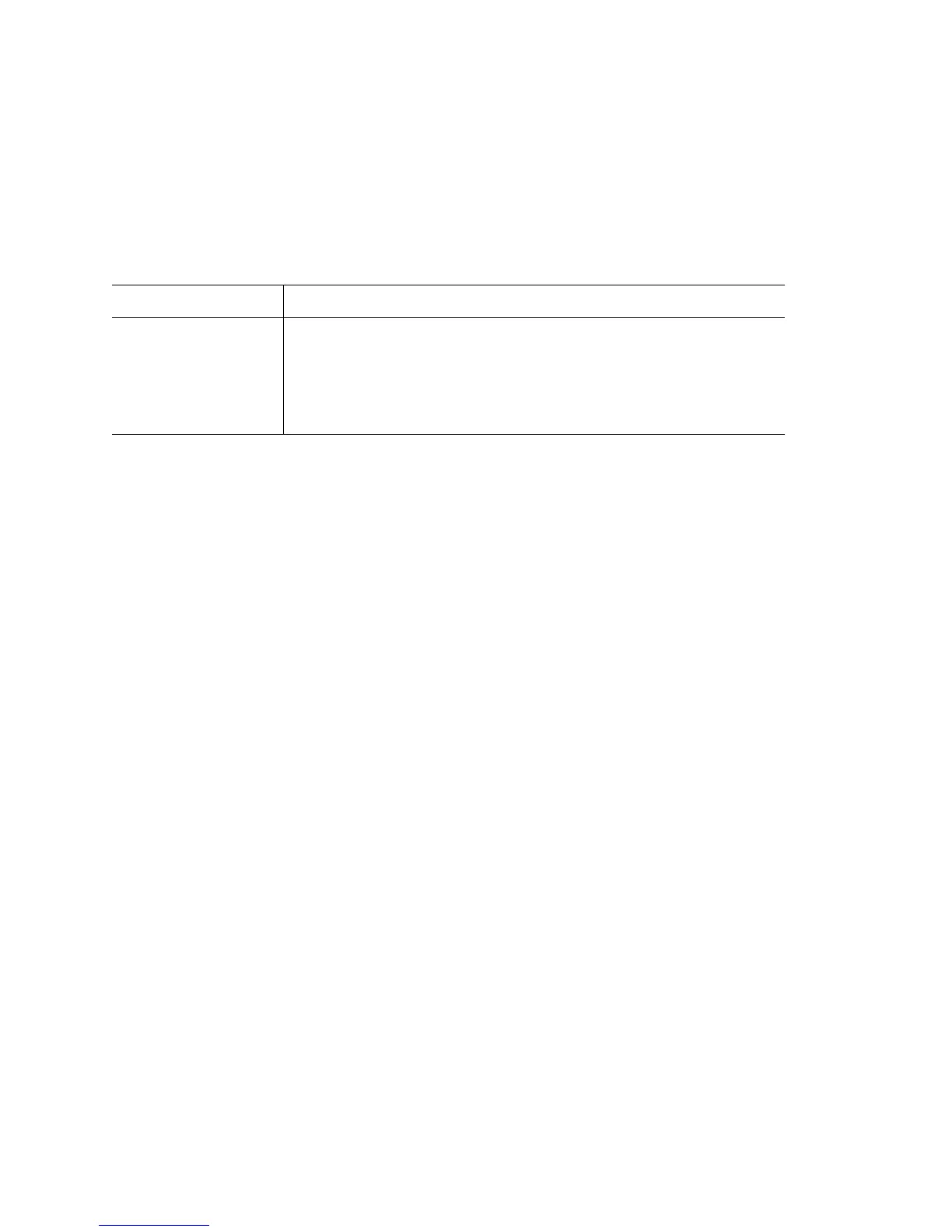Overview
19-22
19.1.10 nas
RADIUS Configuration Commands
Use this command to configure the RADIUS client.
Syntax
nas(A.B.C.D/M)key(0|2|LINE)
Parameters
Usage Guidelines
Configure the IP address range in Network Access Service (NAS) to service RADIUS access request from
clients within the range mentioned. Only 25 NAS entries can be configured on a RFS7000.
Example
RFS7000(config-radsrv)#nas ?
A.B.C.D/M Radius client IP address
RFS7000(config-radsrv)#nas 10.10.10.0/24 ?
key Radius client shared secret
RFS7000(config-radsrv)#nas 10.10.10.0/24 key ?
0 Password is specified UNENCRYPTED
2 Password is encrypted with password-encryption secret
LINE The secret(client shared secret), upto 32 characters
RFS7000(config-radsrv)#nas 10.10.10.0/24 key 0 very-secret!!
A.B.C.D/M RADIUS Client IP address.
key RADIUS Client shared key.
• 0 – Password is specified UNENCRYPTED.
• 2 – Password is encrypted with password-encryption secret.
• LINE – The secret (client shared secret), up to 32 characters.
