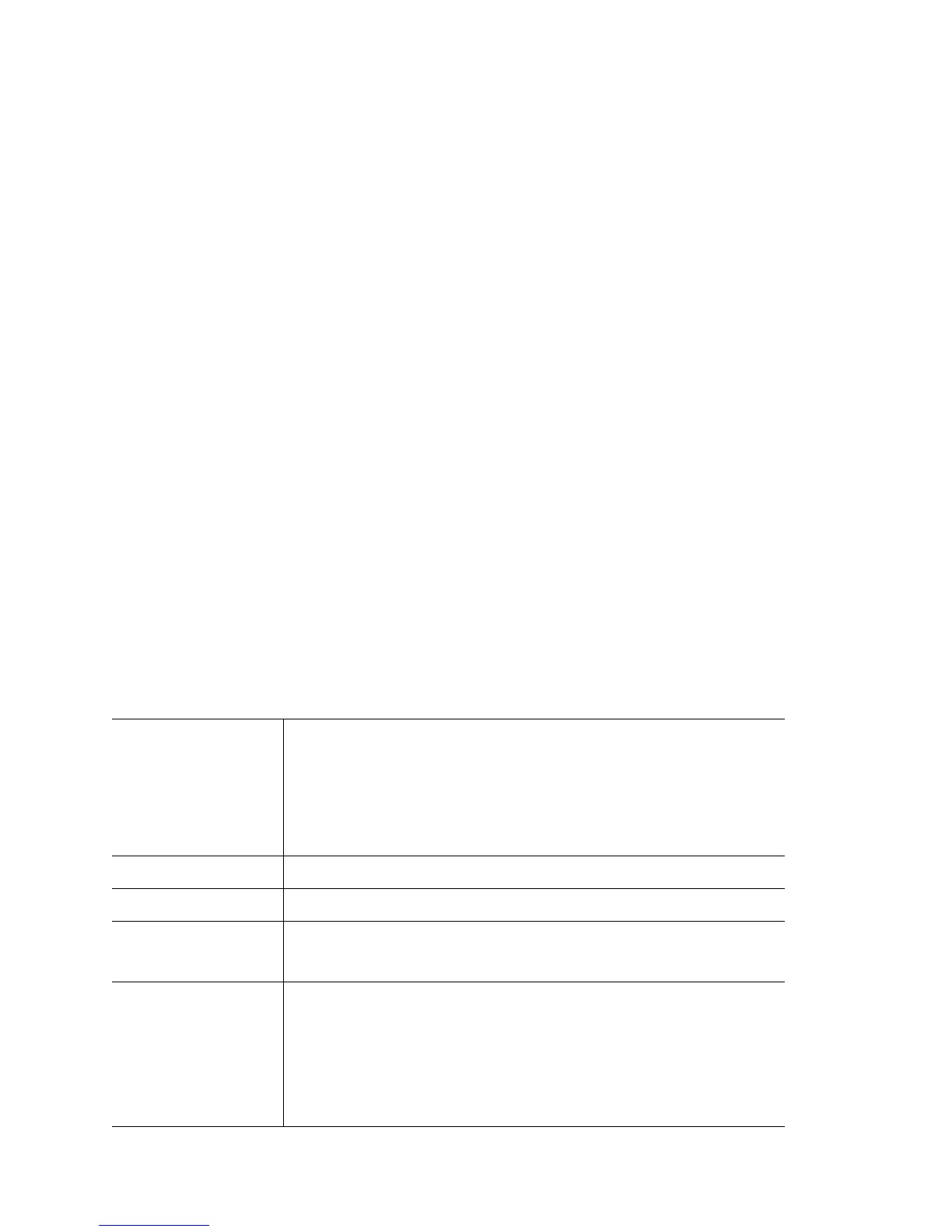Overview
2-42
2.2.9 ip
Common to all modes
Syntax
show ip [access-group (IFNAME | eth <1-2> | vlan <1-4094>) |
access-list |arp |
ddns(binding)| dhcp (binding|class|pool|sharednetwork)| dhcp-vendor-options |
domain-name |http(secure-server|server)| interface(IFNAME|brief|tunnel|vlan) |
name-server | nat (interfaces|translations[inside|outside][destination|source])|
route(A.B.C.D|A.B.C.D/M|detail) | routing | ssh | telnet ]
show ip access-group (IFNAME|eth <1-2> |vlan <1-4094>)
Show ip access-group <interface-name>
show ip arp
show ip ddns(binding)
show ip dhcp(binding|class|pool|sharednetwork)
show ip dhcp-vendor-options
show ip domain-name
show ip http(secure-server|server)
show ip interface(IFNAME|brief|tunnel|vlan)
show ip name-server
show ip nat [interfaces|translations(inside|outside)(destination|source)]
show ip route(A.B.C.D|A.B.C.D/M|detail)
show ip routing
show ip ssh
show ip telnet
Parameters
access-group Displays the ACLs attached to an interface.
• IFNAME – The interface name to which the ACL is associated. It lists the
details of ACLs configured on the particular Layer 3 or Layer 2 interface.
• eth – The name of the Ethernet interface to which the ACL is associated.
• vlan – The name of the VLAN interface to which the ACL is associated.
access-list Lists IP access lists.
arp Displays Address Resolution Protocol.
ddns Displays DDNS configuration.
• binding – DNS Address bindings.
dhcp Displays the DHCP Server configuration.
• binding – DNS Address bindings.
• class – Configure DHCP Server class.
• pool – DHCP pools.
• sharednetwork – Shared Network.
