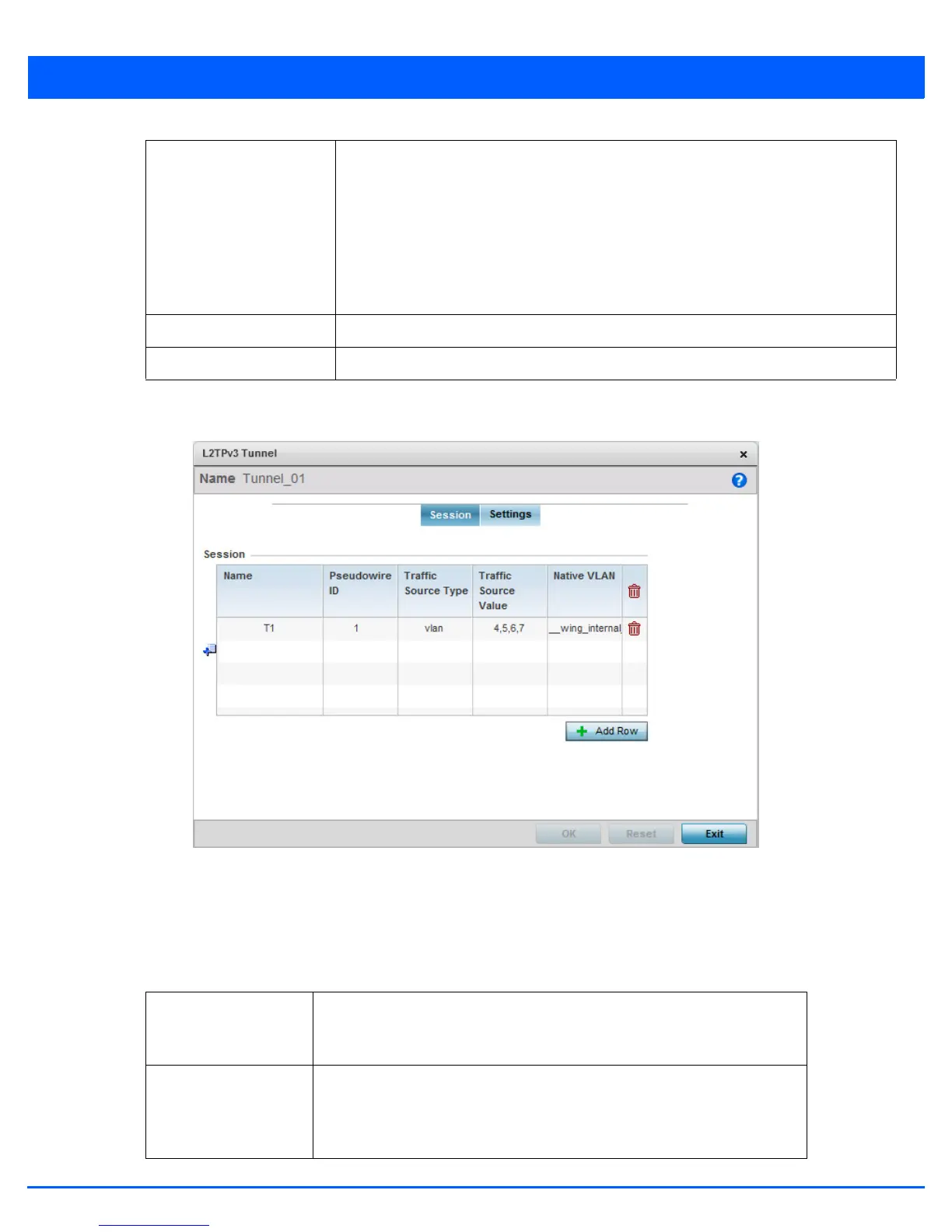Device Configuration 5 - 271
10. Either select Add to create a new L2TPv3 configuration, Edit to modify an existing tunnel configuration or Delete to remove
a tunnel from those available to this profile.
Figure 5-175 Device Overrides - Network - L2TPv3 screen, Add L2TPv3 Tunnel Configuration
11. If creating a new tunnel configuration, assign it a 31 character maximum Name.
12. Refer to the Session table to review the configurations of the peers available for tunnel connection.
13. Select + Add Row to populate the table with configurable session parameters for this tunnel configuration.
14. Define the following Session parameters:
Critical Resource Specifies the critical resource that should exist for a tunnel between two peers to be
created and maintained. Critical resources are device IP addresses or interface
destinations interpreted as critical to the health of the network. Critical resources allow
for the continuous monitoring of these defined addresses. A critical resource, if not
available, can result in the network suffering performance degradation. A critical resource
can be a gateway, AAA server, WAN interface or any hardware or service on which the
stability of the network depends. Critical resources are pinged regularly. If there’s a
connectivity issue, an event is generated stating a critical resource is unavailable.
Peer IP Address Displays the IP address of the device at the other end of the L2TPv3 tunnel.
Host Name Specifies the administrator assigned hostname of the tunnel.
Name Enter a 31 character maximum session name. There is no idle timeout for a
tunnel. A tunnel is not usable without a session and a subsequent session
name.The tunnel is closed when the last session tunnel session is closed.
Pseudowire ID Define a psuedowire ID for this session. A pseudowire is an emulation of a
layer 2 point-to-point connection over a packet-switching network (PSN). A
pseudowire was developed out of the necessity to encapsulate and tunnel
layer 2 protocols across a layer 3 network.
