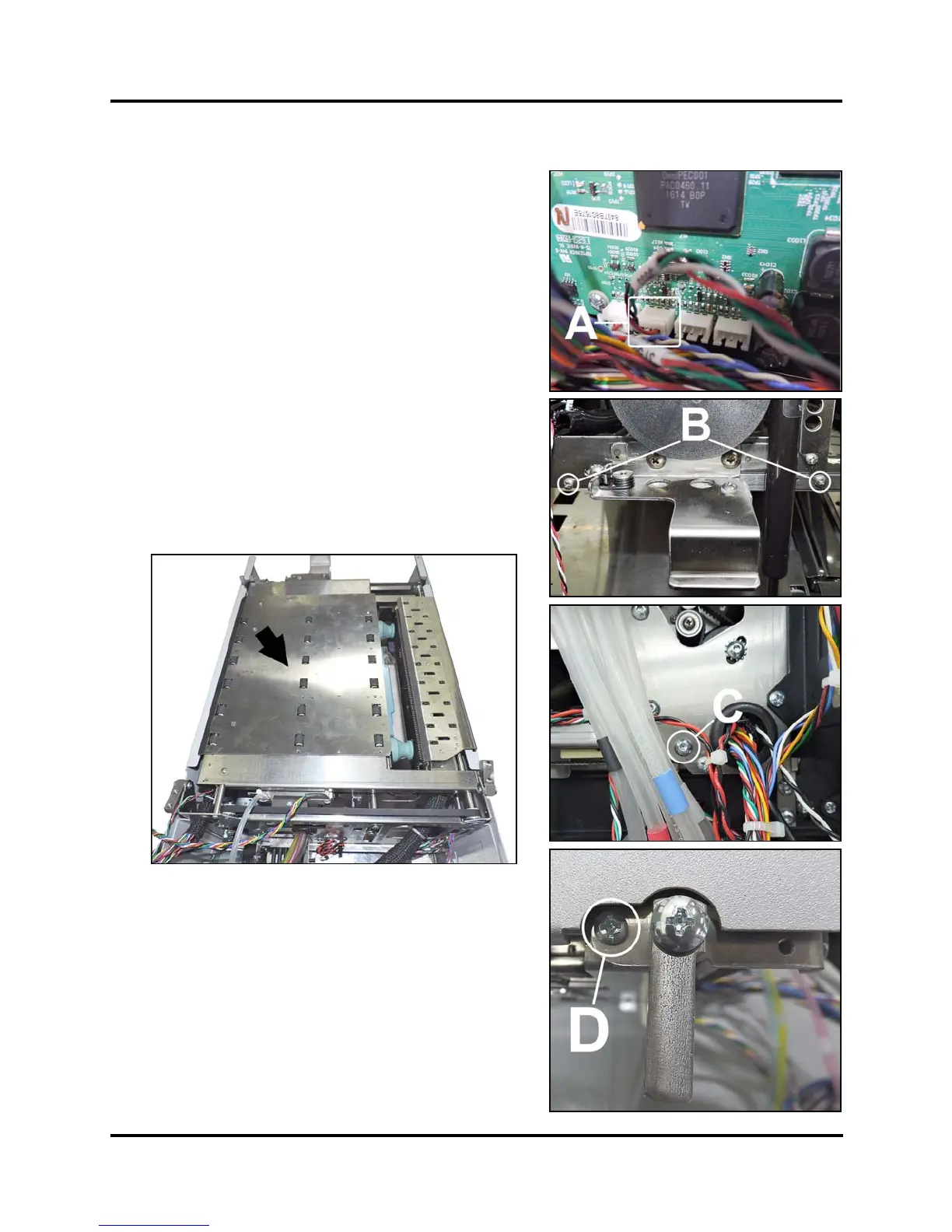SECTION 5
DISASSEMBLY AND ASSEMBLY
113
Remove Top Assembly Media Guide Assembly (Base Plate w/Transport Wheels)
1. Remove the Control Panel Cover.
2. Remove the Rear Top Assembly Cover and Non-Operator
Side Cover.
3. Raise the Top Assembly. Open the Exit Conveyor Cover.
4. Disconnect the Service Station Sled Home Sensor wire
harness J553 [A] from the MPCA. Cut wire ties as
necessary to release the wire harness.
5. Remove (4) screws securing the Media Guide to the Top
Assembly:
(2) Screws on Control Panel side [B].
(1) Screw on Rear Top Assembly [C].
(1) Screw located next the Top Assembly hinge [D]
located on the Exhaust Fan side.
6. Remove the Assembly from the Printer.
NOTE: This also provides access to the transport wheels
located on the Media Guide Assembly.
7. Install in reverse order.
