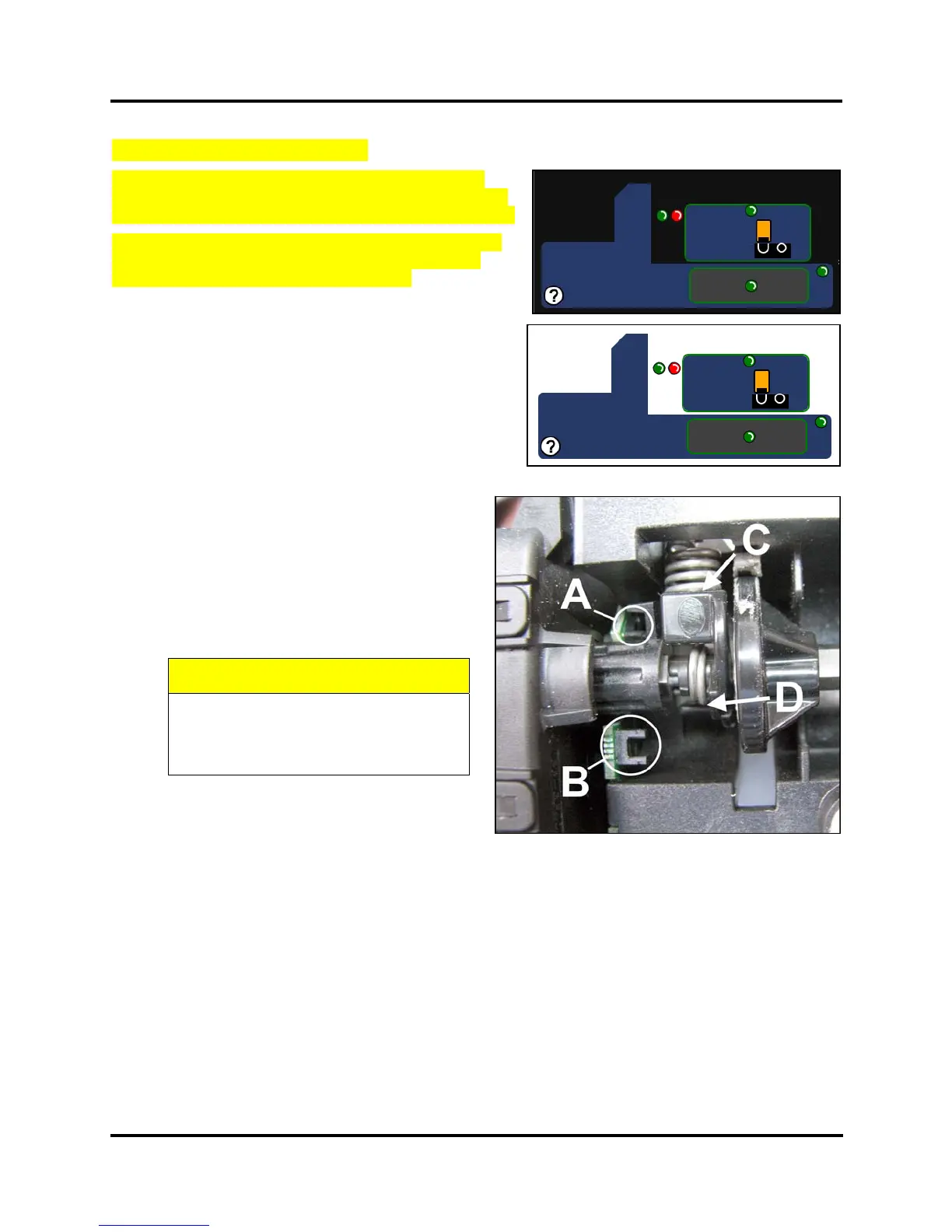SECTION 5
DISASSEMBLY AND ASSEMBLY
81
Clean Dual Pinch Valve Sensors
If “Valve: Unknown” icon (?) appears for other than a few
seconds in “Valve:” section of Printer Icon on the Touchscreen
or in the Toolbox, it may indicate that DPV Sensors are blocked.
Ink Station must be removed for this procedure. See “Remove
Ink Station” on previous pages. It is also assumed that Ink
Tanks and Ink Waste Tray are already removed.
1. Use canned air to blow debris off two Sensors
[A & B] located on DPV Sensor PC Board.
2. As a preventive measure, apply a
small amount of Super Lube Grease
(or Teflon-based lubricant equivalent) to space
between springs and DPV Adaptor [C & D].
(Use a small brush or toothpick to reach these
small, tight areas.)
CAUTION
DO NOT GET GREASE ON
SURROUNDING AREAS INCLUDING
DPV SENSOR PC BOARD, SENSORS
OR SENSOR FLAGS.
