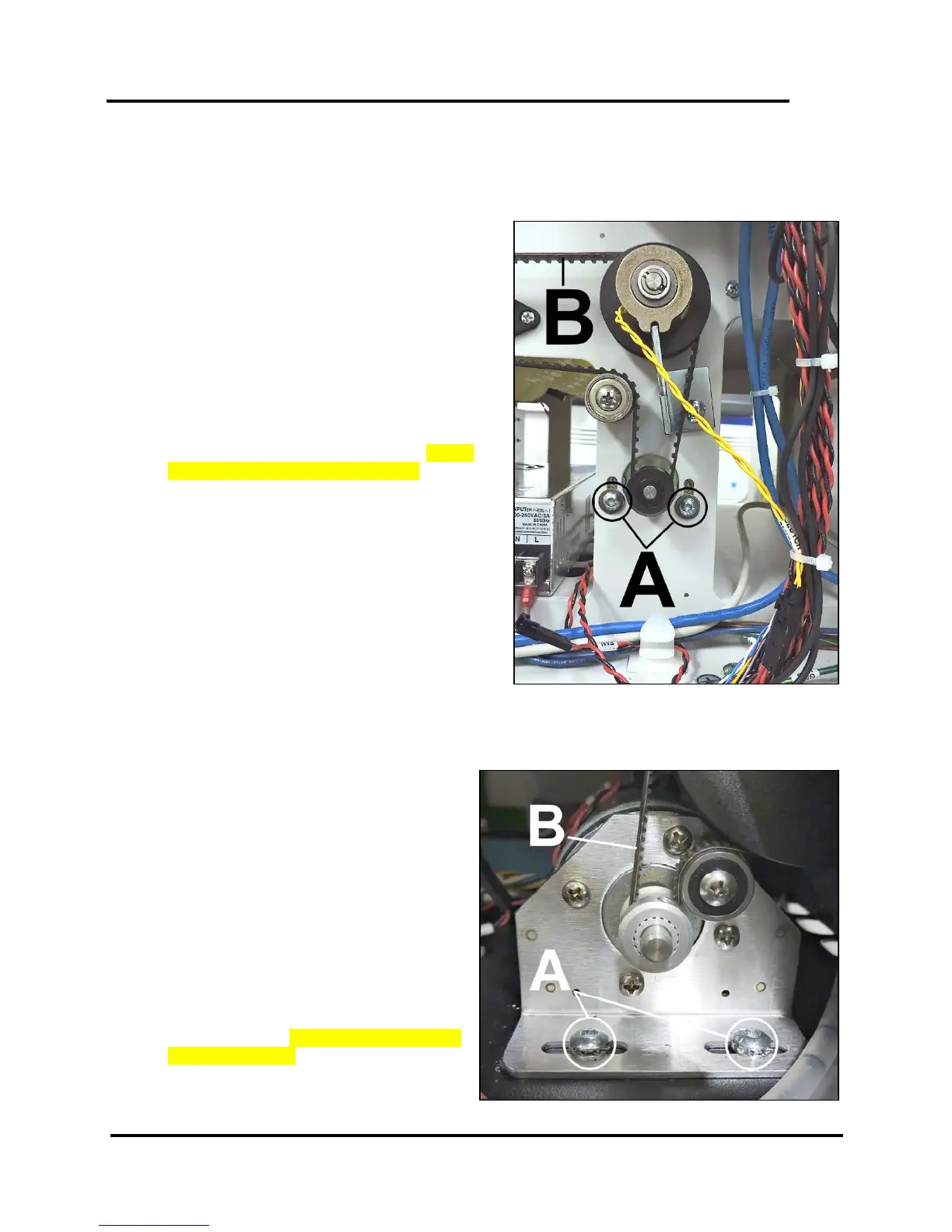SECTION 4
ADJUSTMENTS
35
SECTION 4 – Adjustments
Feed Drive Motor Belt Tension Adjustment
1. Remove Non-Operator Side Cover.
2. Loosen (2) mounting screws and washers [A].
3. Move Motor Assembly up or down to tension the
Belt [B].
When properly tensioned, there should be about 1/8"
of deflection in the Belt. Tighten Idler Pulley screw.
Move the Belt back and forth to reset the Belt
position and check for additional slack. Recheck and
retension the Belt as necessary.
NOTE: This adjustment is only an approximation,
further adjustment may be necessary. See “Testing
Belt Tension” at the end of this section. System
Test: Press Feeder and Printzone Test.
4. Tighten mounting screws.
5. Reinstall Side Cover.
Paper Path Drive Motor Belt Tension Adjustment
1. Remove Non-Operator Side Cover.
2. Loosen (2) mounting screws and washers [A].
3. Move Motor Assembly right or left to
tension the Belt [B].
When properly tensioned, there should be
about 1/8" of deflection in the Belt. Tighten
Idler Pulley screw. Move the Belt back and
forth to reset the Belt position and check for
additional slack. Recheck and retension the
Belt as necessary.
NOTE: This adjustment is only an
approximation, further adjustment may be
necessary. See “Testing Belt Tension” at the
end of this section. System Test: Press Feeder
and Printzone Test.
4. Tighten mounting screws.
5. Reinstall Side Cover.
