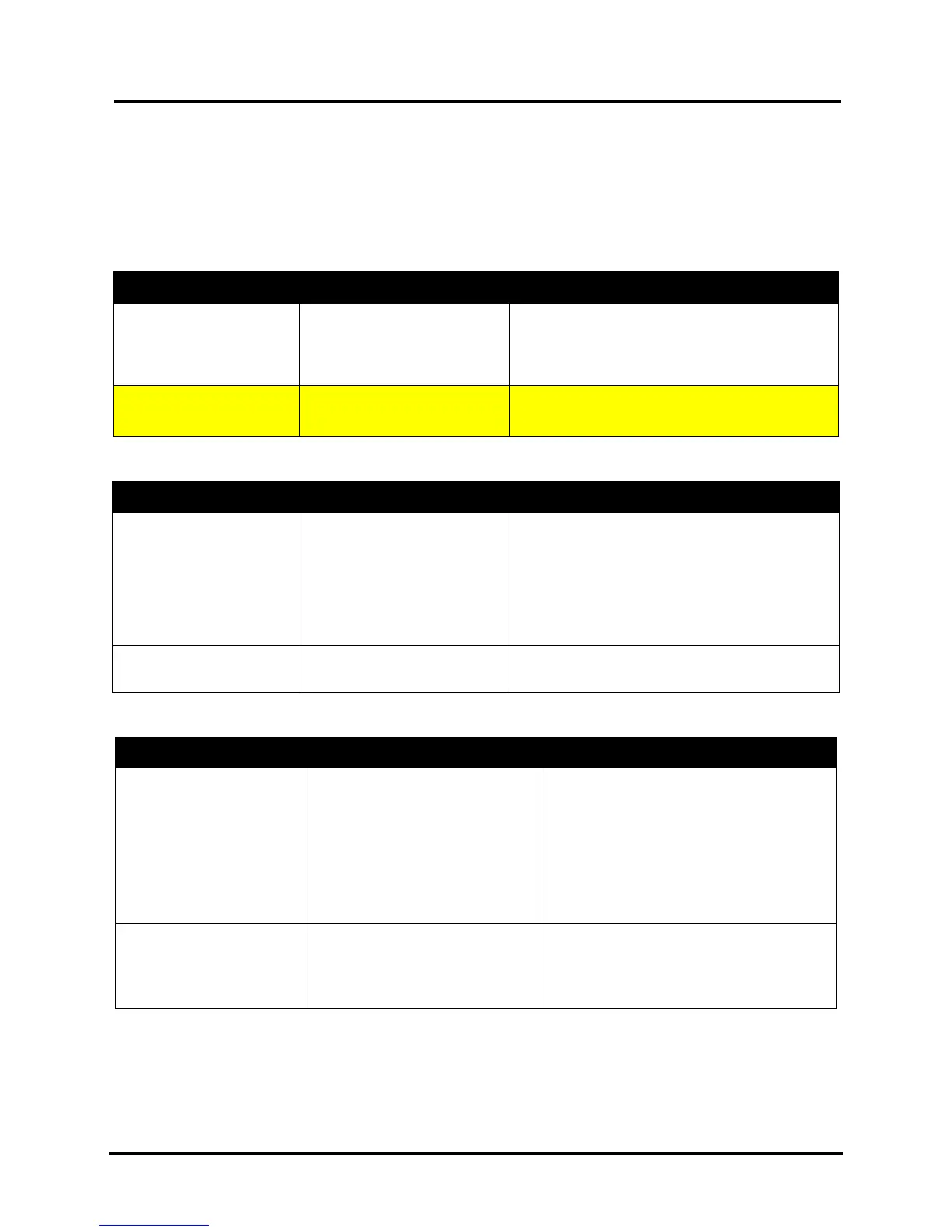SECTION 2
TROUBLESHOOTING
10
SECTION 2 – Troubleshooting
This section is arranged by first the condition that might occur, and then by possible problems,
their cause and recommended solutions.
Power Problems
CONDITION PROBLEM SOLUTION
Power is ON, nothing
happens.
No power to Printer. Check that power cord is plugged in.
Check that power outlet is live.
Replace AC Adapter.
Lost Time and Date after
Printer is shut down.
Internal memory battery dead. Replace CR 2032 lithium battery on MPCA.
Interface Communication Problems
CONDITION PROBLEM SOLUTION
Printer does not respond
to software.
Connection problems. Check that port is communicating with Printer by
using another USB cable, replace cable if
necessary.
If port cannot communicate using USB cable,
check Printer.
If port cannot communicate using USB cable and
Printer is OK, check USB port on computer.
Printer not responding to
software.
Poor connection between
Printer and computer.
Turn Printer OFF and ON again.
Check connections.
Service Station
CONDITION PROBLEM SOLUTION
Motor stalls
Jammed gear train due to
broken post or improperly
seated gears.
Squeegee blade wedged, not
seated properly.
Debris build-up on blade and
rollers, increasing friction.
Bad Motor.
1. Check each possible cause and
correct if possible: reseat gears and/or
squeegee, clean debris from blade
and rollers.
2. Retest.
3. If Motor is still stalled, replace Motor.
Color mixing
Wiper Roller is saturated.
Squeegee blade is wedged,
not seated properly or bowed.
1. If saturated, clean or replace roller.
2. Reseat squeegee.
3. If squeegee is bowed, adjust
squeegee blade.
