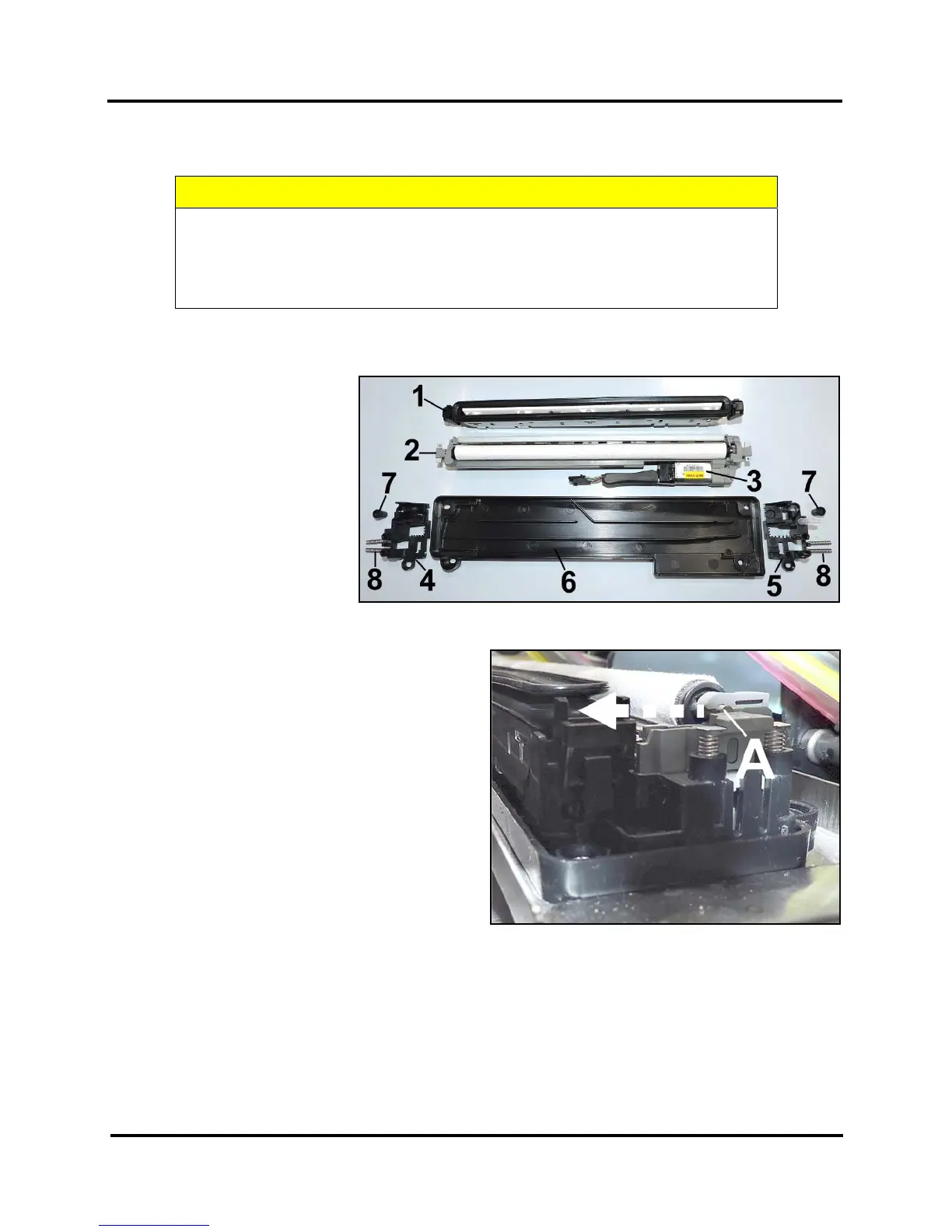SECTION 6
MAINTENANCE
123
TURN PRINTER POWER OFF.
CAUTION
WHENEVER POWERING DOWN UNIT, ALWAYS:
1. PRESS POWER BUTTON ON CONTROL PANEL.
2. WAIT FOR PRINTER TO STOP PROCESSING.
3. THEN PRESS MAIN POWER SWITCH ON REAR PANEL.
Clean Service Station
1. Capping Station
2. Wiper Roller Assembly
3. Wiper Motor Assembly
4. Operator Side Bracket
5. Non-Operator Side Bracket
6. Service Station Base
7. Capping Station Inserts (2)
8. Wiper Roller Assembly
Springs (4)
Wiper Roller:
1. Using the Touchscreen, select “Menu,” and tap
“Wiper” from the drop-down menu. Tap “New
Wiper”. The Service Station moves out from
under the Printhead Assembly. NOTE: This will
reset the roller service life count to “0”. If you
wish to preserve the count, perform a “System
Deprime”, then open the “Maintenance” screen
and tap “Inspect Sled”.
2. Open the Top Cover.
3. Release the Roller by pushing the non-geared
end toward the Capping Station [A]. This will
unsnap it out of the bracket. Then lift the Wiper
Roller out of the Wiper Roller Assembly.
4. Cleaning: Wipe or rinse with distilled water and
pat dry with absorbent towel.
Replace Roller: Make sure gear on Roller engages gear in Wiper Roller Assembly. Carefully snap Roller
back in place.
5. Install in reverse order. Be sure to insert the gear end of the Roller first and check that the gear teeth
mesh with the other gears. If using “New Wiper” button, the Printer will automatically reprime the
system. If using “Inspect Sled”, tap “End Inspection”. Then open the “Maintenance” screen and tap
“Circulate Ink”.
