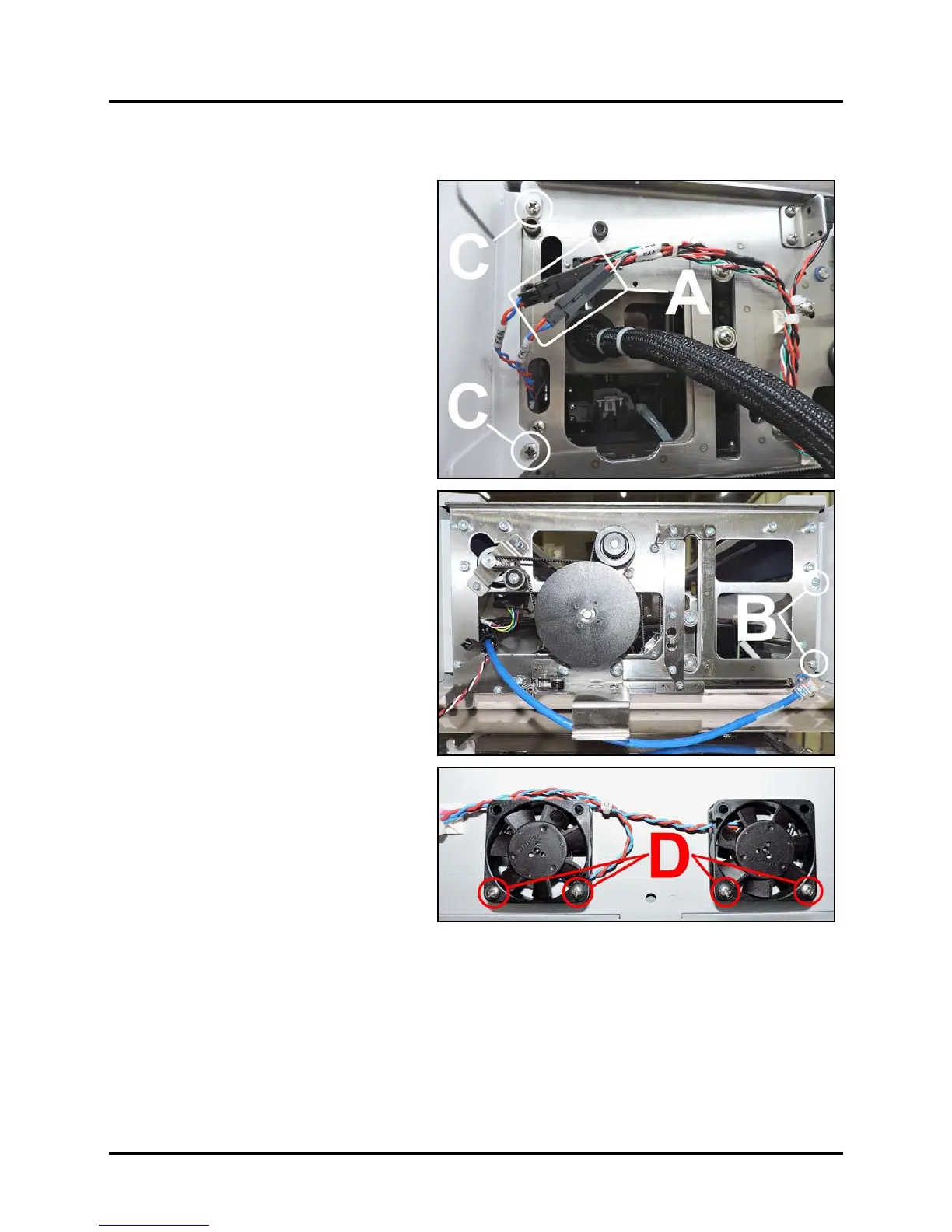SECTION 5
DISASSEMBLY AND ASSEMBLY
92
Replace Top Assembly Exhaust Fan Assemblies
1. Remove the Top Assembly Rear
Cover and Non-Operator Side Cover.
2. Open the Top Cover. Remove the
Control Panel, but there is no need to
disconnect the wire harnesses. Carefully
set the Control Panel Assembly aside.
3. Disconnect the Fan wire harnesses [A] at
the wire harness connectors.
4. Remove the Top Assembly Exit Side
Cover. Remove (2) screws on Control
Panel Side [B] and 2 screws at rear [C].
5. Remove the (2) screws [D] securing the
Fan Assemblies to the Top Assembly
Side Cover.
NOTE: You may have to cut wire ties
to release the wire harnesses.
6. Install in reverse order.
