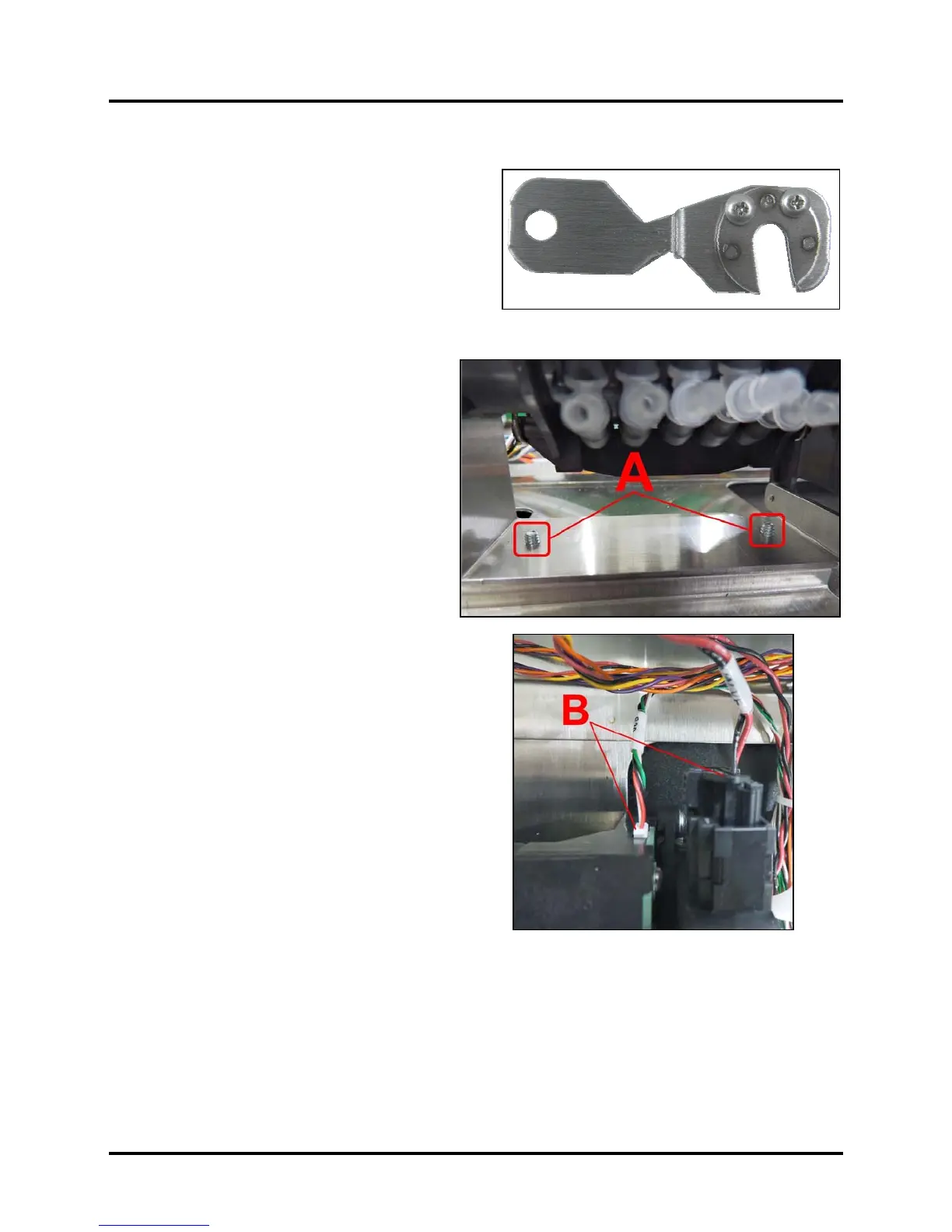SECTION 5
DISASSEMBLY AND ASSEMBLY
82
Replace Dual Pinch Valve Sensor PC Board
To perform this operation you will need a Dual Pinch
Valve Wrench (#42-301-08). The Pinch Valve Wrench
holds the spring-loaded Pinch Valve Shaft in place when
replacing the PC Board.
Remove Dual Pinch Valve Assembly:
1. Remove (2) screws [A] that attach the Valve
Assembly the Ink Station Base. (Located
under Ink Station Base.)
2. Unplug (2) wire harness connectors [B]
from the Valve Assembly.
IMPORTANT! Ink hoses are still attached.
Carefully pull Pinch Valve Assembly away from
the Ink Station Base without kinking or pulling
out hoses.
